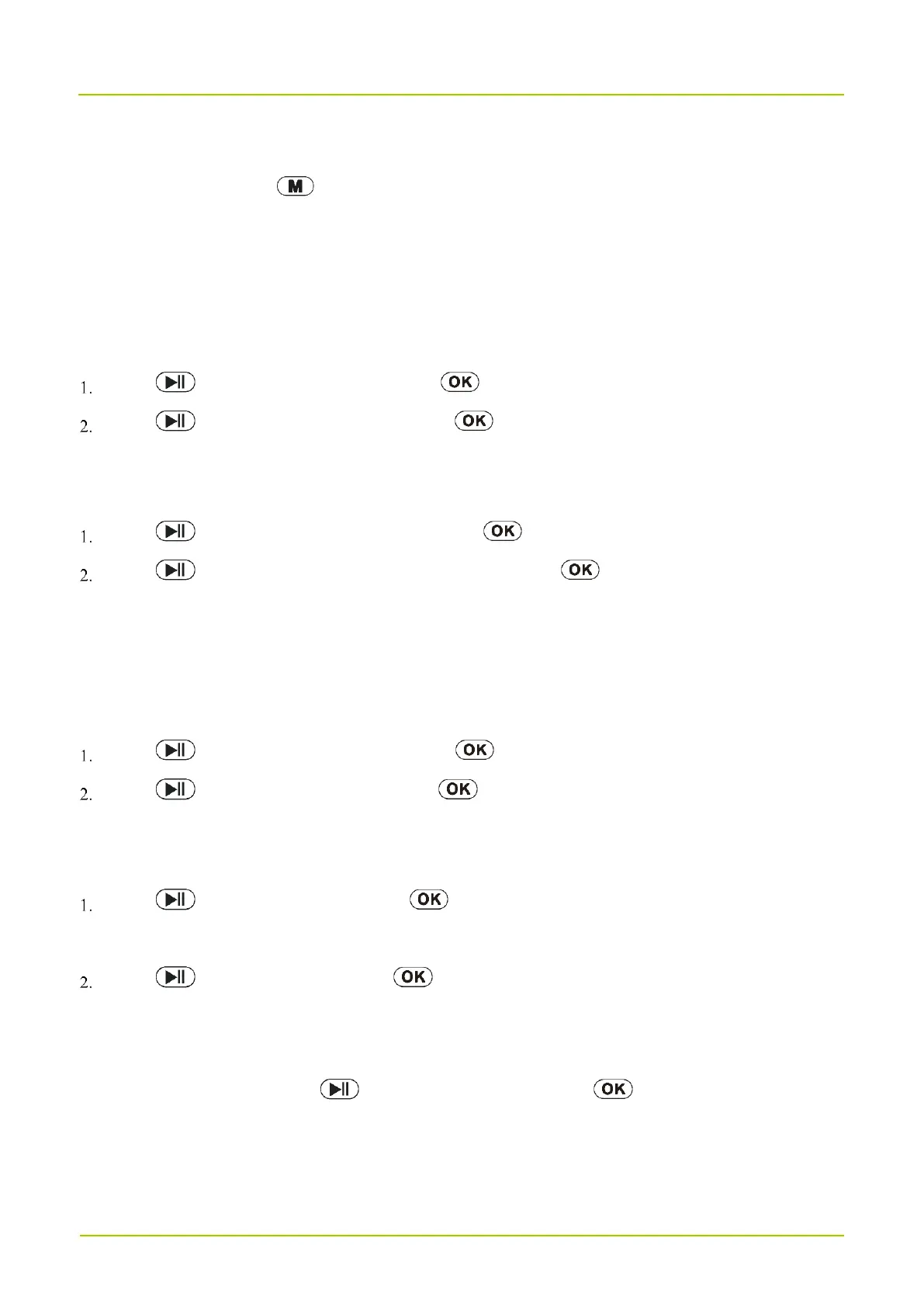6.
System Settings
In
the
preview
mode,
press
to
enter
the
Settings
interface,
and
then
configure
the
following
parameters
according to actual conditions.
6.1
Basics
Language
You can
set
the interface language
to
English
or
简体中文
(Simplified Chinese).
Press
to select
Language, and then press
.
Press
to select the
language, and then press
.
Auto Power-Off
To disable
Auto
Power-off, or set
the
auto power-off time, do as follows:
Press
to select
Auto Power-Off, and then press
.
Press
to select
Off,
1 Min,
3 Min, or
5 Min, and then press
.
Silent Mode
With Silent Mode
enabled, the
GC550
gives no
audible
alerts,
the indicator does not light, and the screen goes dimmest
to keep the
GC550
unnoticeable.
To enable or disable
Silent Mode, do as follows:
Press
to select
Silent Mode, and then press
.
Press
to select
On
or
Off, and then press
.
Reset
To reset the
GC550
to factory settings, do as follows:
Press
to select
Reset, and then press
.
The screen displays
Need reboot!.
Press
to select
⭕, and then press
.
Account
You can view the user name, user ID, unit name, and unit ID.
To view account information, press
to select
Account
, and then press
.
Device
Information
You can view the device name, device ID, serial number (SN),
storage capacity (total space and available space),
main
chip, and software version.
