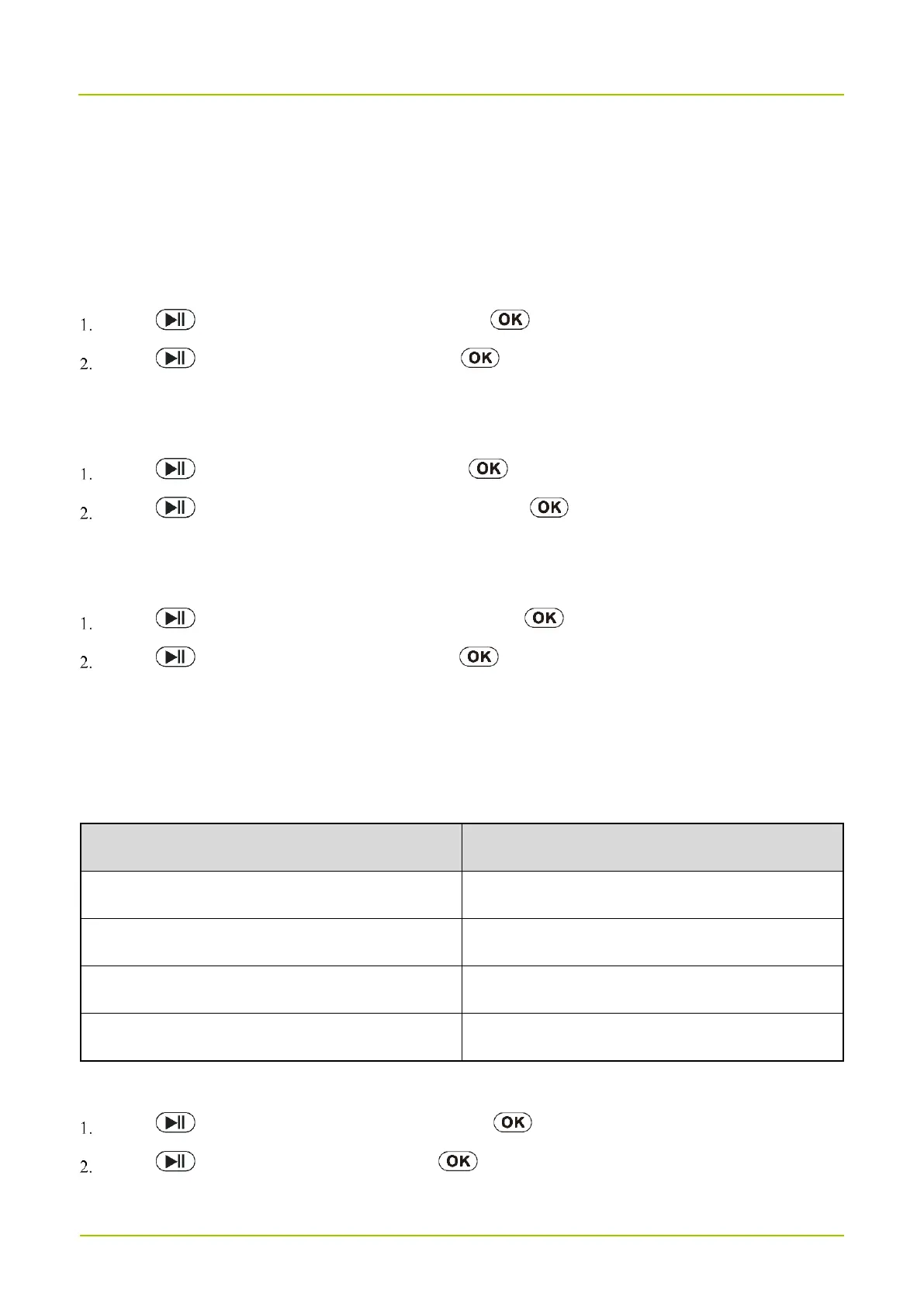6.4 Video
Video Resolution
You can set the video resolution to
2560 x 1440 30P
,
1920 x 1080 30P
,
1280 x 720 30P
, or
848 x 480 30P
. The higher
the resolution is, the larger the video file is.
To set video resolution, do as follows:
Press to select Video Resolution, and then press .
Press to select the resolution, and then press .
Video Quality
To set video quality, do as follows:
Press to select Video Quality, and then press .
Press to select High, Medium, or Low, and then press .
Video Encoding Format
To set video encoding format, do as follows:
Press to select Video Encode Format, and then press .
Press to select G1.0 or G2.0, and then press .
Pre-event Recording
Pre-event Recording enables the GC550 to capture a period time of footage before you toggle the
Video Recording
key downwards.
Pre-event recording time differs under different video resolutions:
To enable or disable Pre-event Recording, do as follows:
Press to select Pre-event Record, and then press .
Press to select On or Off, and then press .
