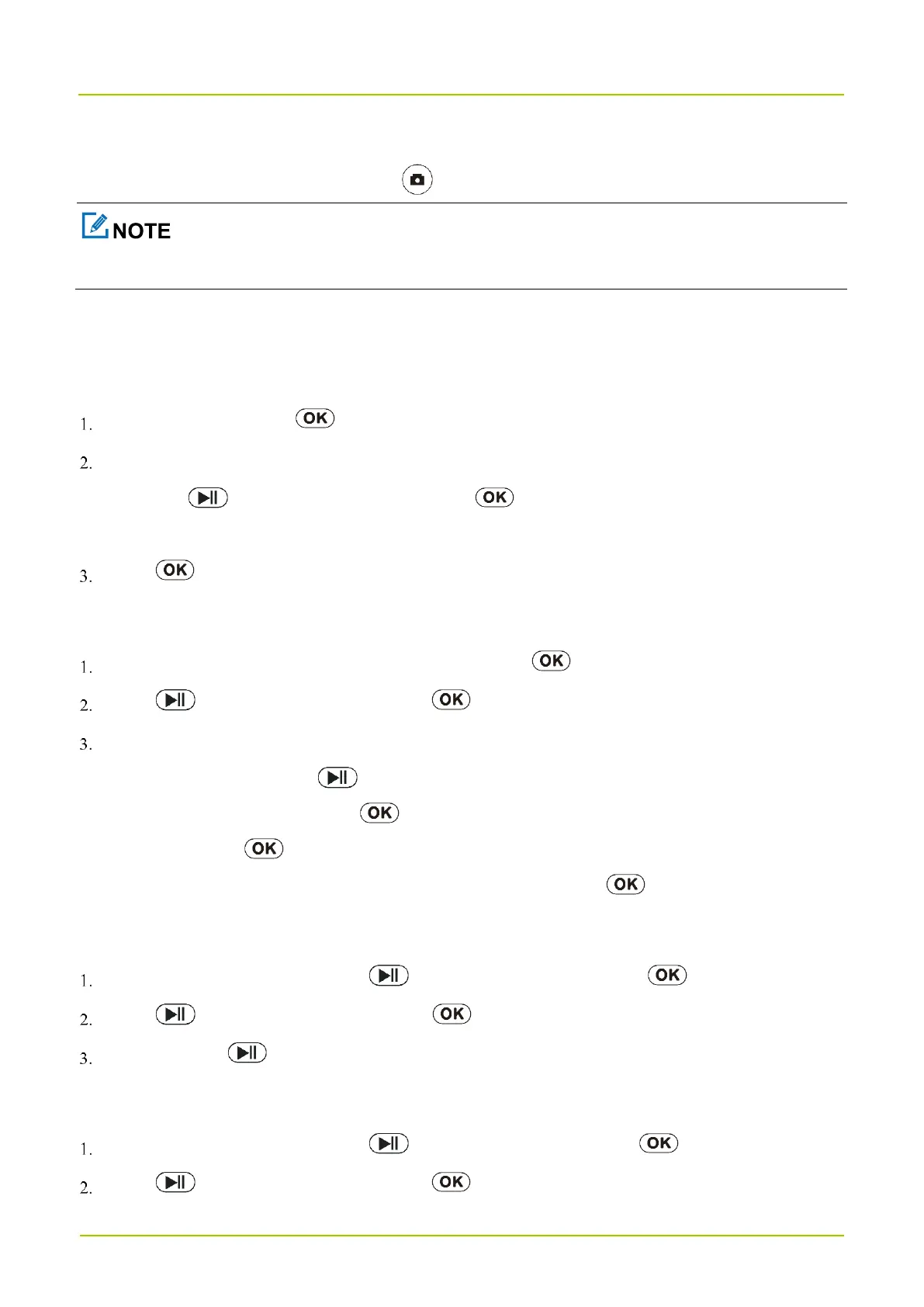5.4 Play Back
5.4.1 Enter the Media Library
In the preview mode, press to enter the password authentication interface.
Enter the password (initial password: "000000").
a.
Press to select a character, and then press .
b.
Repeat step a. until all characters are entered.
Press .
5.4.2 Play Back Videos
In the Media Library interface, select VIDEO, and then press .
Press to select the video, and then press .
Do any of the following:
To pause the video, press .
To fast forward the video, press .
You can press multiple times to adjust the playback speed to 2x, 4x, 6x, 8x, or 16x.
To rewind the video, adjust the playback speed to 16x, and then press again.
5.4.3 Play Back Photos
In the Media Library interface, press to select PHOTO , and then press .
Press to select the photo, and then press .
(Optional) Press to view the next photo.
5.4.4 Play Back Audios
In the Media Library interface, press to select AUDIO, and then press .
Press to select the audio, and then press .
