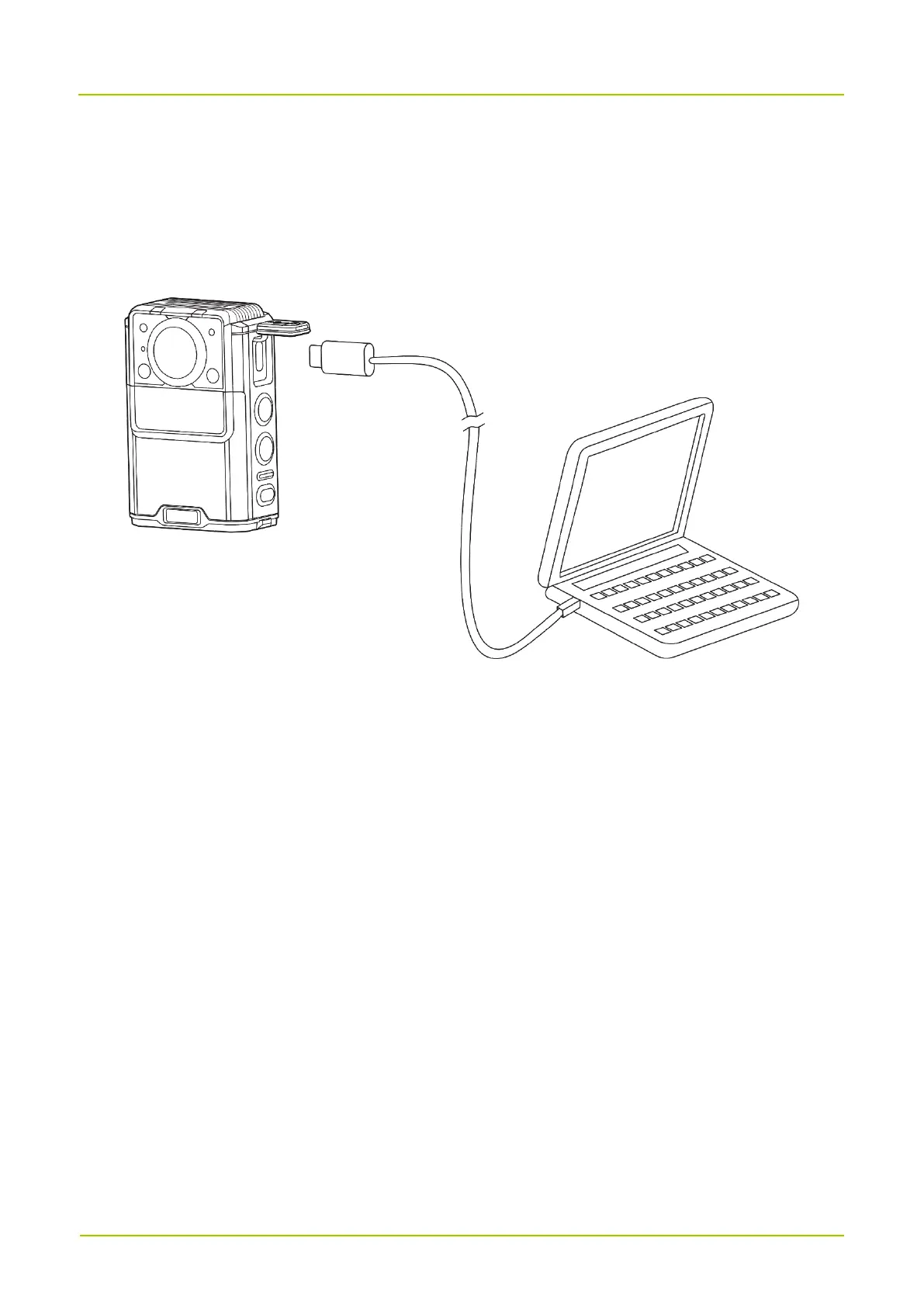7. Collect Data from Your GC550
You can switch the GC550 into disk mode through the BWC Manager, and then copy photos, audios, and videos to
your PC. For details on the operations, in the upper right corner of the BWC manager interface, click
Help
.
To connect the GC550 to your PC, do as the following figure:
