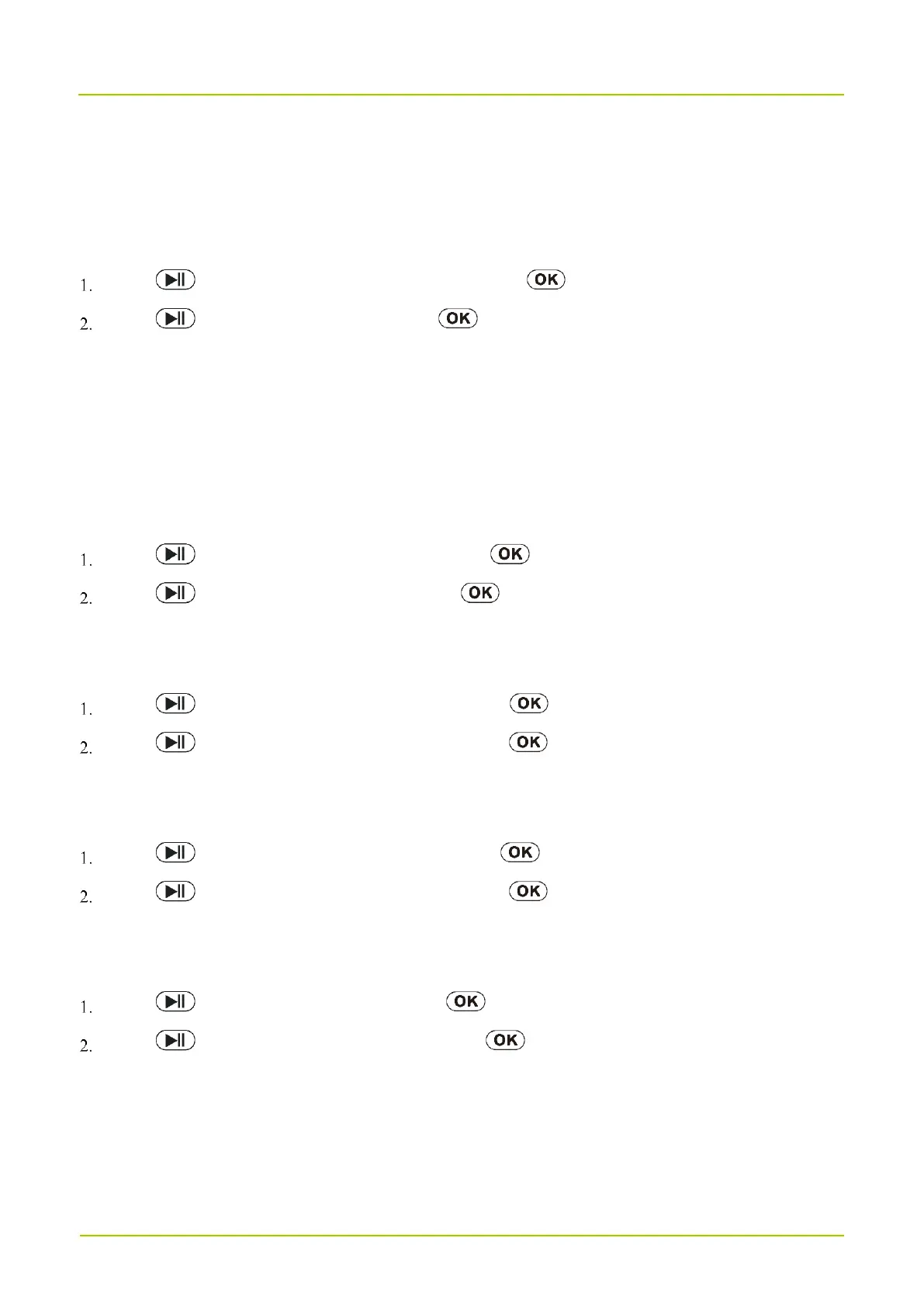Auto Storage Cleanup
With Auto Storage Cleanup enabled, the GC550 will clear the earliest untagged videos to save the latest videos when
the storage is full.
To enable or disable Auto Storage Cleanup, do as follows:
Press to select Auto Storage Cleanup, and then press .
Press to select On or Off, and then press .
6.5 Photo
Photo Resolution
You can set the photo resolution to
4 M
,
8 M
,
16 M
,
32 M
, or
40 M
. The higher the resolution is, the larger the photo
file is.
To set photo resolution, do as follows:
Press to select Photo Resolution, and then press .
Press to select the resolution, and then press .
Photo-taking Timer
To set photo-taking timer, do as follows:
Press to select Photo-taking Timer, and then press .
Press to select Off, 5 Sec, or 10 Sec, and then press .
Auto Photo-taking
To set auto photo-taking, do as follows:
Press to select Auto Photo-taking, and then press .
Press to select Off, 5 Sec, or 10 Sec, and then press .
Burst Shot
To set burst shot, do as follows:
Press to select Burst Shot, and then press .
Press to select Off, 2, 3, 5, or 10, and then press .
