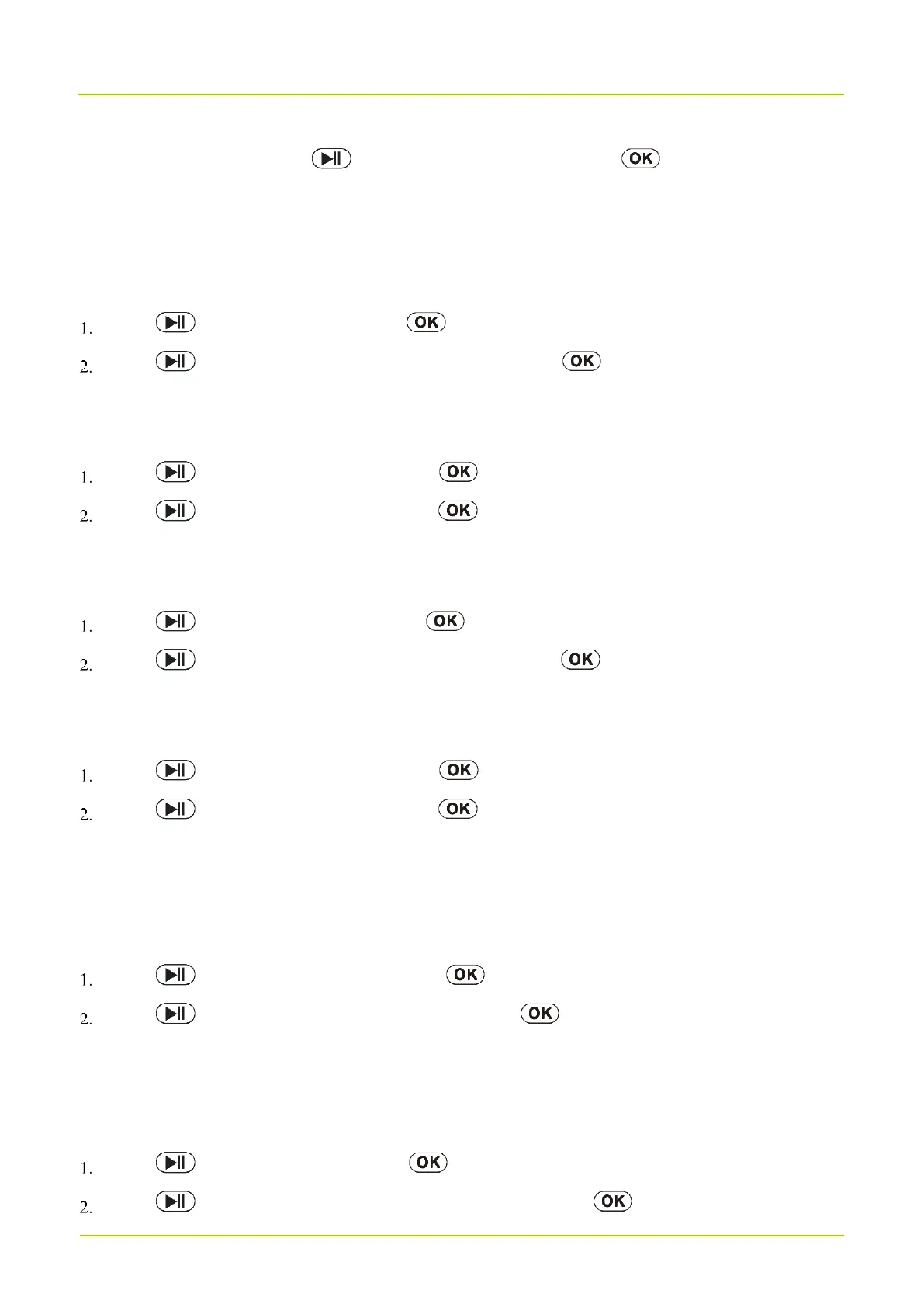To view device information, press to select
About Device
, and then press .
6.2 Sound
Tone
To set system tone, do as follows:
Press to select Tone, and then press .
Press to select Off, Voice broadcast, or On, and then press .
Key Tone
To enable or disable Key Tone, do as follows:
Press to select Key Tone, and then press .
Press to select On or Off, and then press .
Volume
To set system volume, do as follows:
Press to select Volume, and then press .
Press to select Off, Low, Medium, or High, and then press .
Vibration
To enable or disable Vibration, do as follows:
Press to select Vibration, and then press .
Press to select On or Off, and then press .
6.3 Screen
Brightness
To adjust screen brightness, do as follows:
Press to select Brightness, and then press .
Press to select High, Middle, or Low, and then press .
Sleep
If the GC550 remains idle over the preset sleep time, the screen automatically goes off to save battery power.
To set sleep, do as follows:
Press to select Sleep, and then press .
Press to select Off, 10 SEC, 20 SEC, or 30 SEC, and then press .
