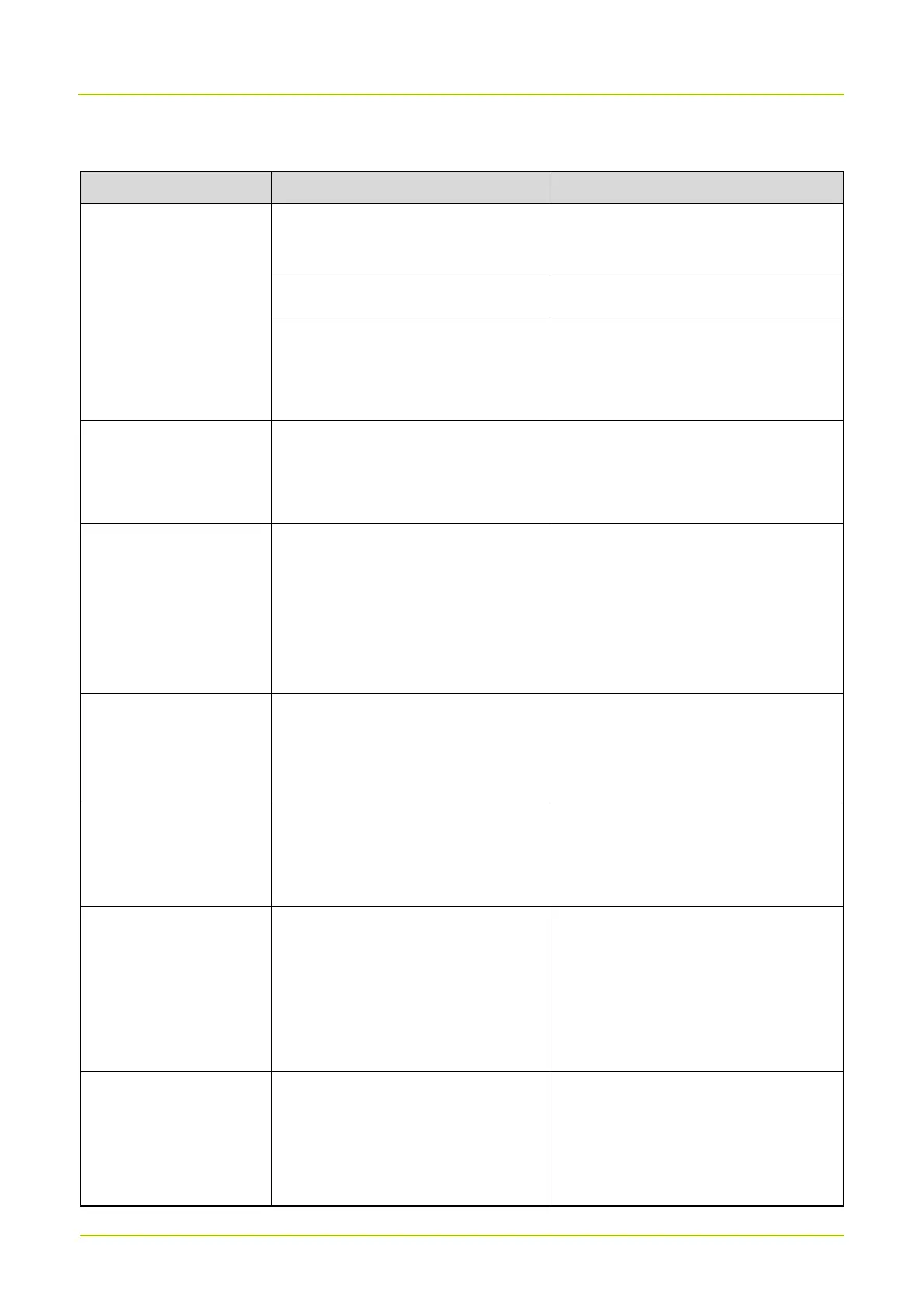The product cannot be
turned on.
The battery may be improperly
attached.
Recharge or replace the battery.
The battery and the charging probes are
in poor contact due to dirtied or
damaged battery contacts.
Clean the battery contacts.
The volume is low when
you play back audios or
videos.
The microphone or the speaker may be
blocked or damaged.
Clean the microphone or the speaker.
The GC550 cannot record
videos.
Back up the data according to 7.
Collect Data from Your GC550, and
then delete the data from the GC550.
Enable the Auto Storage Cleanup
feature.
The GC550 cannot take
photos or record audios.
Back up the data according to 7. Collect
Data from Your GC550, and then delete
the data from the GC550.
The GC550 cannot
perform pre-event or post-
event recording.
The Pre-event Recording or Post-event
Recording feature may be not
configured.
Configure the corresponding feature
through the BWC Manager.
The GC550 does not turn
on the IR LED
automatically when
recording a video in dark
environment.
The IR LED feature may be not
enabled.
Enable the IR LED feature.
The GC550 gives no alert
tone, the indicator does
not light up, and the
screen goes dimmest.
The Silent Mode may be enabled.
