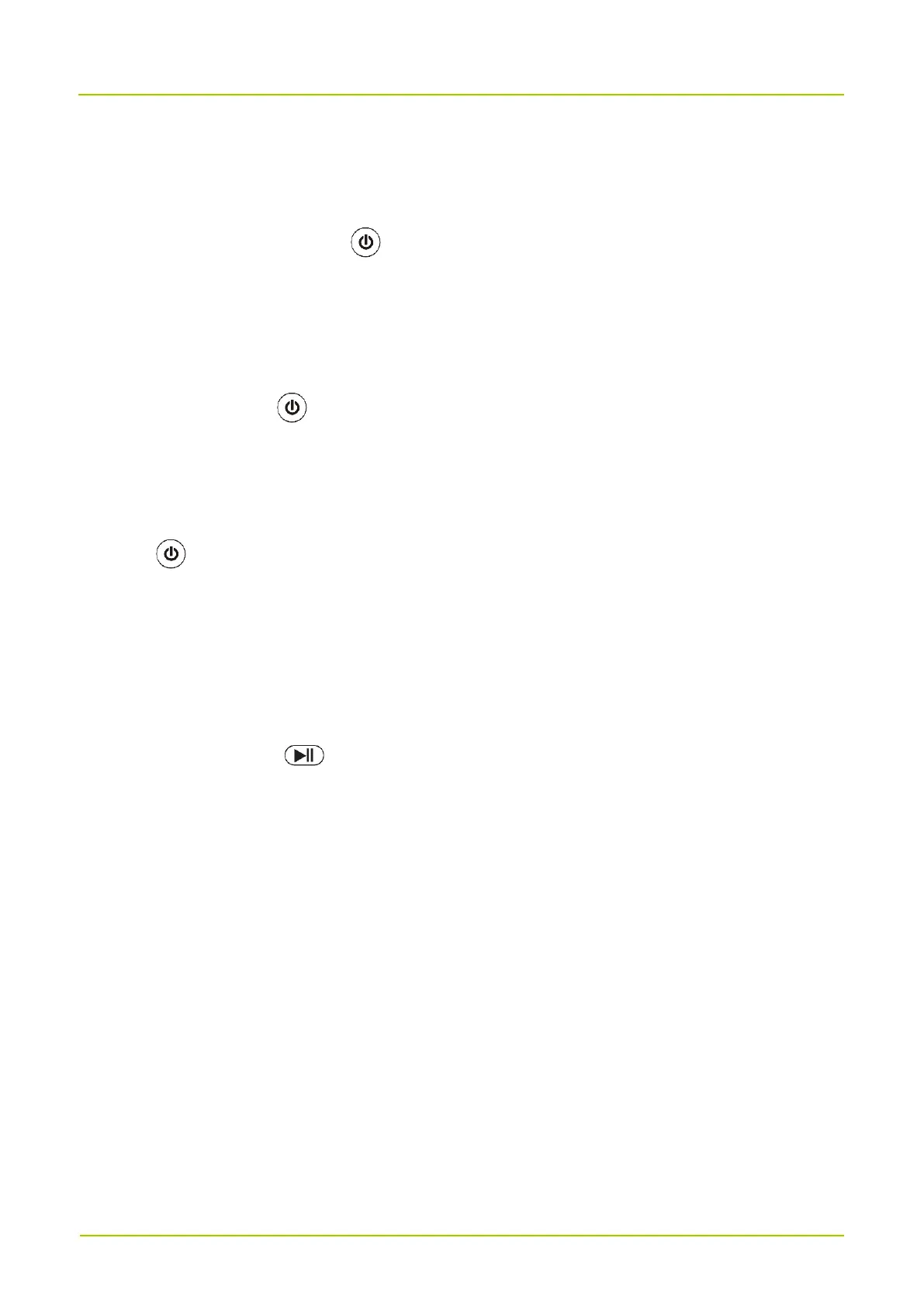4. Get Started
4.1 Turn On or Off the GC550
To turn on or off the product, long press .
After being turned on, the GC550 enters the preview mode.
4.2 Wakeup and Sleep
Wakeup
To wake up the screen, press .
Sleep
You can manually make the screen go to sleep or let the screen automatically go to sleep.
Manually
Press .
Automatically
Set the automatic sleep time according to Sleep in 6.3 Screen.
When the GC550 remains idle over the preset sleep time, the screen goes to sleep automatically.
4.3 Lock and Unlock
You can long press long press to lock or unlock the screen.
