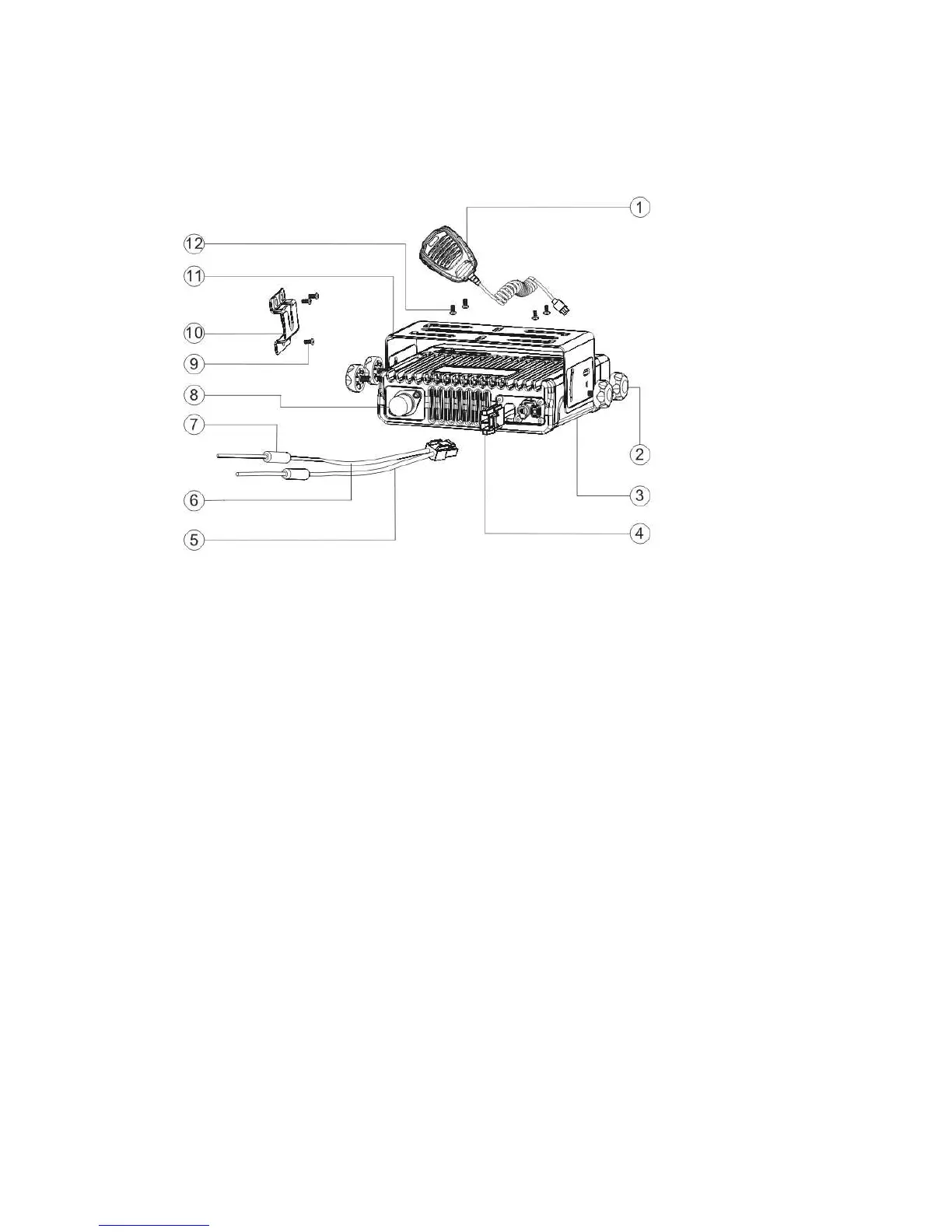第 11 页 共 41 页
where it will be within easy reach of the user.
5. Connect the microphone plug to the microphone jack on the front panel of the radio,
and then place the microphone on the hanger.
① Microphone
② Adjustment Knob
③ Main Unit
④ Power Inlet
⑤ Black Lead
⑥ Red Lead
⑦ Fuse
⑧ Antenna Connector
⑨ 4 × 16mm Self-tapping Screw
⑩ Microphone Hanger
⑪ Mounting Bracket
⑫ 4.8 × 20mm Self-tapping Screw
Installation Tools
Electric drill: ¢6mm or above
Cross head screwdriver
Hex socket sleeve (used to fix 4.8 × 20mm self-tapping screws)
Warnings:
1. The radio operates in 13.6 ± 15%
%%
%V negative ground systems only. Check the voltage
and polarity of the power supply on the vehicle before installation.
