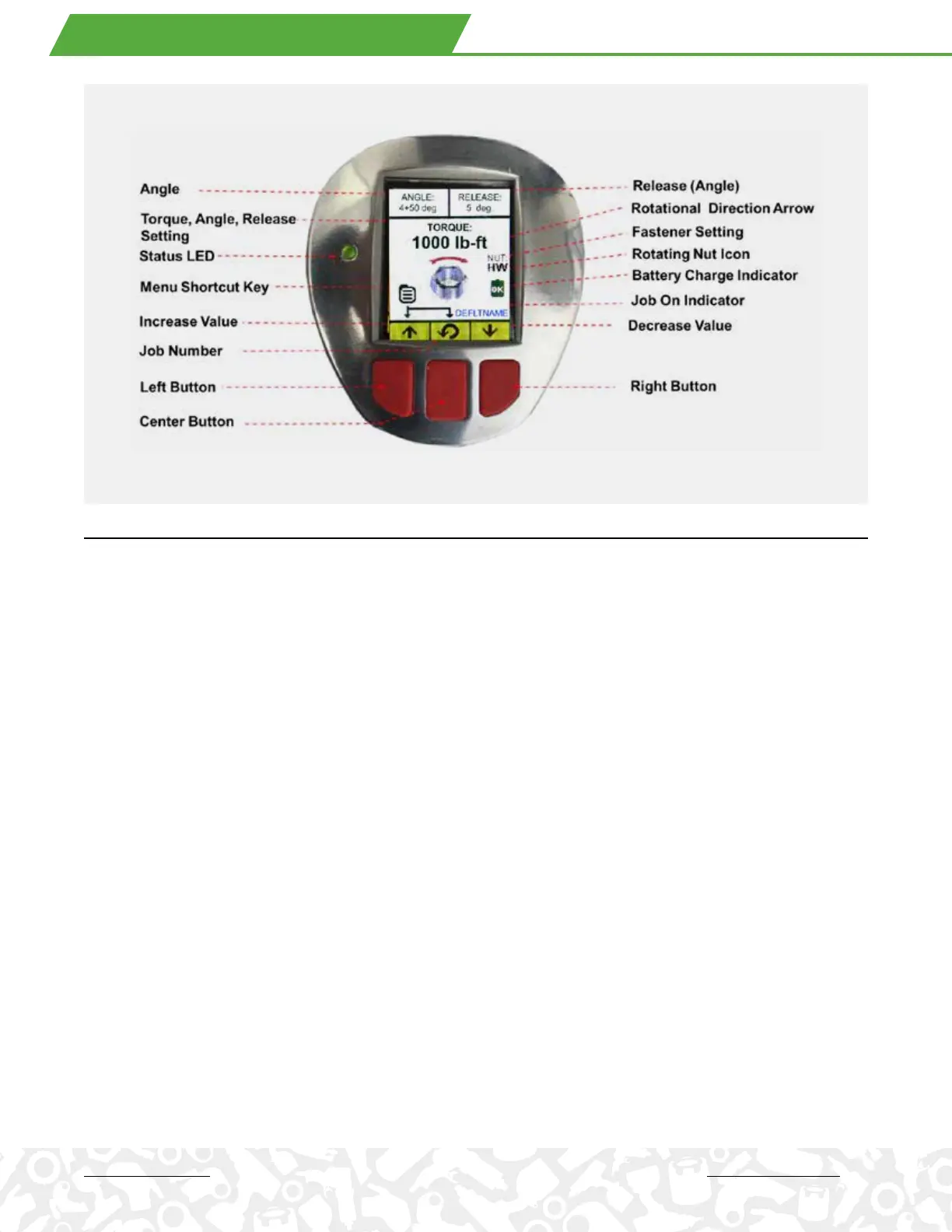LITHIUM SERIES® Electric Torque Tool (BTM and BTM-DOC Models) Operations Manual
10
PRIMARY CONTROL FEATURES
• Press Any Button to Power-On Tool (the tool automatically turns o after 5 minutes)
• A new tool shows the factory default settings
• A tool that has been used before displays the last settings used on the tool before it was powered o
• Left Button Increases the Torque Value
• Right Button Decreases the Torque Value
• Screen Features; Torque, Angle, Release, Direction, Battery Status, Fastener Type, Data Record Indicator
• Push and hold center button to cycle; TORQUE, ANGLE and RELEASE
• Hold 2 Left Buttons to display main and sub-menu options
. OPERATING THE CONTROL PANEL
