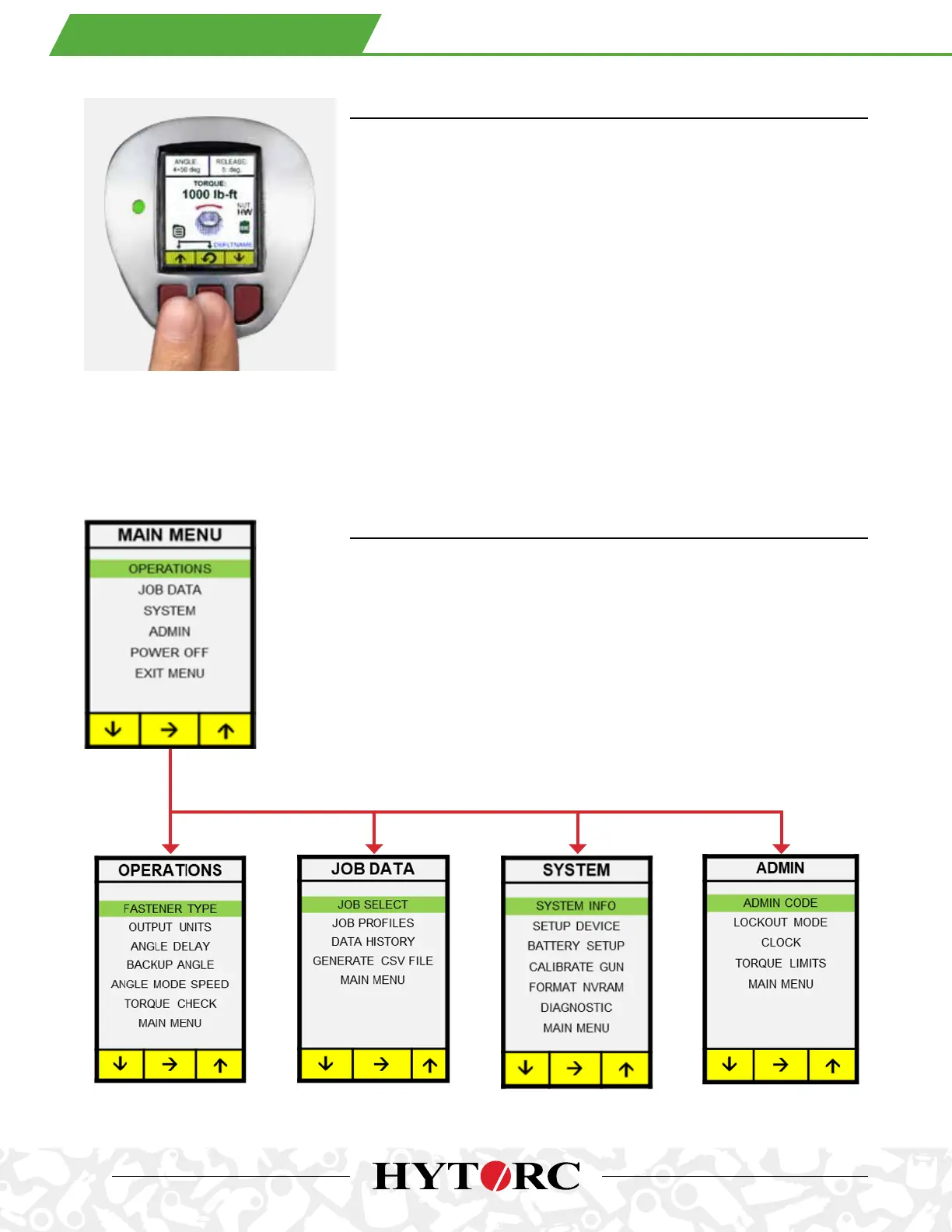15
MAIN MENU AND SUBMENUS
MAIN MENU
The Main Menu provides Operations, Job Data, System, Admin and the Exit and
Power O options.
Press and hold the left and center buttons simultaneously for approximately
three seconds, to display the Main Menu.
• The green bar highlights the current position
• Press left button (i) to scroll down, right button (h) to scroll up
• Press the center button (g) to select and display a sub-menu
. NAVIGATING THE MENUS
