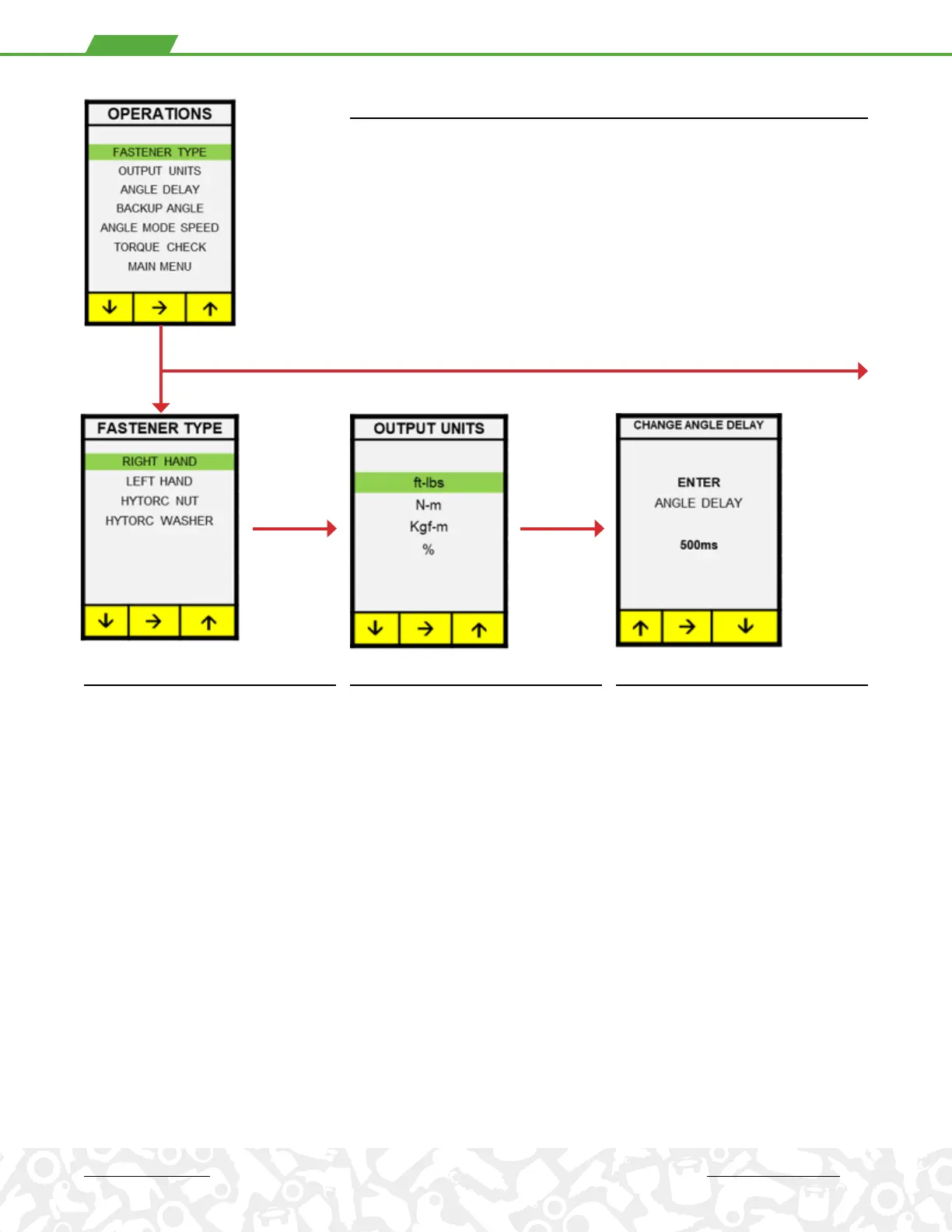LITHIUM SERIES® Electric Torque Tool (BTM and BTM-DOC Models) Operations Manual
16
OPERATIONS MENU
OUTPUT UNITSFASTENER TYPE ANGLE DELAY
The Operations menu contains most functions for everyday operation.
• The green bar highlights the current position
• Press left button (i) to scroll down, right button (h) to scroll up
• Press the center button (g) to select and display a sub-menu
(Continued on following page)
Press appropriate button ih to scroll
up or down, push g select fastener
type:
RH RIGHT HAND bolts tightened
clockwise.
LH LEFT HAND bolts tightened
counterclockwise.
HN HYTORC NUT tightened
counterclockwise.
HW HYTORC WASHER tightened
clockwise.
Any selection g returns users to
OPERATIONS menu.
NOTE: When HYTORC WASHER
is selected, the safety feature
requiring a push of the button
before operation is disabled.
Tool should never be used with a
reaction arm in this setting.
Allows the operator to select the
preferred units of the torque display.
Press buttons to scroll h or i to
highlight the desired units , press g to
select desired units and return to the
OPERATIONS menu.
The user can adjust the time delay
between Angle and Release following
a Torque operation – from 0ms to
3000ms. Push up button h to increase
the delay or down button i to decrease
the delay. Select g to return to the
OPERATIONS menu.
(CONT’D.)
