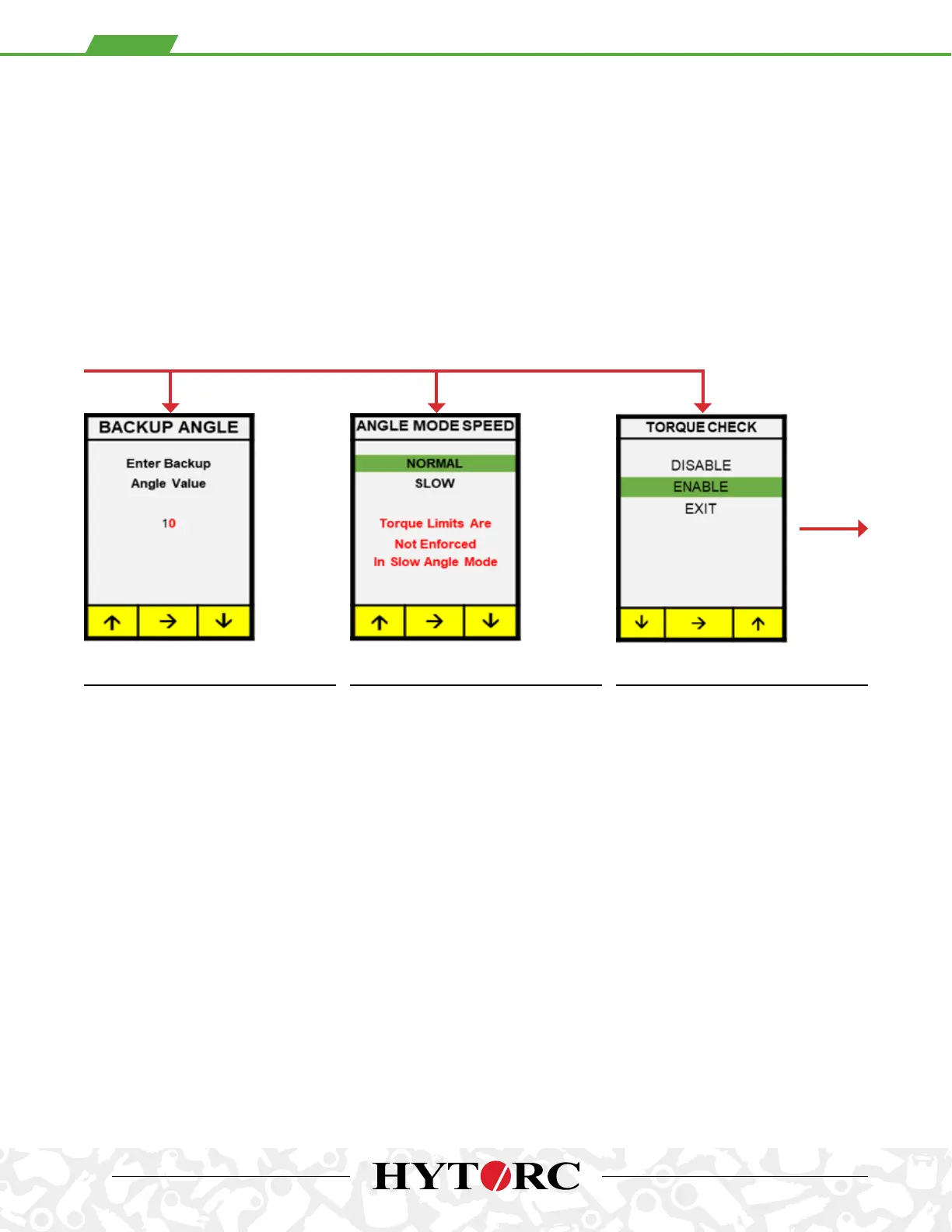17
The Backup Angle will turn the fastener
through a specified angle range (0-10
degrees) in the direction opposite to the
current torque direction.
Backup Angle is required in certain
bolting applications to avoid a Failure to
Reach Torque Speed (FTRTS) error. For
example, a situation where an operator
has already partially tightened a bolt
(e.g., after the first pass in ASME 4 pass
tightening).
Push up button h to increase the
Backup angle or down button i to
decrease it. Select g to return to the
OPERATION menu.
Provides capability to turn the fastener
slowly during Angle operation for
alignment purposes (e.g. Aligning safety
pin holes for aircraft wheels).
Scroll down i or scroll up h to select
the Angle Mode Speed and push g to
select the desired option and return to
the Home Screen.
When enabled, applies torque at
a slower speed to achieve greater
accuracy for verification purposes.
Torque Check value is typically set 10%
below the spec torque. As the operator
applies torque, the operator will visually
inspect the fastener for movement. If
the fastener does not move, the nut is
considered to be within spec.
NOTE: Only available on BTM 1000,
2000 and 3000
(OPERATION MENU continued from previous page)
BACKUP ANGLE ANGLE MODE SPEED TORQUE CHECK
(CONT’D.)