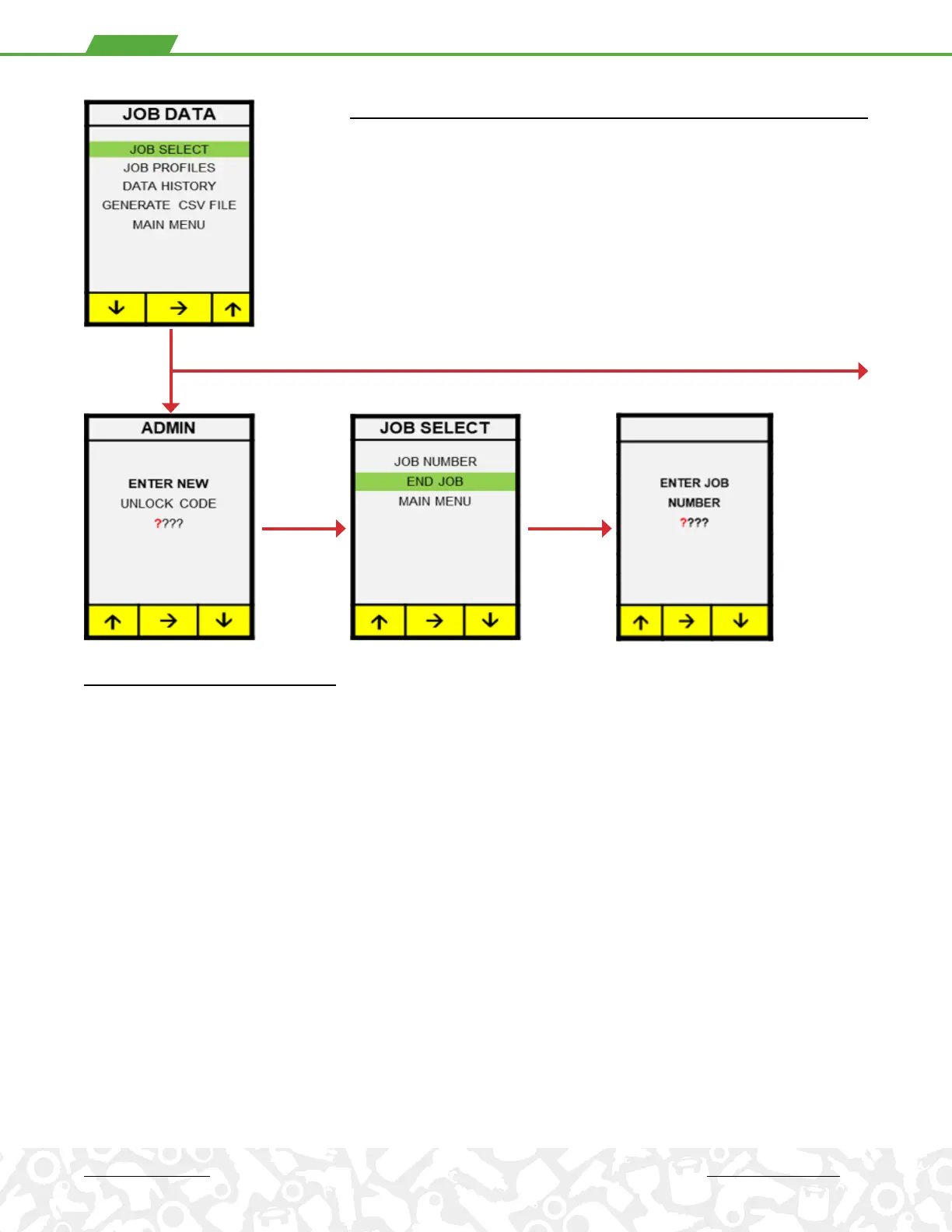LITHIUM SERIES® Electric Torque Tool (BTM and BTM-DOC Models) Operations Manual
18
JOB DATA MENU
The Job Data menu contains settings needed to record and download data from
the tool.
• The green bar highlights the current position
• Press left button (i) to scroll down, right button (h) to scroll up
• Press the center button (g) to select and display a sub-menu
In order to record data the user must
first enter the 4-digit UNLOCK CODE
To enter the code press button h to
increase the digit or i to decrease the
digit, press g to advance to the next
digit until the correct code is entered
(default 0000). Press g again to
proceed to JOB SELECT MODE.
NOTE: Wrong code returns user to
previous screen. No limit on number
of attempts. See administrator for
correct code.
Select JOB NUMBER to turn on Data
Recording for a particular job.
Alternatively, select END JOBS to stop
recording.
To enter the Job Number press h to
increase the digit or i to decrease the
digit, press g to advance to the next
digit until the code is entered. Press g
to begin DATA RECORDING and return
to the JOB DATA menu. The tool is now
recording and the JOB ON and JOB
NUMBER are now displayed on the
home screen.
JOB SELECT
(CONT’D.)