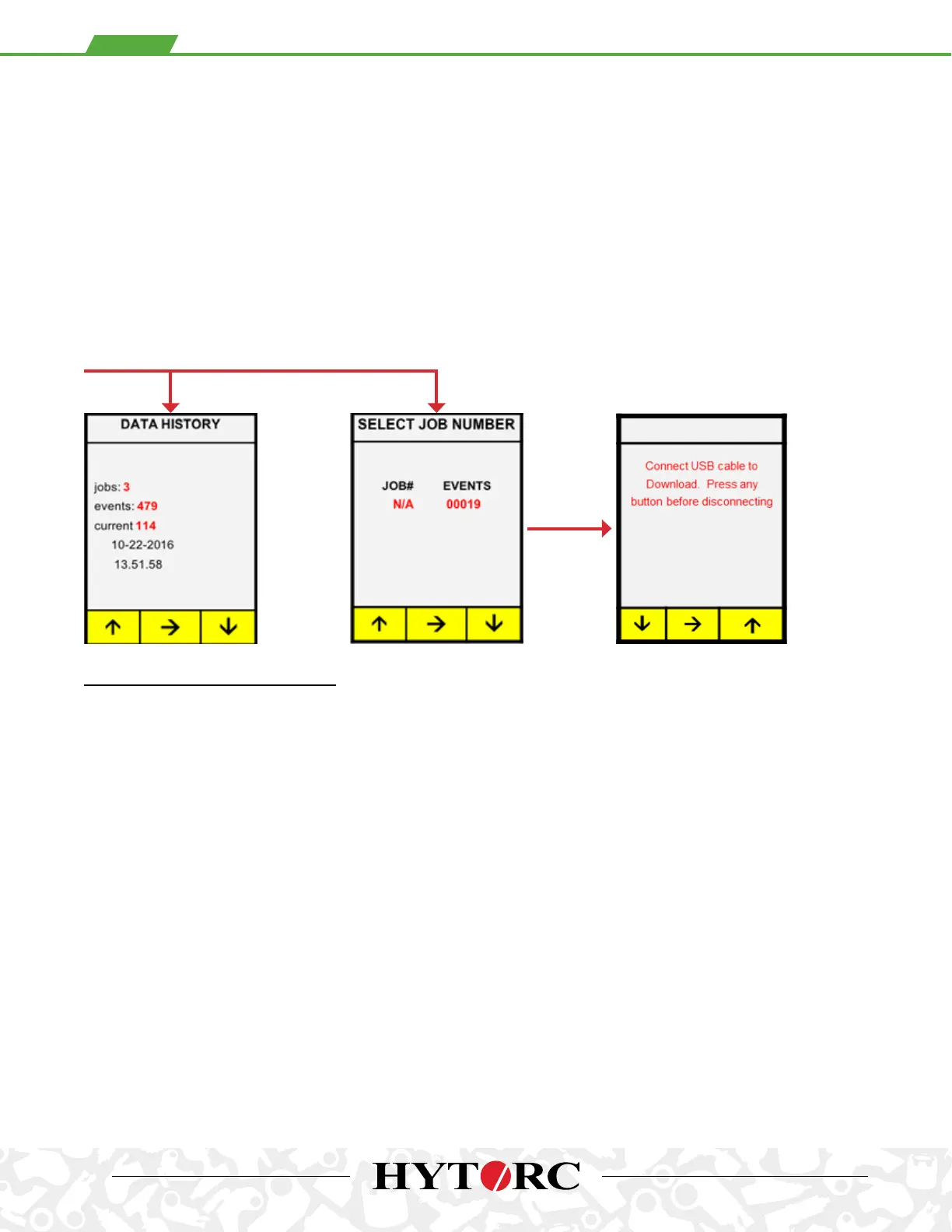19
Provides a summary of jobs and events
currently being saved in memory.
Press the buttons hi to scroll through
the job numbers to select the data
set you want to download. Press g to
select the job number and to generate
the CSV file.
Connect a standard USB cable
between the PC (Type A) to the tool
(Micro A). The tool is discovered by the
PC just as any mass storage device.
The PC will display a folder allowing the
user to click to open the JOB DAT file.
The file serves as an electronic record
of the JOB DATA. When done,
press g button to exit the GENERATE
CSV FILE mode and return to the JOB
DATA menu.
DATA HISTORY
(CONT’D.)