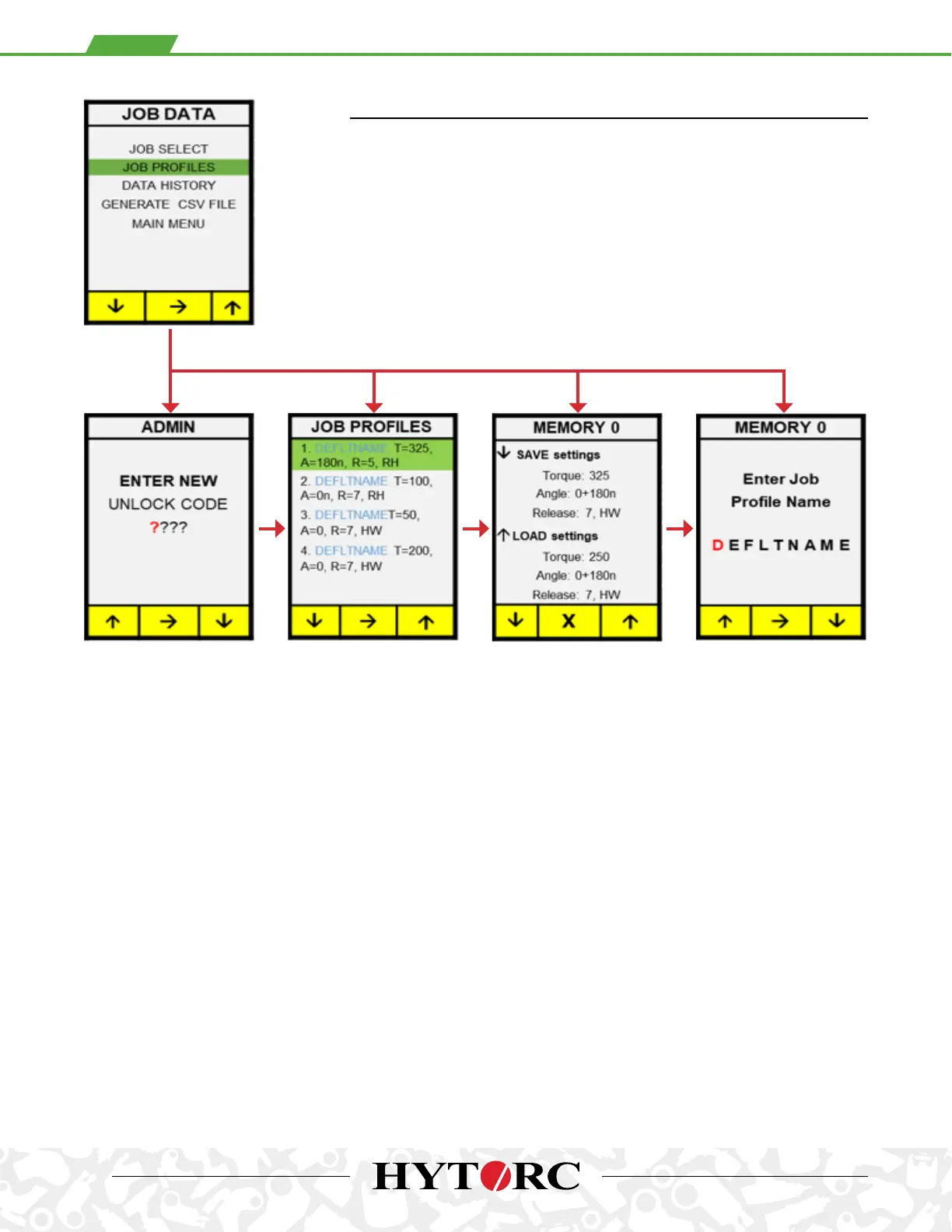21
JOB PROFILES SUBMENU
The Job Profiles sub-menu allows access to Job Profile parameters.
• The green bar highlights the current position
• Press left button (i) to scroll down, right button (h) to scroll up
• Press the center button (g) to select and display a sub-menu
In order to save or load a
job profile the user must
first enter the 4-digit code
to unlock the tool (default
0000).
NOTE: Wrong code
returns user to previous
screen. No limit on
number of attempts.
See administrator for
correct code.
Allows the user to save tool
parameters to memory as
a Saved Job Profile (SJP), or
to load SJPs from memory.
The tool can save up to 4
job profiles; each profile
includes values for JOB
NAME, TORQUE (T), ANGLE
(A) [as total number of
degrees], including indicator
for NORMAL (n) or SLOW
(s) angle mode speed,
RELEASE (R) and fastener
type. Scroll and select the
desired setup values – then
select g, or if saving new
setup values select g, to
access submenu to either
SAVE or LOAD settings.
The user can SAVE the
settings currently on
the home display – now
shown in SAVE settings -
by pushing the left button
f also adds the profile to
the top of JOB PROFILES.
Alternatively the user can
LOAD the selected profile
– now shown in LOAD
settings - by pushing the
right button g. Exit to
JOB DATA without load or
save by hitting the center
button X.
The user must enter a
7-character Job Profile
name. To enter the name,
press button h to increase
the character or i to
decrease the character.
Press g to advance to
the next character. When
the Job Profile name is
entered correctly, press g
again to JOB DATA.
(CONT’D.)