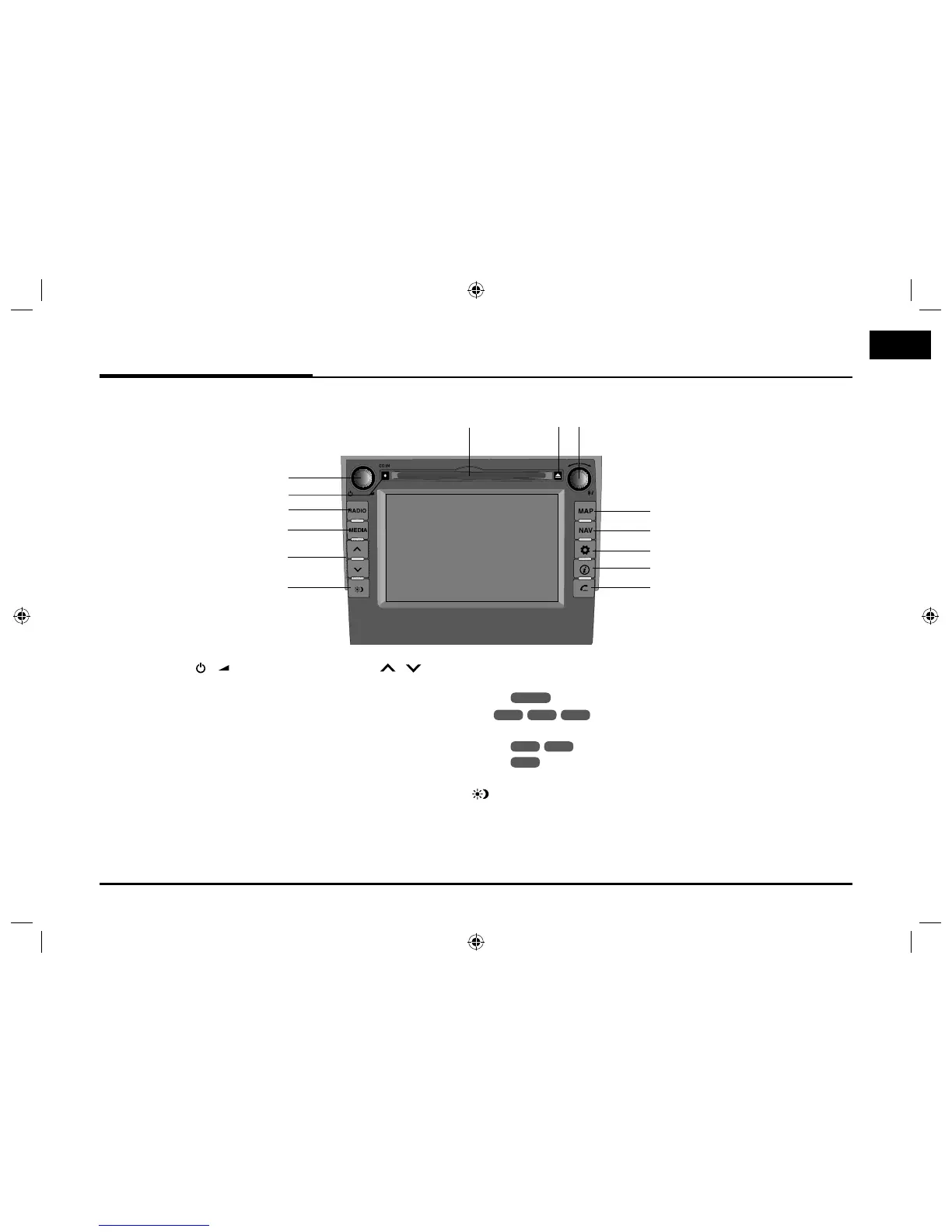Control Panel
11
Name of each component
1. Left rotary ( / )
- Press: Power on/off
- Turn: Volume control
2. CD IN indicator light (CD IN)
When a disc is inserted, the indicator
is illuminated.
3. RADIO
Selects the FM/AM band.
4. MEDIA
Selects a source: CD, USB, iPod,
AUX
5.
/
• Press this button.
- Automatic tuning:
RADIO
- Track up/down:
USB
CD
iPod
• Press and hold this button.
- Search (FF/REW):
USB
CD
iPod
6. Display on/off ( )
Press to switch between the display
on and off.
7. Disc slot
8. Eject (
Z)
Press to eject a disc from the unit.
3
4
5
6
13
14
7
12
11
10
9
1
2
8
