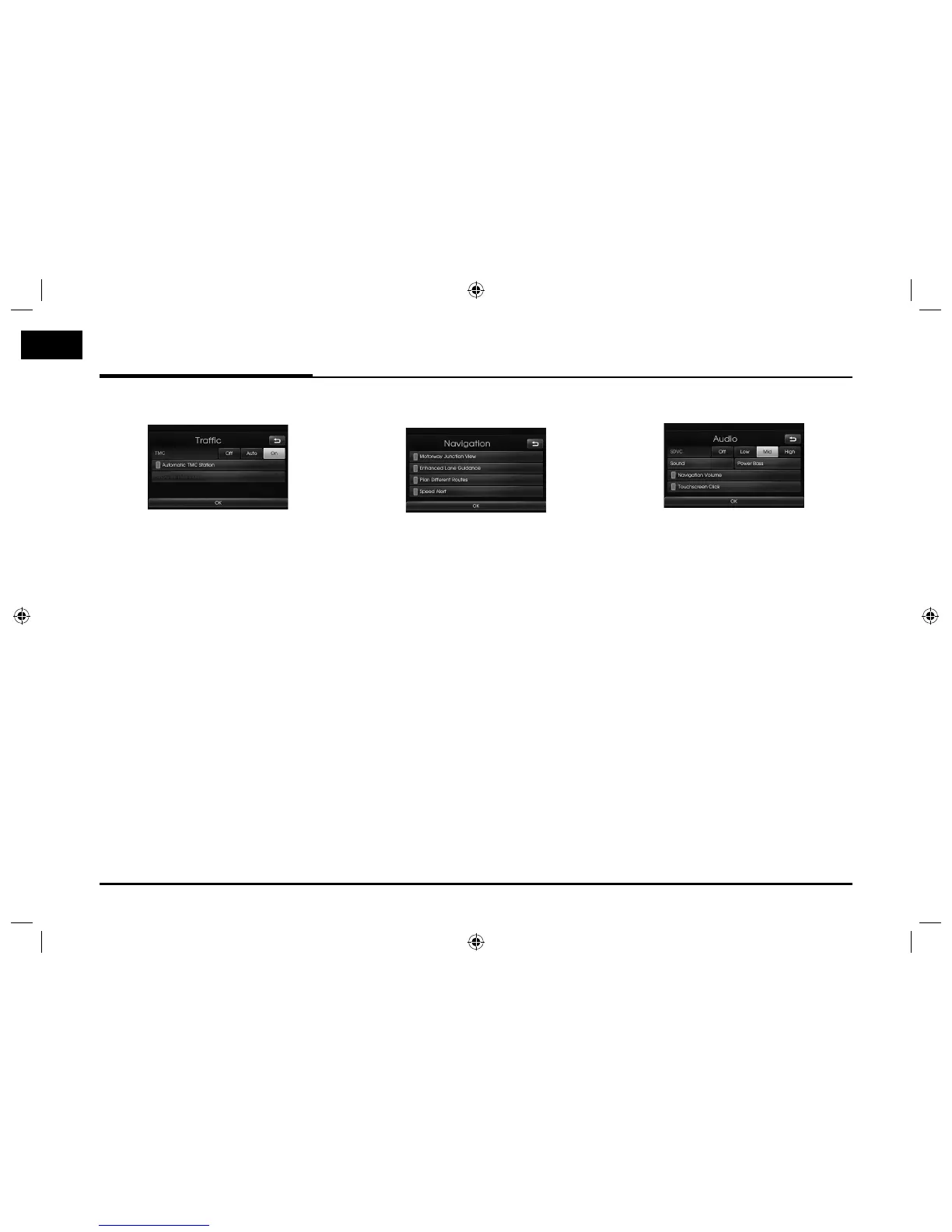Traffic
There are three kinds of screen menus.
TMC
Change the TMC (Traffic Message
Channel) to “Off”, “Auto” or “On”.
- Auto: When the TMC event is found
on current route, the naviga-
tion system searches the detour
route automatically without any
announcement.
- Off: Cancels the TMC function.
- On: When the TMC event is found on
current route, the navigation sys-
tem displays the pop-up screen
of the event information.
Automatic TMC Station
When the TMC event is found on cur-
rent route, the strongest TMC station is
received automatically.
Favourite TMC Station
The unit receives the TMC station that
the user set. This is activated when you
cancel the [Automatic TMC Station].
Navigation
There are four kinds of screen menus.
Motorway Junction View
This displays the motorway junction on
the map screen.
Enhanced Lane Guidance
This displays the enhanced lane on the
map screen.
Plan Different Routes
This displays the plan different routes
on the map screen.
Speed Alert
This displays the speed alert on the
map screen.
Audio
There are five kinds of screen menus.
SDVC (Speed Dependent Volume Control)
When the speed of your vehicle is more
than 40 km/h, the volume level outputs
higher than original volume level.
You can set the SDVC to Off, Low, Mid
(Middle), or High.
- Off: Outputs the original volume
level regardless of the speed of your
vehicle.
- Low, Mid, High: This outputs auto-
matically the volume level according
to the speed of your vehicle.
Navigation Volume
You can set or cancel the voice
announcement for navigation. Even
though the setting is "Off", when start-
ing new route guidance, it is set to "On"
automatically.
Touchscreen Click
You can set the touchscreen sound to
On/Off.
18
Setup
