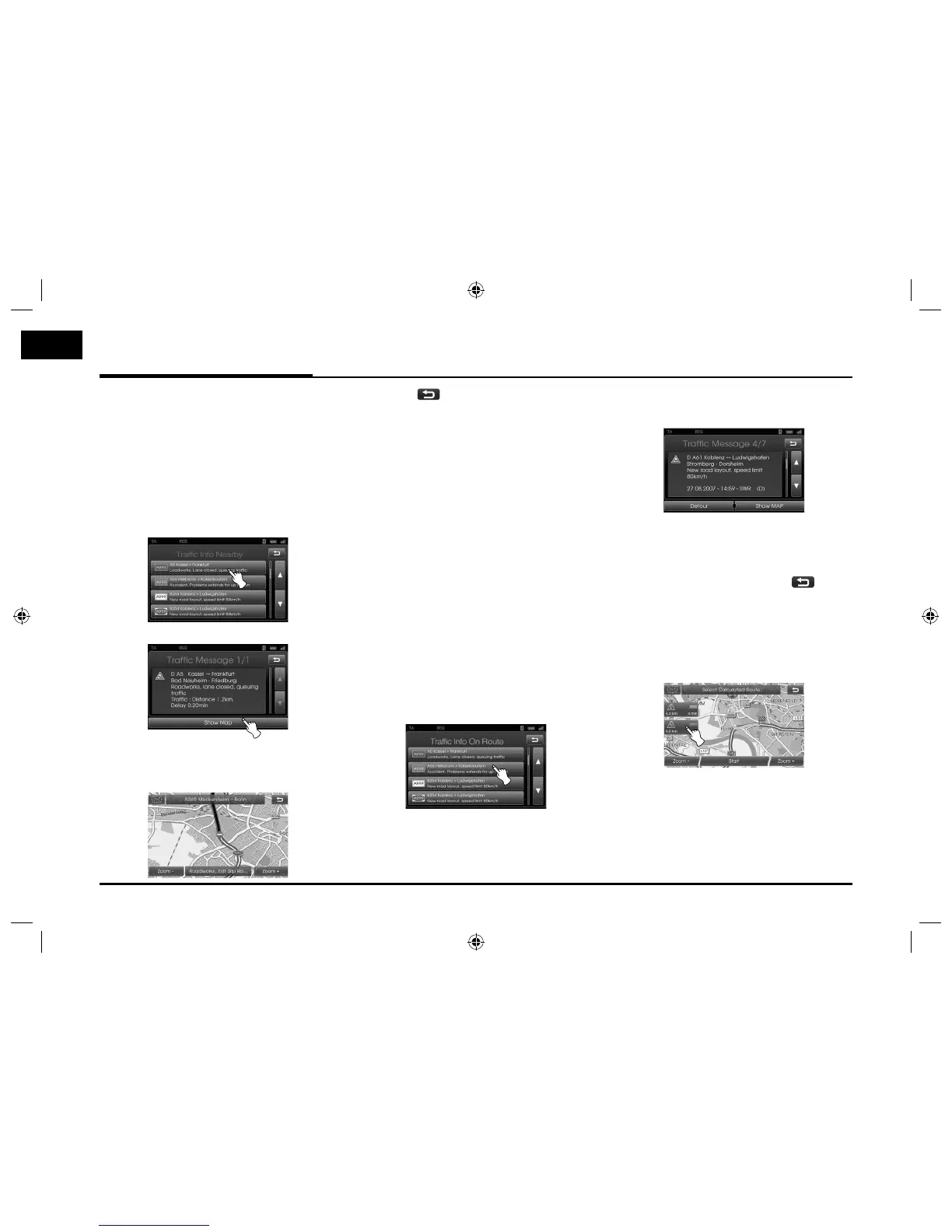Info Nearby
The list of traffic information around the
current vehicle position is displayed.
1. Press [MAP] > Touch [Menu] >
[Traffic] > [Info Nearby].
2. Touch the desired option to check
the detailed information.
3. Touch [Show Map] after checking it.
4. Touch [Zoom+] to view the map in
detail. Touch [Zoom-] to view the
map a wider area.
5. Touch
to return to the previous
screen. Press MAP to return to the
current location map screen.
Info On Route
The list of traffic information found on
the recommended route from the cur-
rent vehicle position to the destination
is displayed.
A detour route to avoid the event is
searched from the current vehicle posi-
tion to the destination. Also, you can
check the detailed information about
the displayed events.
1. Press [MAP] > Touch [Menu] >
[Traffic] > [Info On Route].
2. Touch the desired option to check
the detailed information.
3. If you need to take a detour, touch
[Detour].
Note
Touch [Show Map], if you want to
view the position about the event
found on the route. Touch
to
return to the previous screen. Press
MAP to return to the current loca-
tion map screen.
4. Touch the preferred route.
5. Touch [Start].
Drive in accordance with the screen
and voice information.
38
Using the map menu
