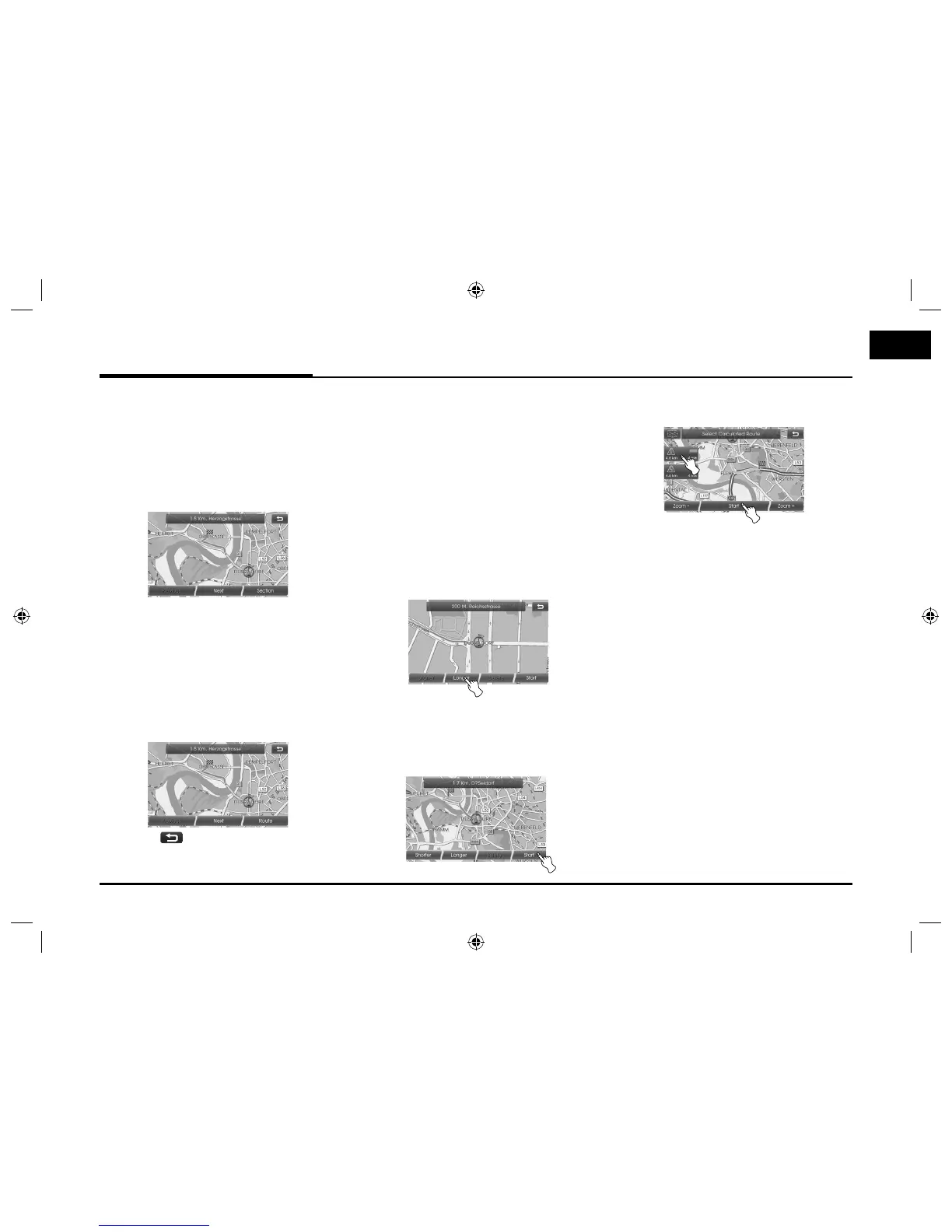Browser
You can view an enlarged screen of
route section when the route guidance
is active.
1. Press [MAP] > Touch [Menu] >
[Route] > [Browser].
2. Touch [Previous] or [Next] to view
the route sections.
3. Touch [Section] to view the enlarged
screen of route section.
4. Touch [Route] to return to the previ-
ous screen.
5. Touch
to return to the current
vehicle map screen.
Detour
If you want to make a detour due to
traffic conditions, you can use the
detour function to calculate an alterna-
tive route from the vehicle location to
the destination.
1. Press [MAP] > Touch [Menu] >
[Route] > [Detour].
2. Touch [Shorter] or [Longer] to set
a route which take a detour as the
distance you select.
- Blue: Original route
- Red: Detour route
3. Touch [Start].
4. Touch the preferred route, then
touch [Start].
Drive in accordance with the screen
and voice information.
Note
If you don’t need to take a detour
when you are navigating a route , touch
[Menu] > [Route] > [Detour] > [Delete].
.
37
Using the map menu
