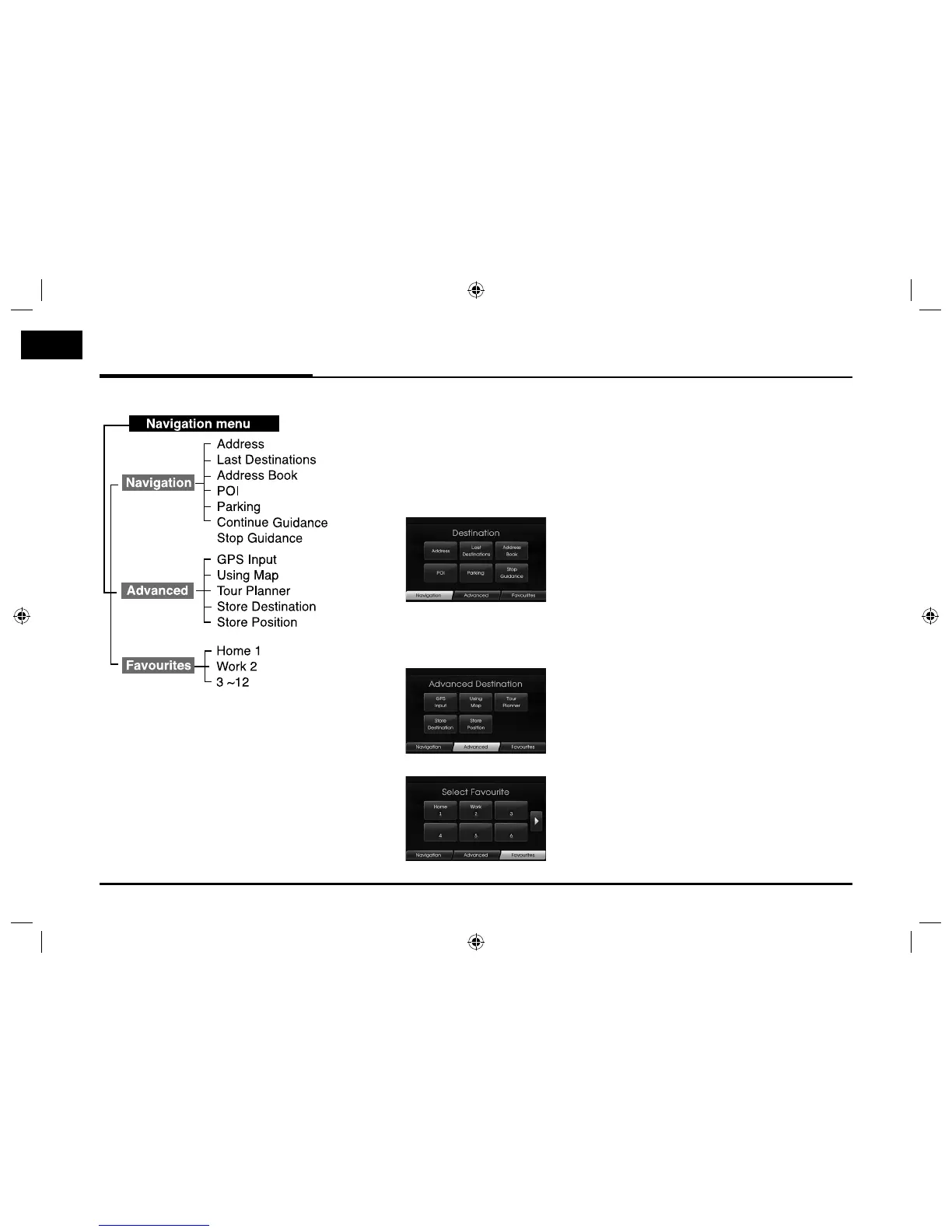Navigation menu overview General operations of destina-
tion menu
1. Turn the unit on.
2. Press NAV on the control. The navi-
gation menu appears on the screen.
3. Touch [Navigation], [Advanced] or
[Favourites] to select the desired
option.
4. Touch the preferred setting method.
• Address: Finds a destination by
setting an address. (Page 23)
• Last Destinations: Sets a destina-
tion to a location that you have
lastly set. (Page 24)
• Address Book: Sets a destination
to a location stored in the address
book. (Page 24)
• POI: Searches for a destination
from various categories of busi-
nesses or locations. (Page 24-26)
• Parking: Sets a parking as your
destination. (Page 28)
• Continue/Stop Guidance: Sets the
guidance to On/Off. (Page 28)
• GPS Input: Sets a latitude and
a longitude as your destination.
(Page 27)
• Using Map: Searches for a destina-
tion by scrolling the map. (Page 28)
• Tour Planner: Adds new destination
or way point. (Page 29-30)
• Store Destination: Stores your desti-
nation in the address book. (Page 31)
• Store Position: Stores your position
in the address book. (Page 31)
• Home 1/ Work2/ 3~12: You can
set a home location, work location
or etc you want for the place you
return to most often. (Page 32)
22
Destination input menu
