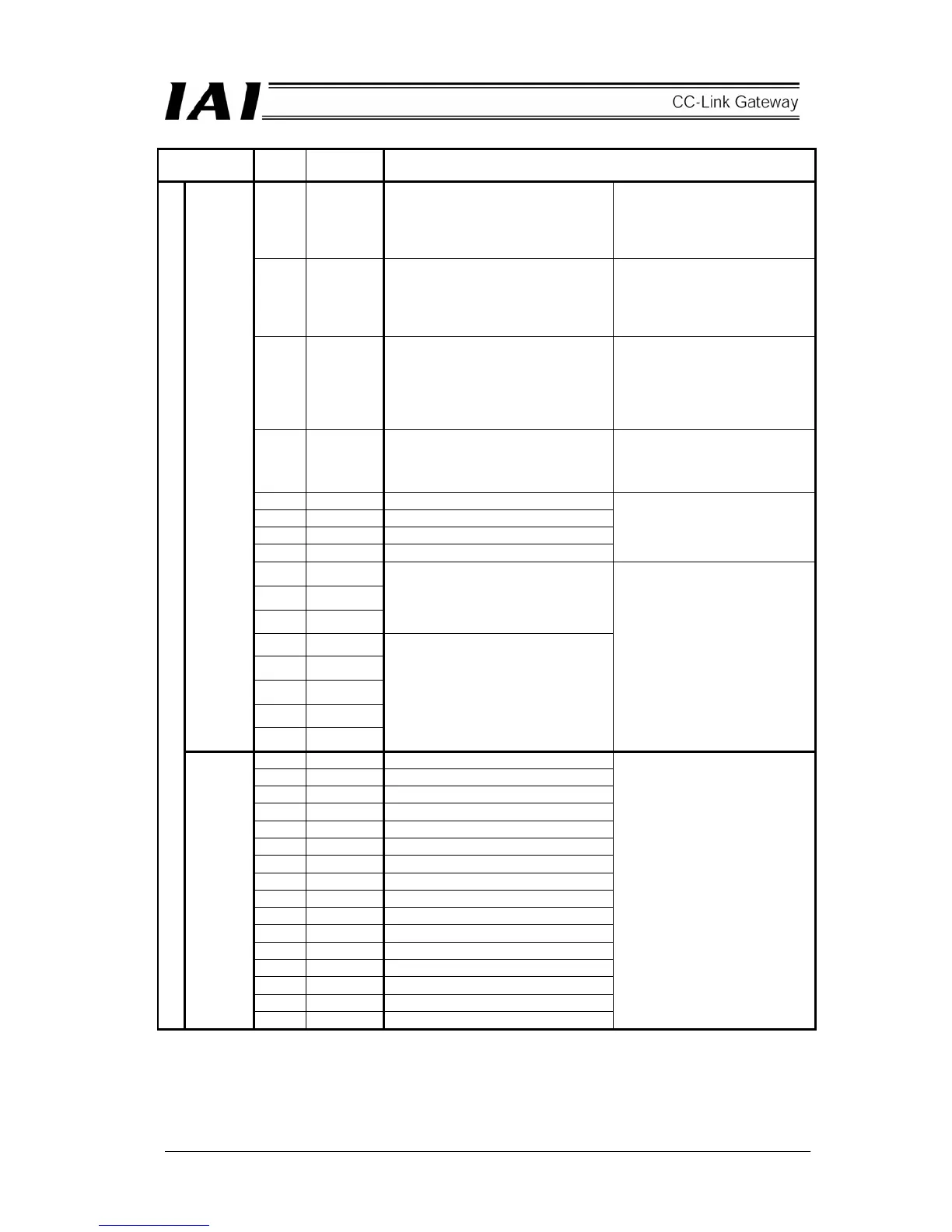37
Signal type Bit
Signal
name
Contents
15 RUN
Gateway unit now normally
operating output
This is turned ON while
gateway unit is normally
operating. This is synchronized
with light up of the LED (RUN)
on the front of the unit.
14 G.ER
Gateway unit error detection output This is turned ON when major
fault stop status is detected.
This is synchronized with light
up of the LED (G.ER) on the
front of the unit.
13 T.ER
SIO link communication error
detection output
This is turned ON when
communication error of the SIO
link is detected. This is
synchronized with light up of the
LED (T.ER) on the front of the
unit.
12 TPC
Port switch ON output This outputs status of the port
switch on the front of the unit.
This is turned ON when the port
switch is ON.
11 MOD4 Mode setting switch 4 ON output
10 MOD3 Mode setting switch 3 ON output
9 MOD2 Mode setting switch 2 ON output
8 MOD1 Mode setting switch 1 ON output
This outputs setting status of
the mode setting switch.
7 Major V.4
6 Major V.2
5 Major V.1
Outputs Major Version No. by 3 bit
binary.
4 Minor V.16
3 Minor V.8
2 Minor V.4
1 Minor V.2
Control
signal 0
0 Minor V.1
Outputs Minor Version No. by 5 bit
binary.
This outputs version information
of gateway unit. This may be
checked when any fault occurs.
Keep this in a status that this is
read by the PLC.
Example) In the case of Ver.
1.03
Major Version No.=1
(Data is 001)
Minor Version No.=3
(Data is 0011)
15 LINK15 Link is being connected. Axis No.15
14 LINK14 14
13 LINK13 13
12 LINK12 12
11 LINK11 11
10 LINK10 10
9 LINK9 9
8 LINK8 8
7 LINK7 7
6 LINK6 6
5 LINK5 5
4 LINK4 4
3 LINK3 3
2 LINK2 2
1 LINK1 1
PLC input
Control
signal 1
0 LINK0 0
For axis for which link
connection is selected by
CFG15-0, link connection
becomes effective when MON
signal is ON.
Signal for link connection
effective axis is turned ON.
