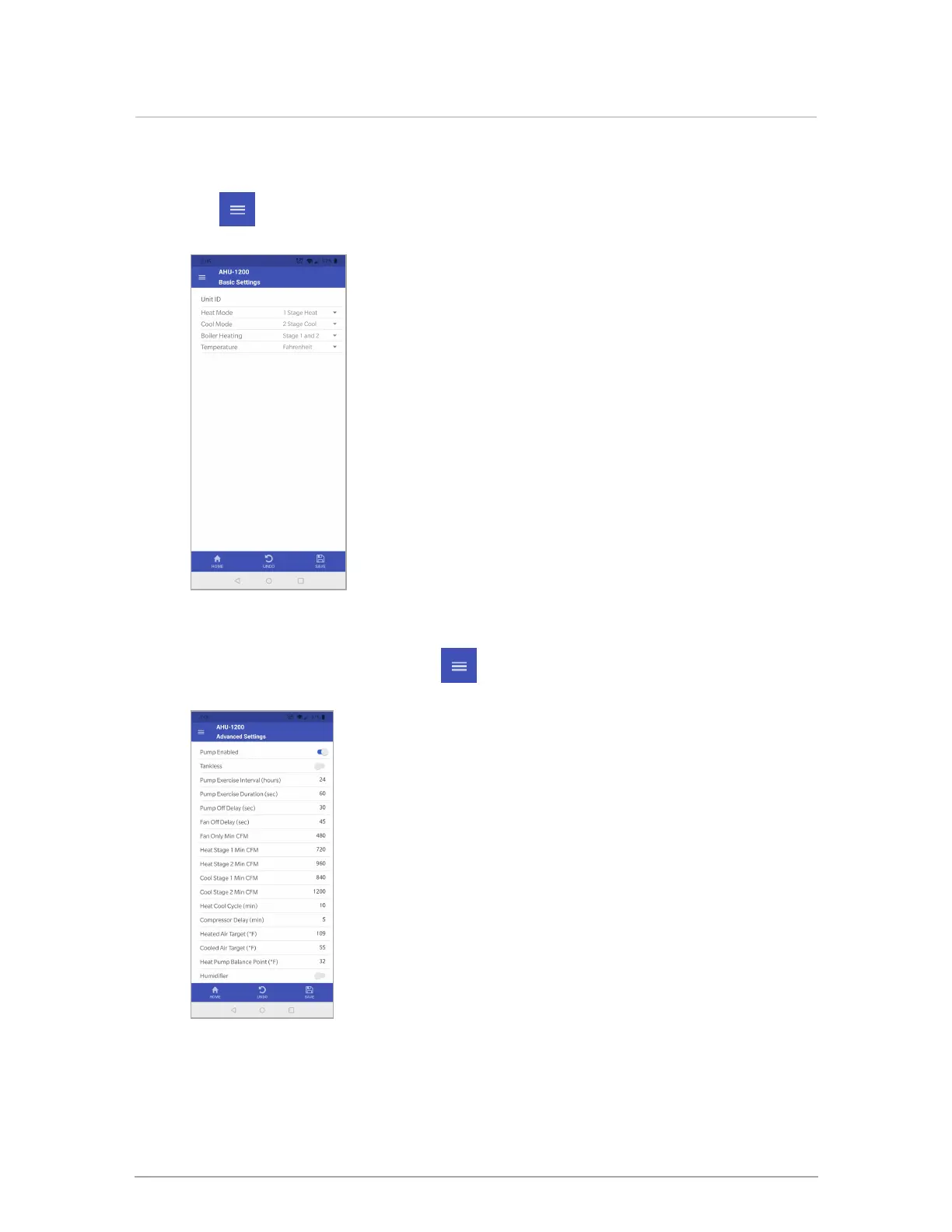To set the mode using the IBCconnect app:
1.
Tap (menu icon), and select Basic Settings.
2. Set the Heat Mode and Cool Mode.
3.
To make adjustments to settings, tap (menu), and then select Advanced Settings.
We recommend setting "Tankless" to "On" in most applications for optimal performance.
