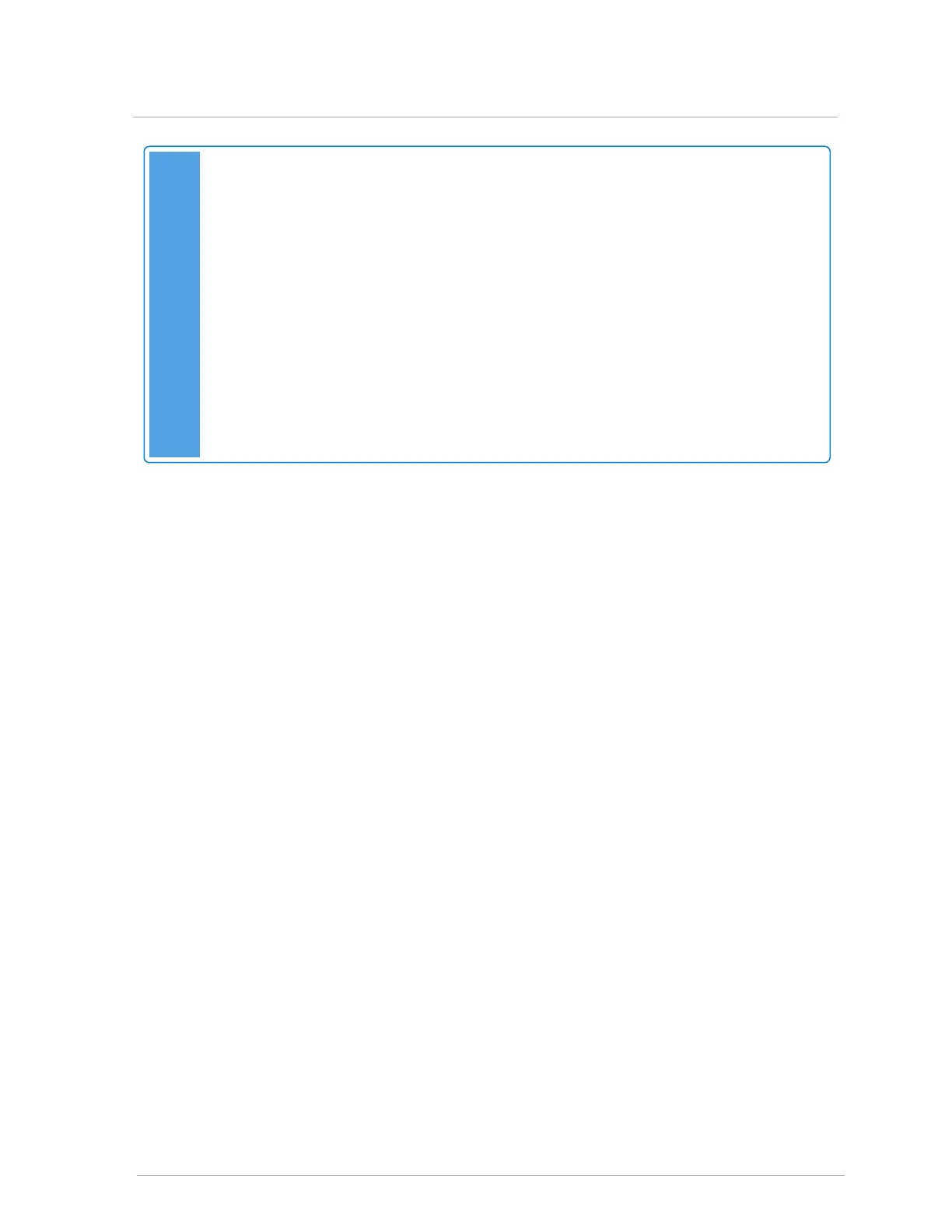Note: If device is not maintaining a connection with IBC's AHU WiFi
If the IBCconnect app is unable to maintain a connection to the IBC AHU WiFi, the
IBCConnect app footer will show an "X" icon above WiFi. It is likely the device is attempting
to perform uploads in the background. To prevent cell phone data and WiFi conflict:
1. Remove the IBC AHU WiFi connection from the device.
2. Go to the device’s WiFi Setting.
3. Press and hold the IBC-AHU-xxxxx entry.
4. Tap Forget Network.
5. Place the device in "Airplane Mode".
6. Reconnect the device to the IBC AHU WiFi by selecting the "IBC-AHU-xxxxx" from
the list of access points. Ensure that the WiFi reconnect option is disabled.
7. Start the IBCconnect app again.
