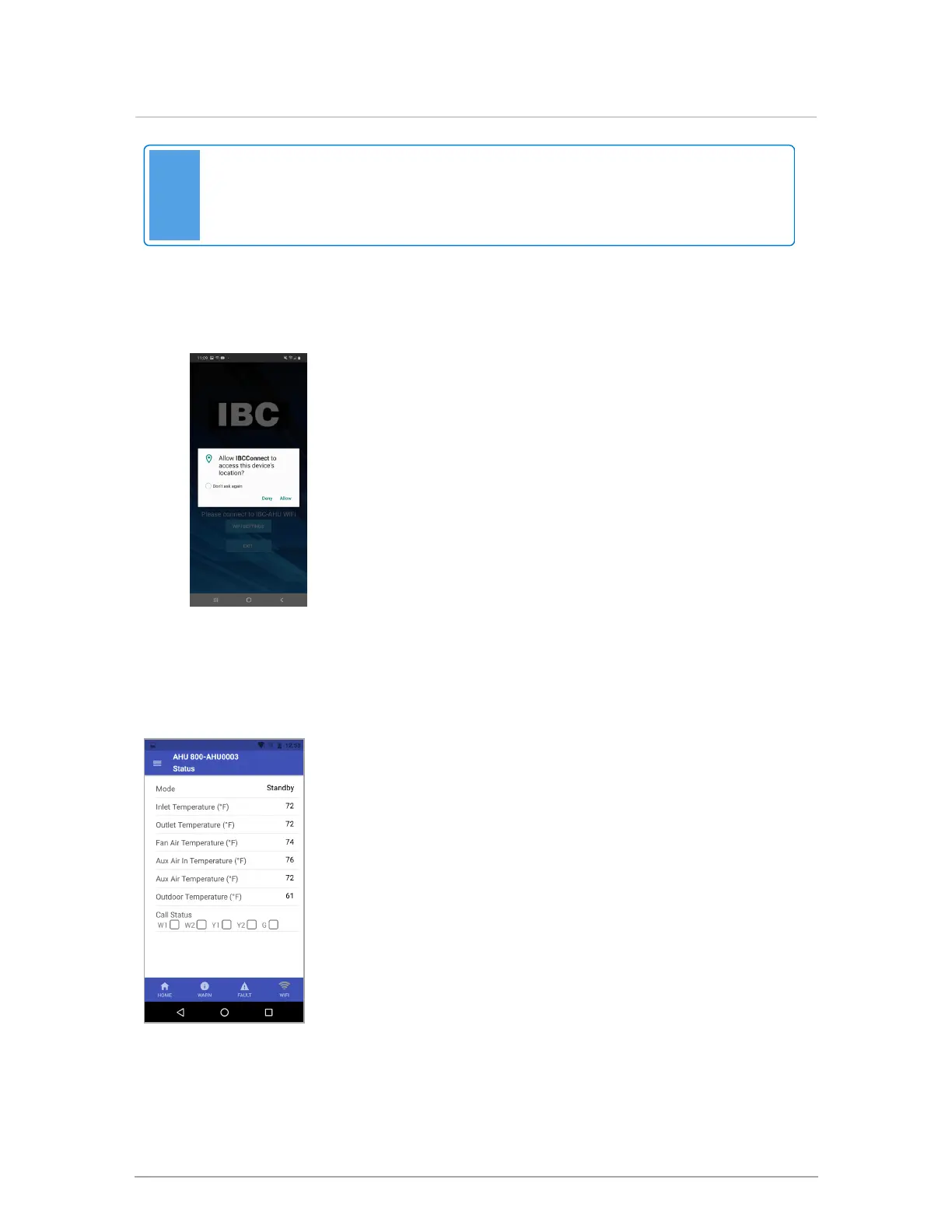Note
If you want to connect to another air handling appliance, on the landing page tap the
WiFi SETTINGS button, and choose the required AHU WiFi connection. To return to
the landing page, exit the app, and then reopen it.
1.
Tap the GET STARTED button.
An Android prompt may request that you make your device's location discoverable.
2.
Tap Allow and then OK to grant permission.
The AHU app Status screen is displayed showing the air handler's factory default settings. You can
navigate to the Home page, and begin adjusting settings.
