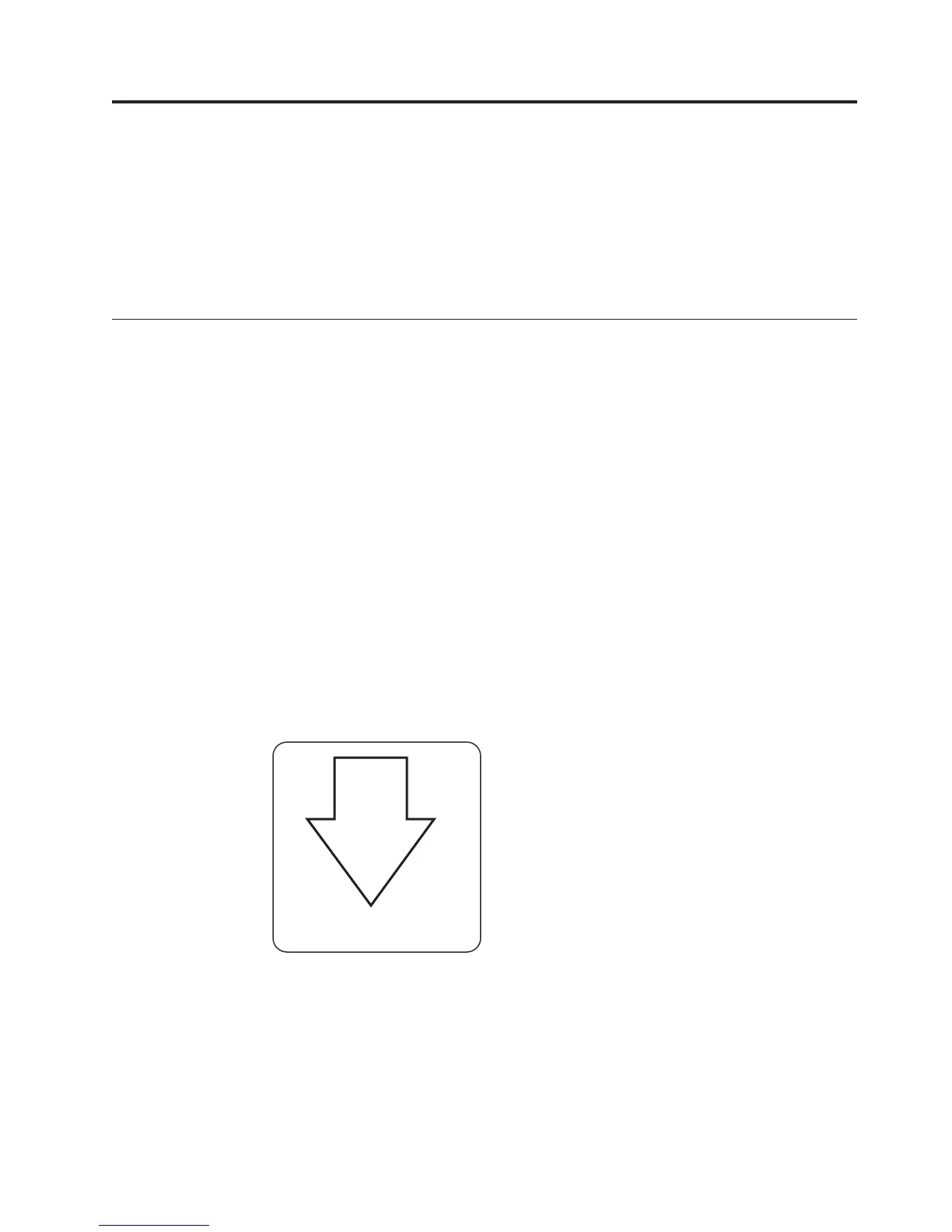Chapter 4. FRU replacement
Attention: Read “Safety notices and labels” on page xiii before removing or
installing any components.
The field replaceable units (FRUs) in the SAN48B-5 can be removed and replaced
without special tools. The switch can continue operating during many of the FRU
replacements if the conditions specified in the procedure are followed.
Replacing a power supply and fan assembly
The SAN48B-5 fans are fixed inside the combined power supply and fan FRU to
provide necessary airflow to cool the whole system. There are two fans located in
each FRU. The system software sets fan speed and measures their speeds through
the tachometer interface. The airflow in the SAN48B-5 is from the port side (intake)
through the switch to the non-port side (exhaust).
The two power supply and fan assembly FRU units are hot-swappable if replaced
one at a time. They are identical and fit into either slot.
Attention: A new FRU must have the same part number (P/N) as the FRU being
replaced. The manufacturing P/N is located on the top of the FRU. If a
mismatched power source or fan assembly is installed by mistake, a warning is
sent to the console. The warning messages will be similar to the
following:[WARNING, BR6510, MISMATCH in PSU-FAN FRUS Air Flow direction.
Replace PSU with fan air flows in same direction.
Each power supply/fan assembly has an exhaust airflow label on the faceplate to
indicate that the assembly exhausts air (see Figure 13) out the non-port side of the
switch.
The E symbol indicates an exhaust FRU. This unit pulls air in from the port side of
the switch and exhausts it out the non-port side. This is generally referred to as
non-port side exhaust airflow. This is reported as Reverse airflow by the
chassisShow command.
See the samples below for the Fan Direction values in the chassisShow output
nety008
E
AIRFLOW
Figure 13. Exhaust airflow label
© Copyright IBM Corp. 2011 29
