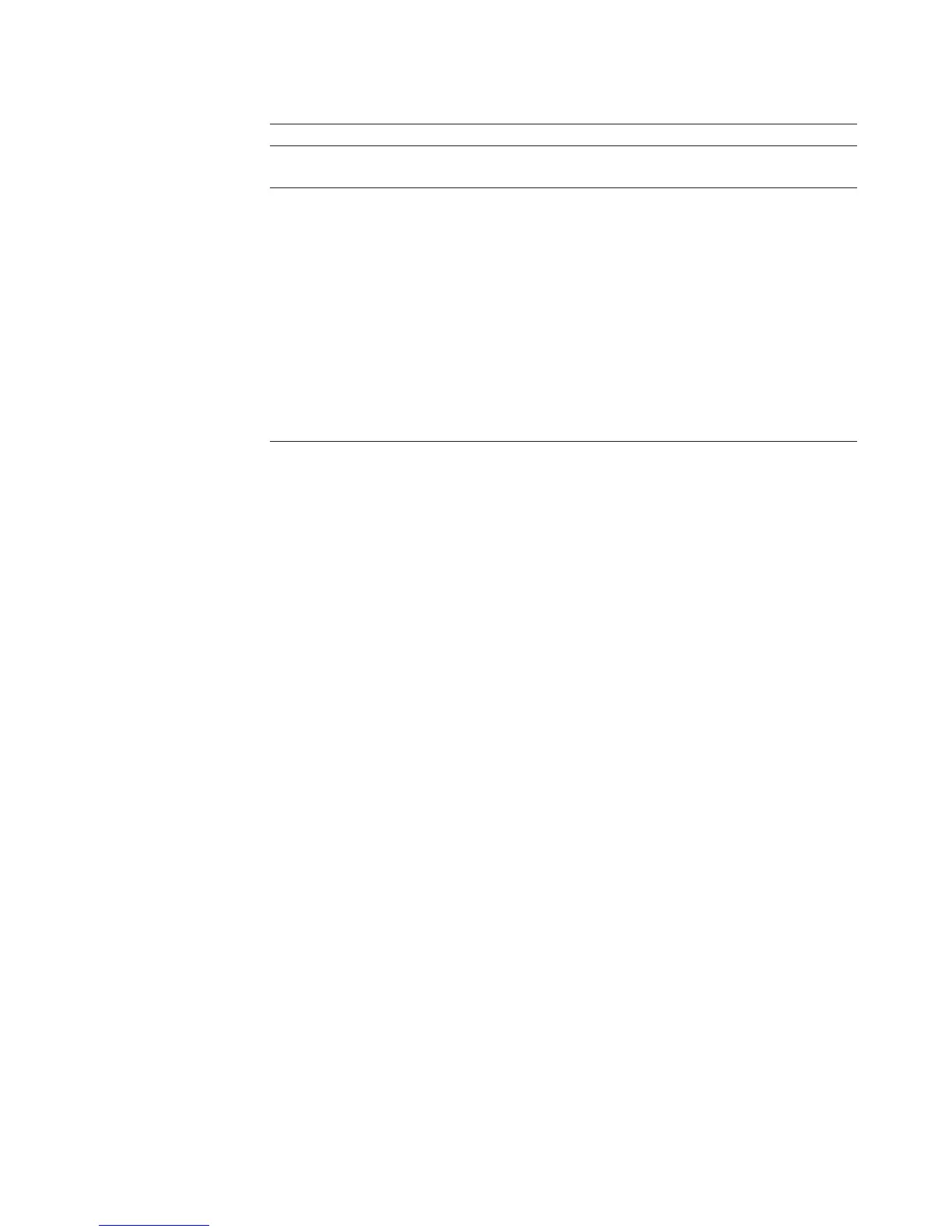Table 7. Power supply and fan assembly status LED behavior (continued)
LED color Description Action required
Steady green Power supply and fan assembly is
operating normally.
No action is required.
Flashing green
(for more than
5 seconds)
Power supply and fan assembly is
faulty for one of the following
reasons:
v The assembly is switched off -
flashing for ~ 5 seconds, then off
v The power cable is disconnected -
flashing for ~ 5 seconds, then off
v The power supply and fan
assembly has failed
Note: When the switch is first
powered on, the power supply and
fan assembly status LED will show
flashing until POST has completed
Check the power cable connection.
Verify that the assembly is powered
on
Replace the power supply and fan
assembly FRU.
Determining the need to replace a power supply and fan
assembly
Use one of the following methods to determine the status of the power supplies:
v Check the power supply and fan assembly status LED next to the On/Off switch
(see Figure 12 on page 24)
v In Web Tools, click the Power Status icon.
v Enter the psShow command at the prompt to display power supply and fan
assembly status as shown below:
br6510:admin> psshow
Power Supply #1 is OK
V10529, TQ2H0000030 ,60-0300031-01,X2, ,SP640
,2X,TQ2H0000
Power Supply #2 is OK
V10541, TQ2H0000189 ,60-0300031-01,X3, ,SP640-2P ,A
,TQ2H0000
br6510:admin>
Time required
Replacing a power supply and fan assembly in the switch should require less than
two minutes to complete.
Items required
The following items are required to replace a power supply and fan assembly:
v New power supply and fan assembly (must have the same airflow as the FRU
being replaced)
v Phillips-head screwdriver #1
Removing a power supply and fan assembly
Refer to Figure 15 on page 32 for this procedure.
Chapter 4. FRU replacement 31
