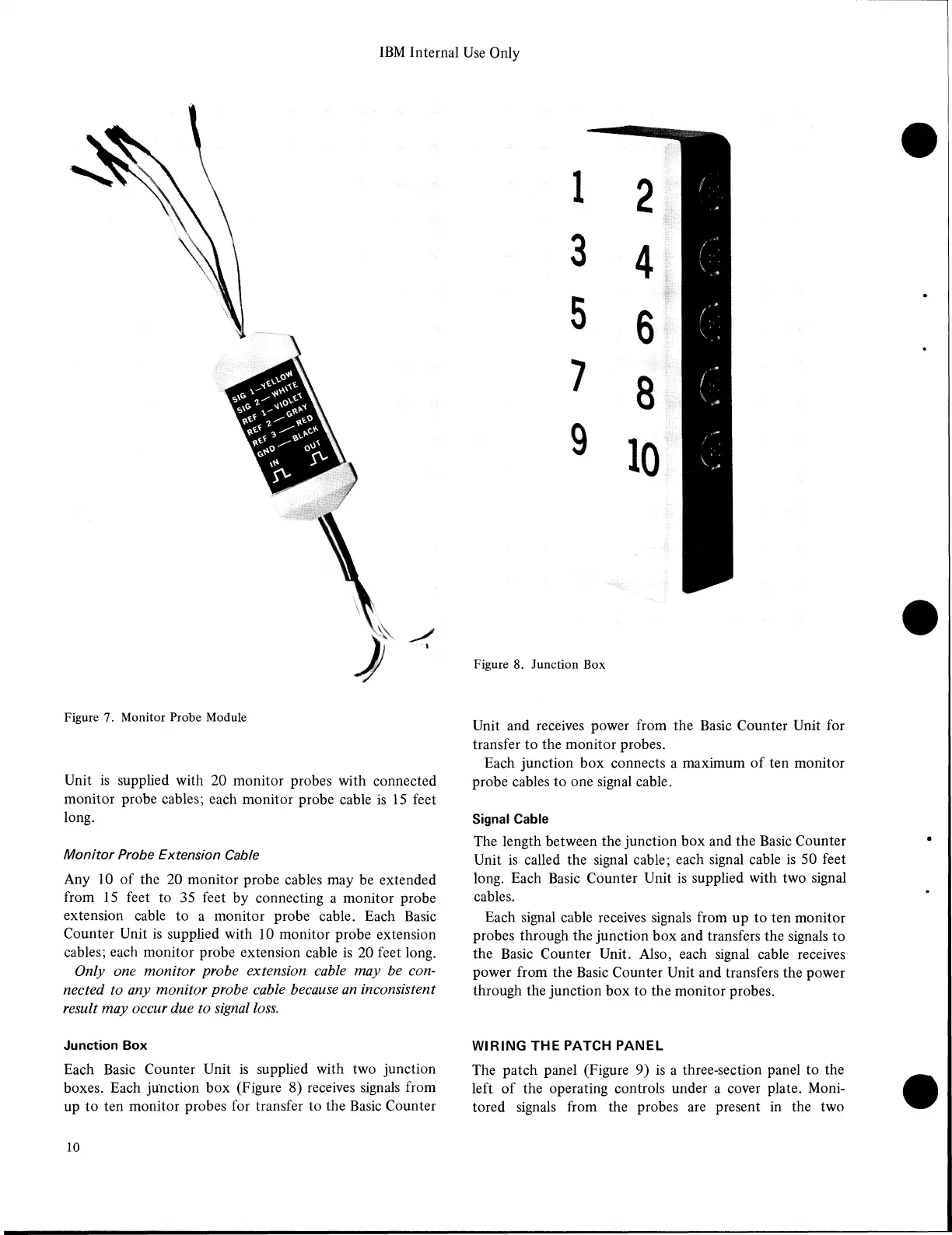IBM Internal Use Only
Figure 7. Monitor Probe Module
Unit is supplied with 20 monitor probes with connected
monitor probe cables; each monitor probe cable is 15 feet
long.
Monitor Probe Extension Cable
Any 10 of the 20 monitor probe cables may be extended
from 15 feet to 35 feet by connecting a monitor probe
extension cable to a monitor probe cable. Each Basic
Counter Unit is supplied with 10 monitor probe extension
cables; each monitor probe extension cable is 20 feet long.
Only one monitor probe extension cable may be con
nected to any monitor probe cable because an inconsistent
result may occur due to signal loss.
Unit and receives power from the Basic Counter Unit for
transfer to the monitor probes.
Each junction box connects a maximum of ten monitor
probe cables to one signal cable.
Signal Cable
The length between the junction box and the Basic Counter
Unit is called the signal cable; each signal cable is 50 feet
long. Each Basic Counter Unit is supplied with two signal
cables.
Each signal cable receives signals from up to ten monitor
probes through the junction box and transfers the signals to
the Basic Counter Unit. Also, each signal cable receives
power from the Basic Counter Unit and transfers the power
through the junction box to the monitor probes.
Junction Box
WIRING THE PATCH PANEL
Each Basic Counter Unit is supplied with two junction
boxes. Each junction box (Figure 8) receives signals from
up to ten monitor probes for transfer to the Basic Counter
The patch panel (Figure 9) is a three-section panel to the
left of the operating controls under a cover plate. Moni
tored signals from the probes are present in the two
10