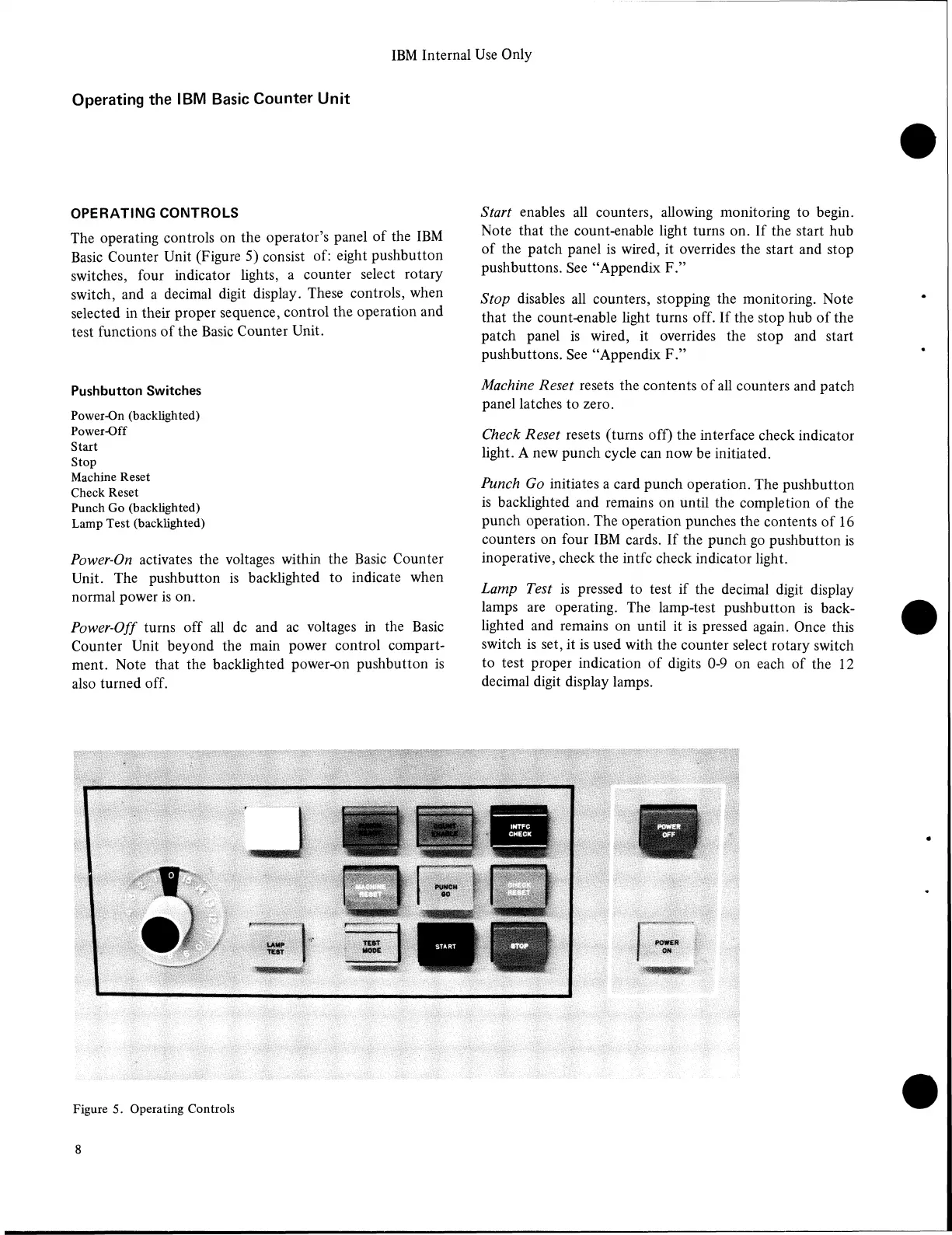IBM Internal Use Only
Operating the IBM Basic Counter Unit
OPERATING CONTROLS
The operating controls on the operator’s panel of the IBM
Basic Counter Unit (Figure 5) consist of: eight pushbutton
switches, four indicator lights, a counter select rotary
switch, and a decimal digit display. These controls, when
selected in their proper sequence, control the operation and
test functions of the Basic Counter Unit.
Pushbutton Switches
Power-On (backlighted)
Power-Off
Start
Stop
Machine Reset
Check Reset
Punch Go (backlighted)
Lamp Test (backlighted)
Power-On activates the voltages within the Basic Counter
Unit. The pushbutton is backlighted to indicate when
normal power is on.
Power-Off turns off all dc and ac voltages in the Basic
Counter Unit beyond the main power control compart
ment. Note that the backlighted power-on pushbutton is
also turned off.
Start enables all counters, allowing monitoring to begin.
Note that the count-enable light turns on. If the start hub
of the patch panel is wired, it overrides the start and stop
pushbuttons. See “Appendix F.”
Stop disables all counters, stopping the monitoring. Note
that the count-enable light turns off. If the stop hub of the
patch panel is wired, it overrides the stop and start
pushbuttons. See “Appendix F.”
Machine Reset resets the contents of all counters and patch
panel latches to zero.
Check Reset resets (turns off) the interface check indicator
light. A new punch cycle can now be initiated.
Punch Go initiates a card punch operation. The pushbutton
is backlighted and remains on until the completion of the
punch operation. The operation punches the contents of 16
counters on four IBM cards. If the punch go pushbutton is
inoperative, check the intfc check indicator light.
Lamp Test is pressed to test if the decimal digit display
lamps are operating. The lamp-test pushbutton is back
lighted and remains on until it is pressed again. Once this
switch is set, it is used with the counter select rotary switch
to test proper indication of digits 0-9 on each of the 12
decimal digit display lamps.
Figure 5. Operating Controls
8
