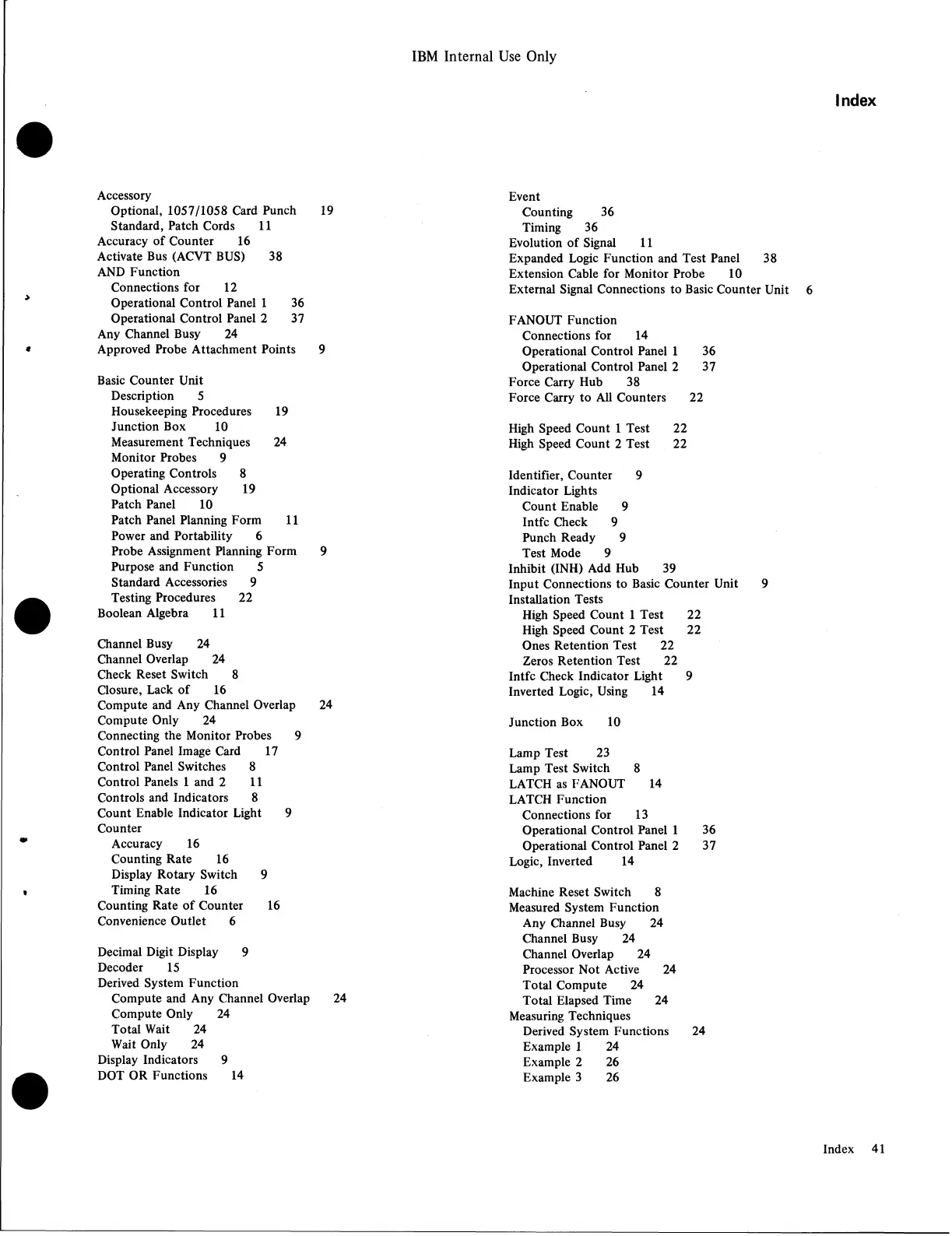IBM Internal Use Only
Index
Accessory
Optional, 1057/1058 Card Punch 19
Standard, Patch Cords 11
Accuracy of Counter 16
Activate Bus (ACVT BUS) 38
AND Function
Connections for 12
> Operational Control Panel 1 36
Operational Control Panel 2 37
Any Channel Busy 24
* Approved Probe Attachment Points 9
Basic Counter Unit
Description 5
Housekeeping Procedures 19
Junction Box 10
Measurement Techniques 24
Monitor Probes 9
Operating Controls 8
Optional Accessory 19
Patch Panel 10
Patch Panel Planning Form 11
Power and Portability 6
Probe Assignment Planning Form 9
Purpose and Function 5
Standard Accessories 9
Testing Procedures 22
Boolean Algebra 11
Channel Busy 24
Channel Overlap 24
Check Reset Switch 8
Closure, Lack of 16
Compute and Any Channel Overlap 24
Compute Only 24
Connecting the Monitor Probes 9
Control Panel Image Card 17
Control Panel Switches 8
Control Panels 1 and 2 11
Controls and Indicators 8
Count Enable Indicator Light 9
Counter
Accuracy 16
Counting Rate 16
Display Rotary Switch 9
Timing Rate 16
Counting Rate of Counter 16
Convenience Outlet 6
Decimal Digit Display 9
Decoder 15
Derived System Function
Compute and Any Channel Overlap 24
Compute Only 24
Total Wait 24
Wait Only 24
Display Indicators 9
DOT OR Functions 14
Event
Counting 36
Timing 36
Evolution of Signal 11
Expanded Logic Function and Test Panel 38
Extension Cable for Monitor Probe 10
External Signal Connections to Basic Counter Unit 6
FANOUT Function
Connections for 14
Operational Control Panel 1 36
Operational Control Panel 2 37
Force Carry Hub 38
Force Carry to All Counters 22
High Speed Count 1 Test 22
High Speed Count 2 Test 22
Identifier, Counter 9
Indicator Lights
Count Enable 9
Intfc Check 9
Punch Ready 9
Test Mode 9
Inhibit (INH) Add Hub 39
Input Connections to Basic Counter Unit 9
Installation Tests
High Speed Count 1 Test 22
High Speed Count 2 Test 22
Ones Retention Test 22
Zeros Retention Test 22
Intfc Check Indicator Light 9
Inverted Logic, Using 14
Junction Box 10
Lamp Test 23
Lamp Test Switch 8
LATCH as FANOUT 14
LATCH Function
Connections for 13
Operational Control Panel 1 36
Operational Control Panel 2 37
Logic, Inverted 14
Machine Reset Switch 8
Measured System Function
Any Channel Busy 24
Channel Busy 24
Channel Overlap 24
Processor Not Active 24
Total Compute 24
Total Elapsed Time 24
Measuring Techniques
Derived System Functions
Example 1
24
Example 2 26
Example 3 26
Index 41