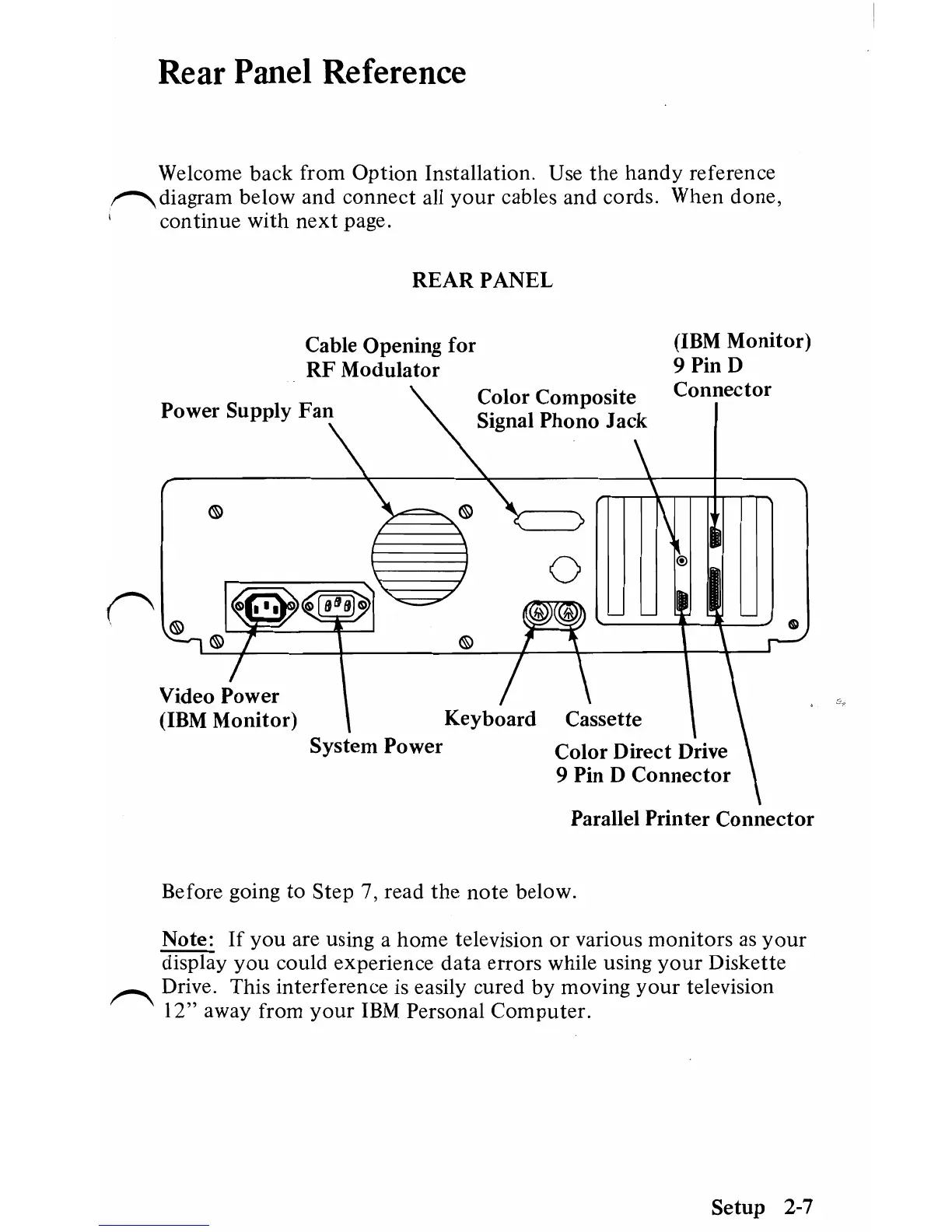Rear
Panel
Reference
Welcome back from Option Installation. Use the handy reference
~
diagram below and connect all
your
cables and cords. When done,
continue with
next
page.
REAR
PANEL
Cable Opening for
(IBM Monitor)
RF
Modulator
9 Pin D
Connector
Color Composite
Power Supply
Fan
Signal Phono
Jack
®
Keyboard
Cassette
System Power
Color Direct Drive
9 Pin D Connector
Parallel Printer Connector
Before going to Step 7, read the note below.
Note:
If
you
are using a home television
or
various monitors
as
your
display
you
could experience
data
errors while using
your
Diskette
~
Drive. This interference
is
easily cured by moving
your
television
12" away from
your
IBM
Personal Computer.
Setup 2-7
