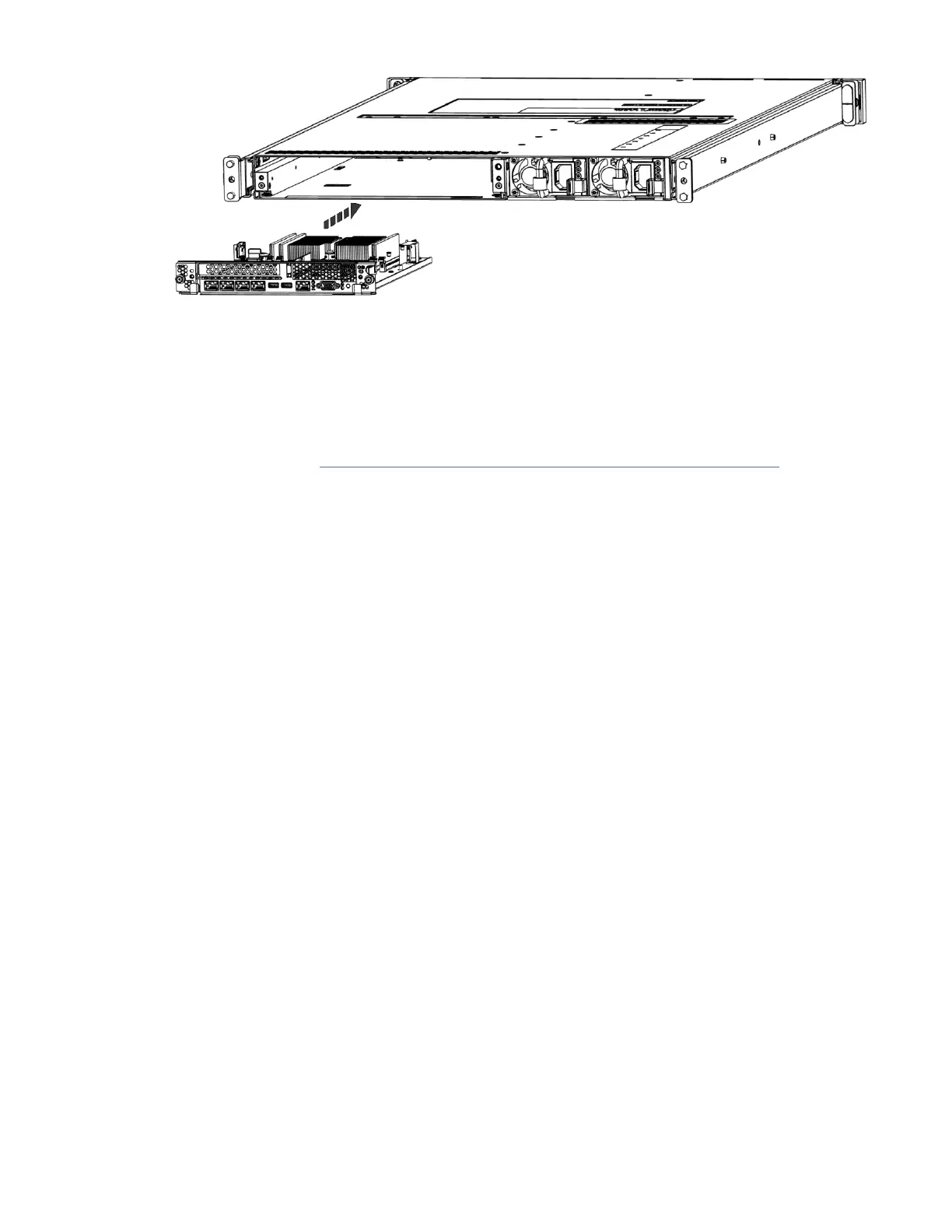Figure 118. Replacing the system backplane
c) Simultaneously rotate the two levers on each side of the system backplane in to secure the system
backplane to the system.
d) Tighten the two screws on the sides of the system backplane.
e) Using your labels, replace the signal cables into the rear of the system.
f) Using your labels, replace the two power cords at the rear of the system.
For instructions, see “Connecting the power cords to a 7063-CR2 system” on page 101.
92 Power Systems: Servicing the IBM Power Systems HMC (7063-CR2)
