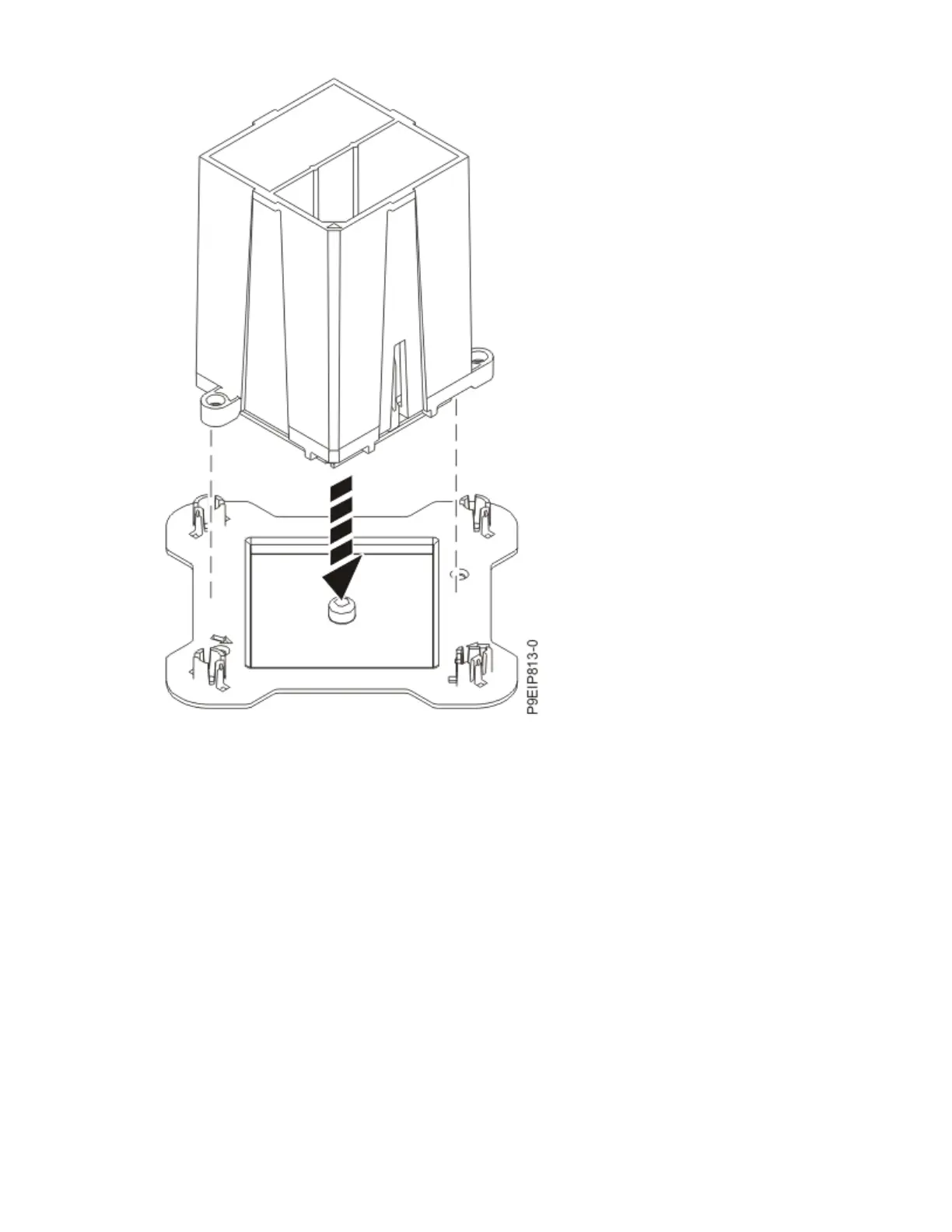Figure 98. Releasing the system processor module from the tool
Replacing the system processor module in the 7063-CR2 system
To replace the system processor module in the IBM Power Systems HMC (7063-CR2) system, complete
the steps in this procedure.
Procedure
1. Ensure that you have the electrostatic discharge (ESD) wrist strap on and that the ESD clip is plugged
into a ground jack or connected to an unpainted metal surface. If not, do so now.
2. Inspect the system processor socket area and remove any dust or debris (use a can of compressed
air).
3. Remove the replacement processor module from the shipping tray. Align the beveled corner (A) of
the tool over the beveled corner of the module as shown in the following gure. Ensure that the guide
(B) ts into the alignment pin (C).
76
Power Systems: Servicing the IBM Power Systems HMC (7063-CR2)
