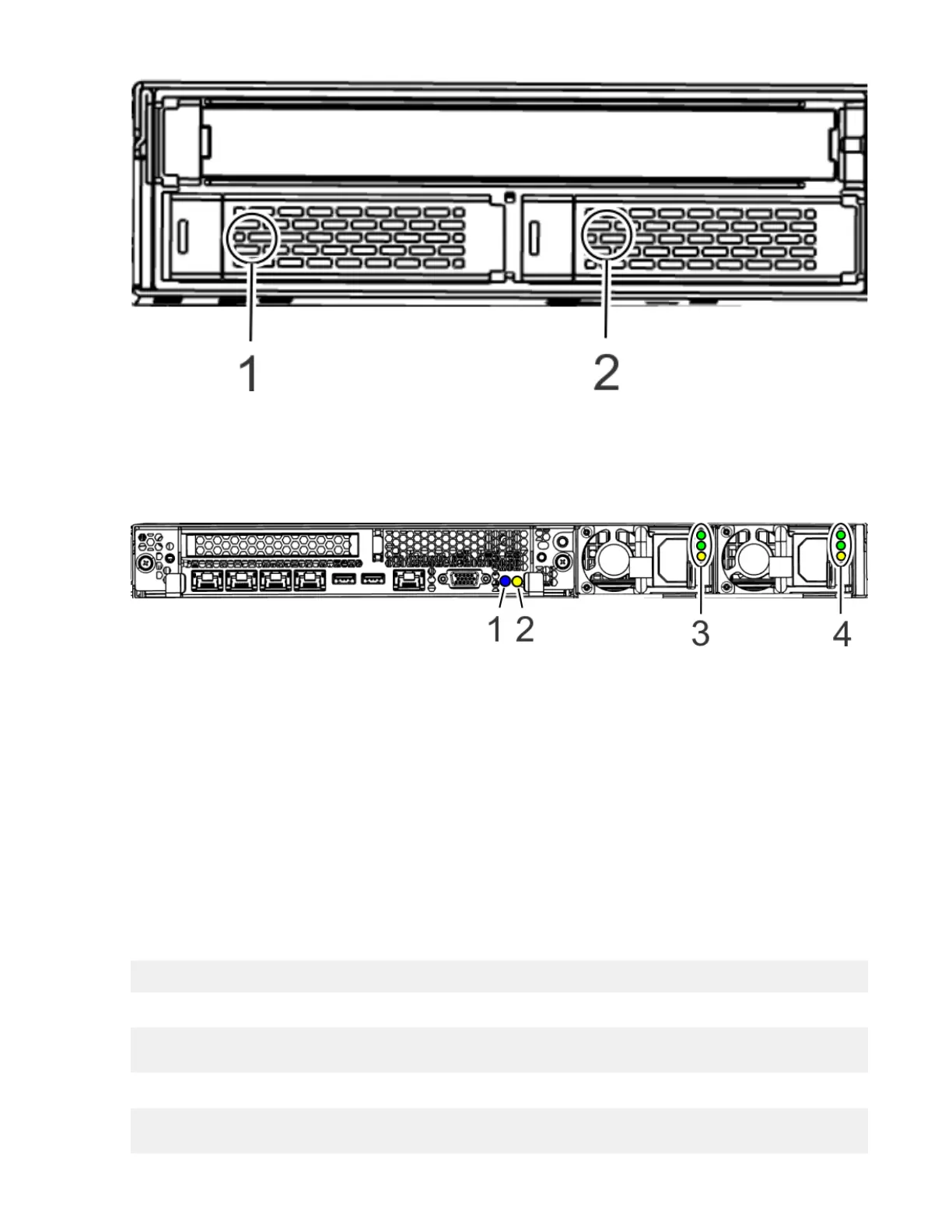Figure 120. Drive LEDs
LEDs are also on the rear of the system; see the following gure.
• The blue identify LED (1) identies the system to be serviced.
• The amber LED (2) indicates a system fault.
Figure 121. LEDs on the rear of the system
Power supply LEDs (3) and (4) can indicate the following states:
• The top green LED indicates AC power (on or off). The LED is solid during system standby.
• The middle green LED indicates DC power (on or off). The LED flashes during system standby.
• The bottom amber LED indicates a power fault.
Identifying the 7063-CR2 that needs servicing
Use the Intelligent Platform Management Interface (IPMI) program to turn on the blue identify LED to
help you nd the IBM Power Systems HMC (7063-CR2) system that needs servicing.
Procedure
You can use the following command to activate the blue system identify LED:
openbmctool -U <username> -P <password> -H <BMC IP address or BMC host name> chassis identify on
To turn off the blue system identify LED, use the following command:
openbmctool -U <username> -P <password> -H <BMC IP address or BMC host name> chassis identify
off
To check the status of the blue system identify LED, use the following command:
openbmctool -U <username> -P <password> -H <BMC IP address or BMC host name> chassis identify
status
Common procedures for servicing the 7063-CR2
97