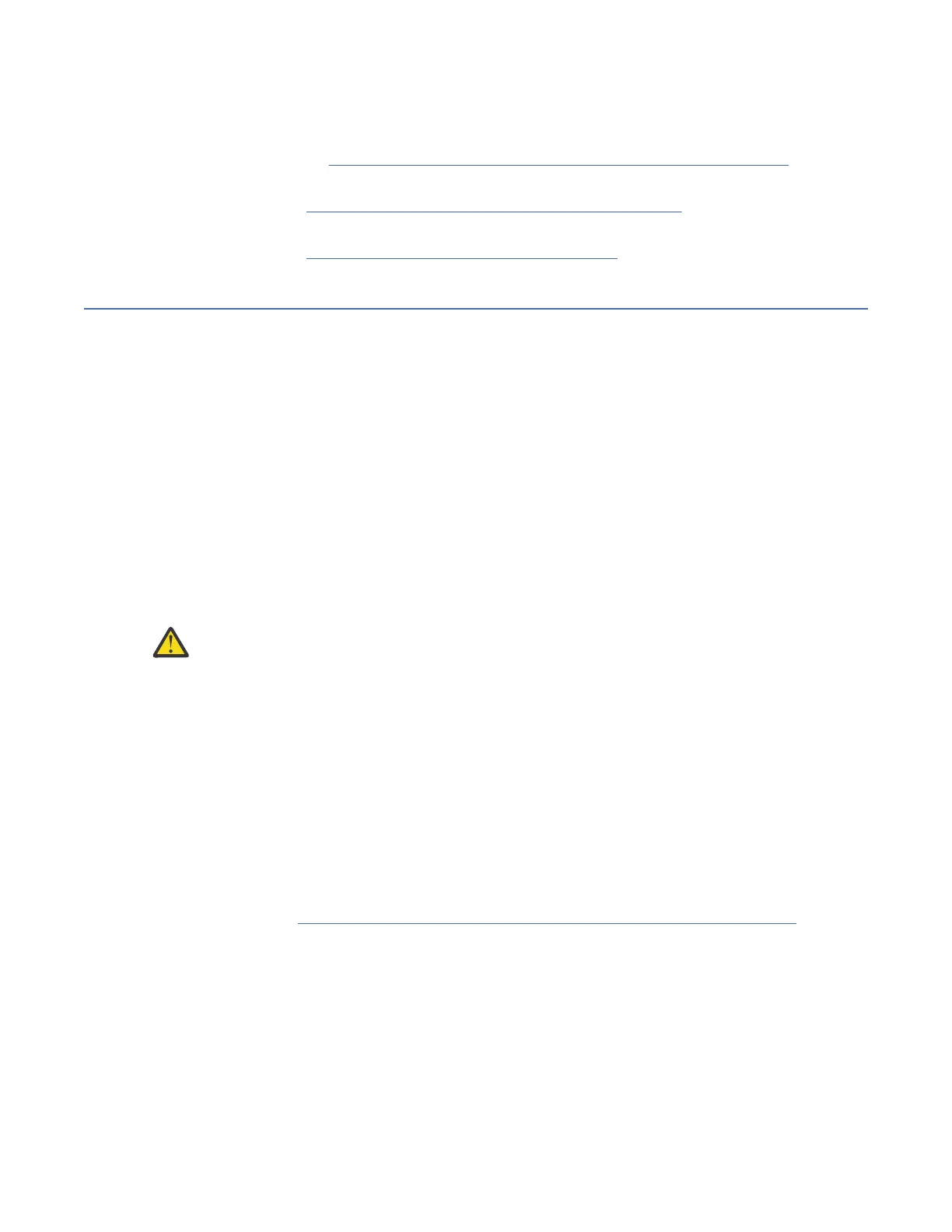d) Tighten the two screws on the sides of the system backplane.
e) Using your labels, replace the signal cables into the rear of the system.
f) Using your labels, replace the two power cords at the rear of the system.
For instructions, see “Connecting the power cords to a 7063-CR2 system” on page 101.
10. Replace all the fans into the system.
For instructions, see “Replacing a fan in the 7063-CR2 system” on page 20.
11. Power on the system for operation.
For instructions, see “Starting the 7063-CR2 system ” on page 98.
Removing and replacing a power supply in the 7063-CR2
Learn how to remove and replace power supplies in the IBM Power Systems HMC (7063-CR2) systems.
Removing a power supply from the 7063-CR2 system
To remove a power supply from the IBM Power Systems HMC (7063-CR2) system, complete the steps in
this procedure.
About this task
If a single power supply failed, it can be replaced while the system is running.
Procedure
1. Attach the electrostatic discharge (ESD) wrist strap.
The ESD wrist strap must be connected to an unpainted metal surface until the service procedure is
completed, and if applicable, until the service access cover is replaced.
Attention:
• Attach an electrostatic discharge (ESD) wrist strap to the front ESD jack, to the rear ESD jack,
or to an unpainted metal surface of your hardware to prevent the electrostatic discharge from
damaging your hardware.
• When you use an ESD wrist strap, follow all electrical safety procedures. An ESD wrist strap
is used for static control. It does not increase or decrease your risk of receiving electric shock
when using or working on electrical equipment.
• If you do not have an ESD wrist strap, just prior to removing the product from ESD packaging
and installing or replacing hardware, touch an unpainted metal surface of the system for a
minimum of 5 seconds. If at any point in this service process you move away from the system,
it is important to again discharge yourself by touching an unpainted metal surface for at least
5 seconds before you continue with the service process.
2. Label and remove the power cord from the power supply that you want to remove.
For instructions, see “Disconnecting the power cords from a 7063-CR2 system” on page 100.
3. To remove the power supply from the system, complete the following steps:
a) To unseat the power supply from its position in the system, push the locking-tab (A) to the left as
shown in the following gure.
b) Grasp the power supply handle with one hand, and pull the power supply partially out of the
system.
c) Place your other hand underneath the power supply and pull the power supply out of the system
and place it on an ESD mat.
Removing and replacing parts in the 7063-CR2
51