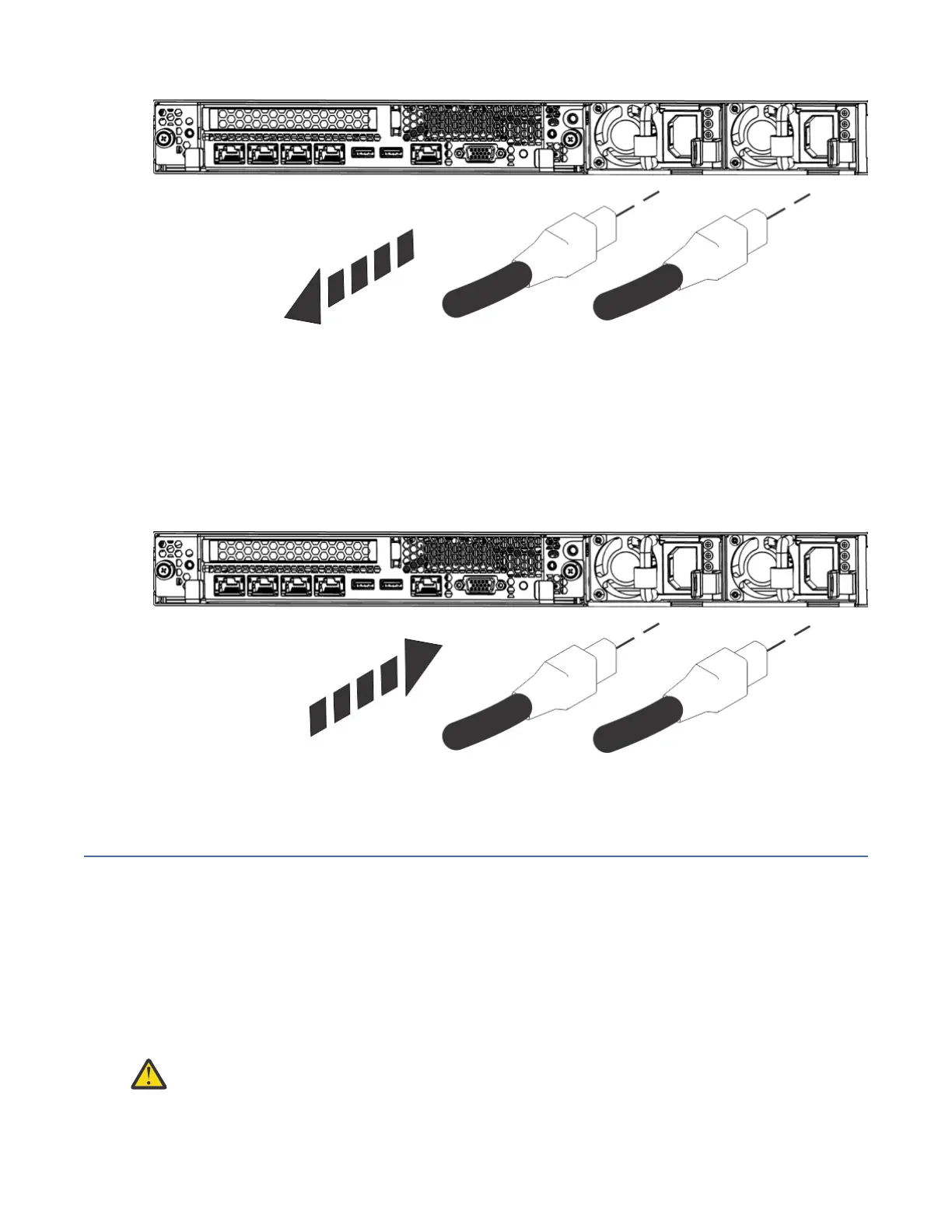3. Label and disconnect the power cords from the system unit as shown in the following gure.
Figure 123. Removing the power cords from the system
Connecting the power cords to a 7063-CR2 system
To connect the power cords to an IBM Power Systems HMC (7063-CR2) system, complete the steps in
this procedure.
Procedure
1. Using your labels, reconnect the power cords to the system unit as shown in the following gure.
Figure 124. Connecting the power cords to the system
2. Fasten the hook-and-loop fasteners to secure the power cords.
Service and operating positions for the 7063-CR2 system
Learn how to place an IBM Power Systems HMC (7063-CR2) system into the service or operating position.
Placing a 7063-CR2 system into the service position
To place an IBM Power Systems HMC (7063-CR2) system into the service position, complete the steps in
this procedure.
Before you begin
The systems must be removed from the rails for servicing some internal parts.
CAUTION:
This part or unit is heavy but has a weight smaller than 18 kg (39.7 lb). Use care when
lifting, removing, or installing this part or unit. (C008)
Note: When you move a system out of a rack, ensure that all stability plates are rmly installed to prevent
the rack from toppling. Slide only one system out at a time.
Common procedures for servicing the 7063-CR2
101
