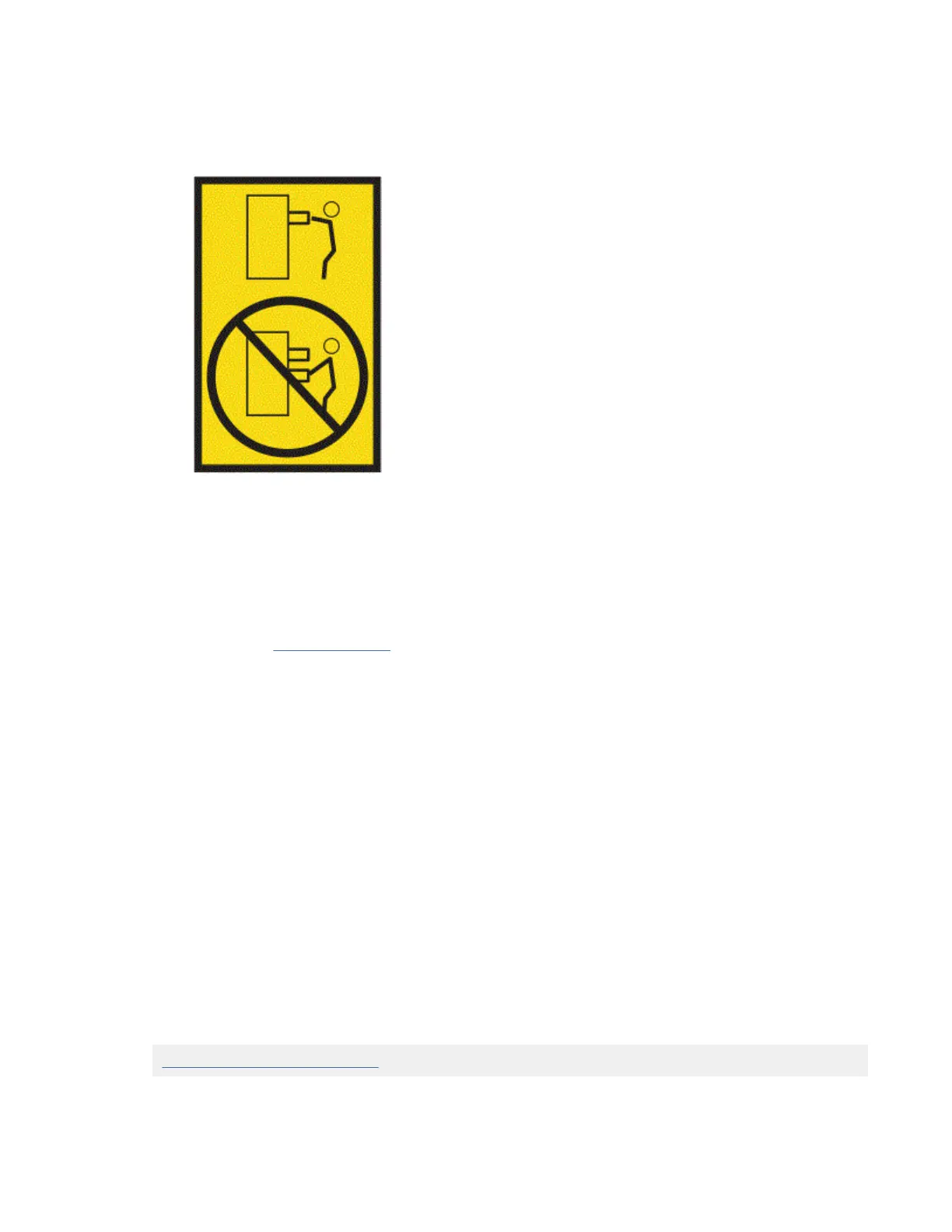To provide the correct power connection to a rack, refer to the rating labels located on the
equipment in the rack to determine the total power requirement of the supply circuit.
• (For sliding drawers.) Do not pull out or install any drawer or feature if the rack stabilizer brackets
are not attached to the rack or if the rack is not bolted to the floor. Do not pull out more than one
drawer at a time. The rack might become unstable if you pull out more than one drawer at a time.
• (For xed drawers.) This drawer is a xed drawer and must not be moved for servicing unless
specied by the manufacturer. Attempting to move the drawer partially or completely out of the
rack might cause the rack to become unstable or cause the drawer to fall out of the rack. (R001
part 2 of 2)
Procedure
1. If you are installing a new feature, ensure that you have the software that is required to support the
new feature. See IBM Prerequisite.
2. If you are installing or replacing something that might put your data at risk, ensure, wherever possible,
that you have a current backup of your system or logical partition (including operating systems,
licensed programs, and data).
3. Review the installation or replacement procedure for the feature or part.
4. Note the signicance of color on your system.
Blue on a part of the hardware indicates a touch point where you can grip the hardware to remove it
from or install it in the system, or open or close a latch.
5. Ensure that you have access to a medium flat-blade screwdriver, a Phillips screwdriver, and a pair of
scissors.
6. If parts are incorrect, missing, or visibly damaged, do the following steps:
• If you are replacing a part, contact the provider of your parts or next level of support.
• If you are installing a feature, contact one of the following service organizations:
– The provider of your parts or next level of support.
– In the United States, the IBM Rochester Manufacturing Automated Information Line (R-MAIL) at
1-800-300-8751.
In countries and regions outside of the United States, use the following website to locate your service
and support telephone numbers:
http://www.ibm.com/planetwide
7. If you encounter difculties during the installation, contact your service provider, your IBM reseller, or
your next level of support.
8. For thermal performance, ensure that the top cover is on when the system is running.
Common procedures for servicing the 7063-CR2
95
