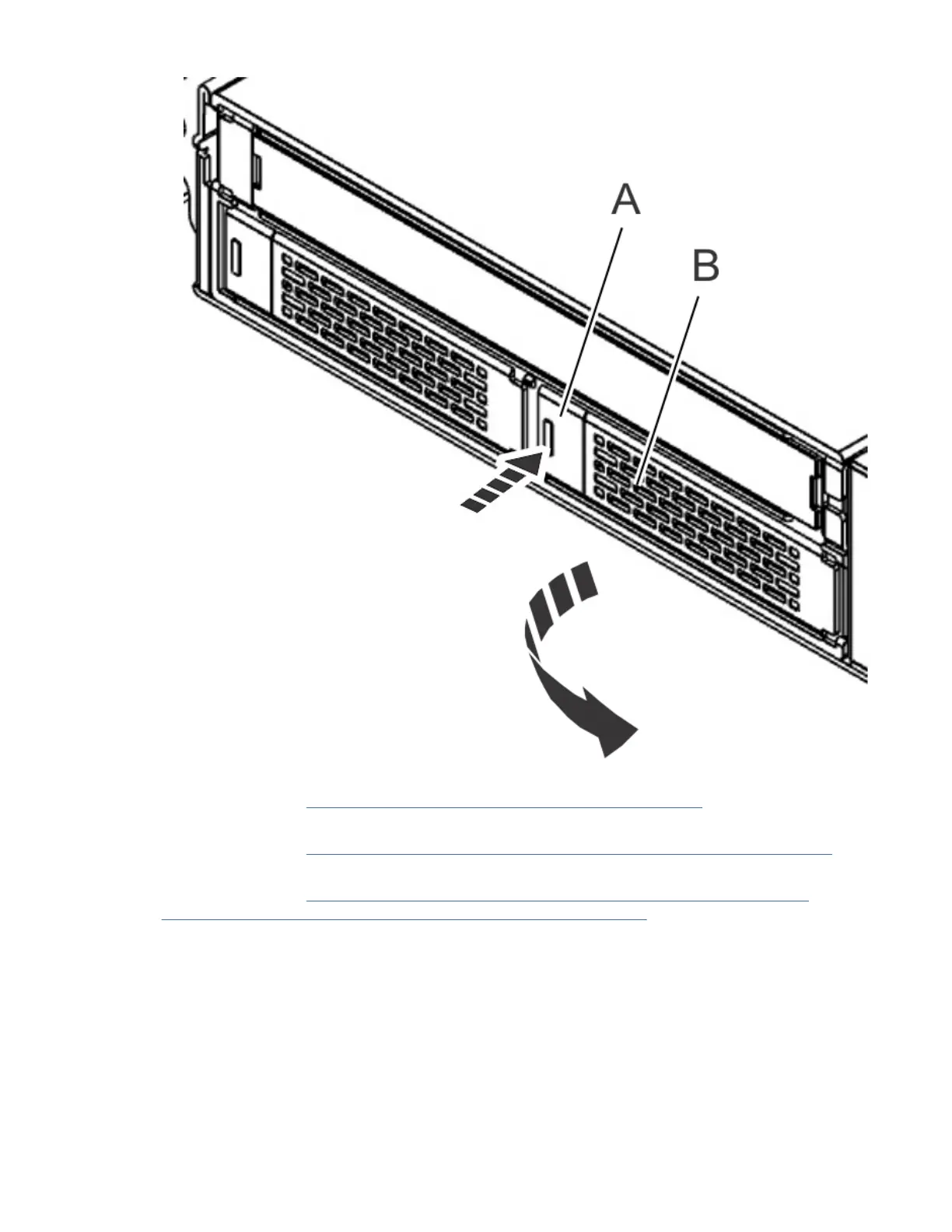5. Remove all of the fans from the system.
For instructions, see “Removing a fan from the 7063-CR2 system” on page 18.
6. Remove the service access cover.
For instructions, see “Removing the service access cover from a 7063-CR2 system” on page 104.
7. Label and disconnect the cables from the rear of drive holder.
For instructions, see “Removing the drive power cable from the 7063-CR2 system” on page 2 and
“Removing a drive signal cable from the 7063-CR2 system” on page 5.
8. Remove left rail from the system.
9. Remove the four screws from the drive holder. The holder has two screws on each side.
Removing and replacing parts in the 7063-CR2
15
