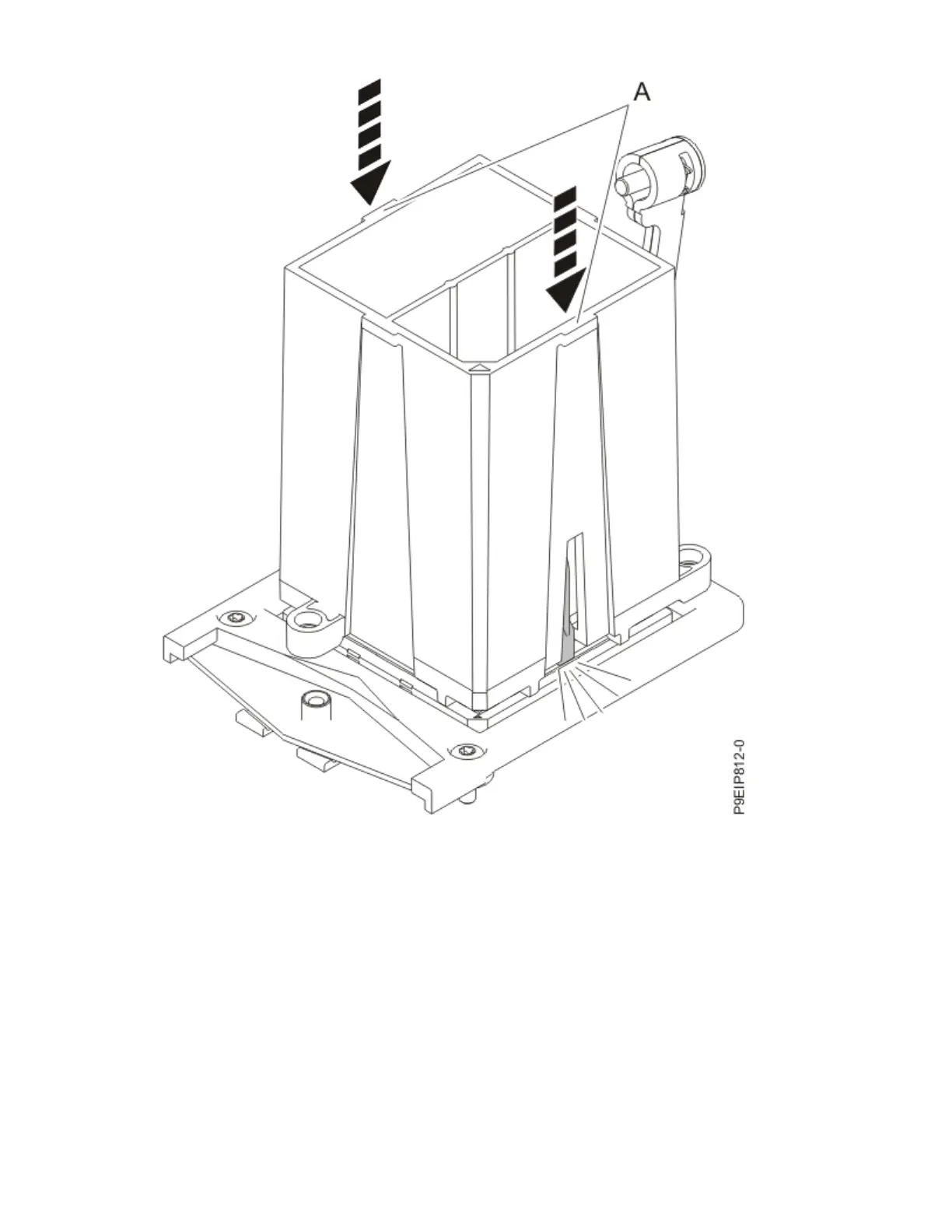Figure 76. Locking the system processor module into the tool
12. Lower the tool and system processor module onto the socket. Align the beveled corner (A) of the tool
with the beveled corner on the socket as shown in the following gure.
Ensure that the two guide pins (C) are inserted into the alignment holes (B) on each side of the tool.
Use care to lower the tool evenly without tilting the tool. Do not attempt to slide the tool and the
system processor module in any direction while the system processor module is touching the socket.
If the tool and the system processor module are not aligned with the guide pins, lift the tool and the
system processor module and reposition them.
Removing and replacing parts in the 7063-CR2
59