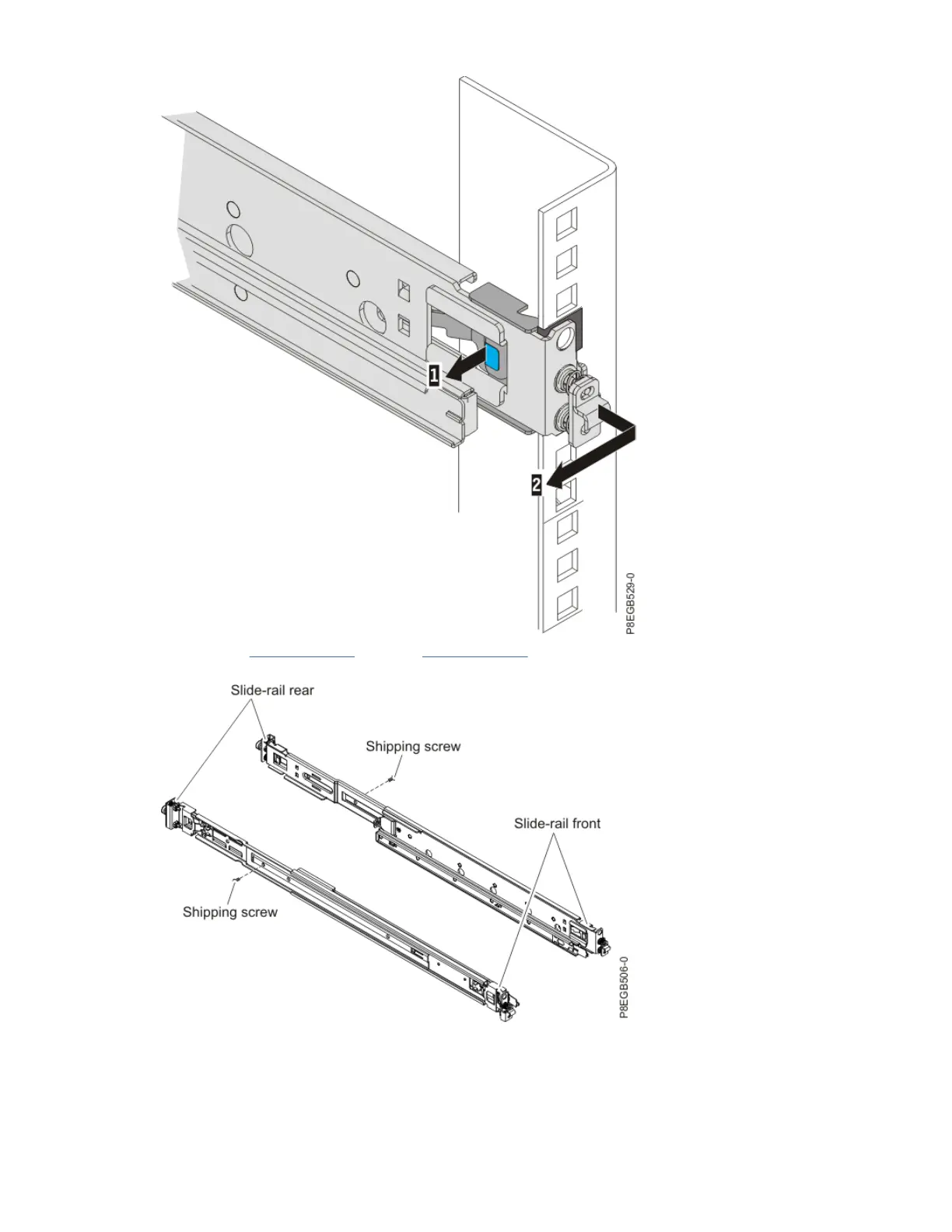Repeat step “7” on page 40 and step “8” on page 41 for the other outer slide-rail.
9. Remove the shipping screw from each new outer slide-rail.
10. To attach the outer slide-rail to the rack, complete the following steps.
Note: Install the rear slide-rail bracket to the rear of the rack rst; then, install the front slide-rail
bracket to the front of the rack.
a. Holding the slide-rail horizontally, align the rear slide-rail bracket so that the bracket is on the
outside of the rack mounting flanges.
42
Power Systems: Installing the 7316-TF4 18.5-Inch and 7316-TF5 17.3-Inch Flat Panel Rack-Mounted
Monitor and Keyboard
