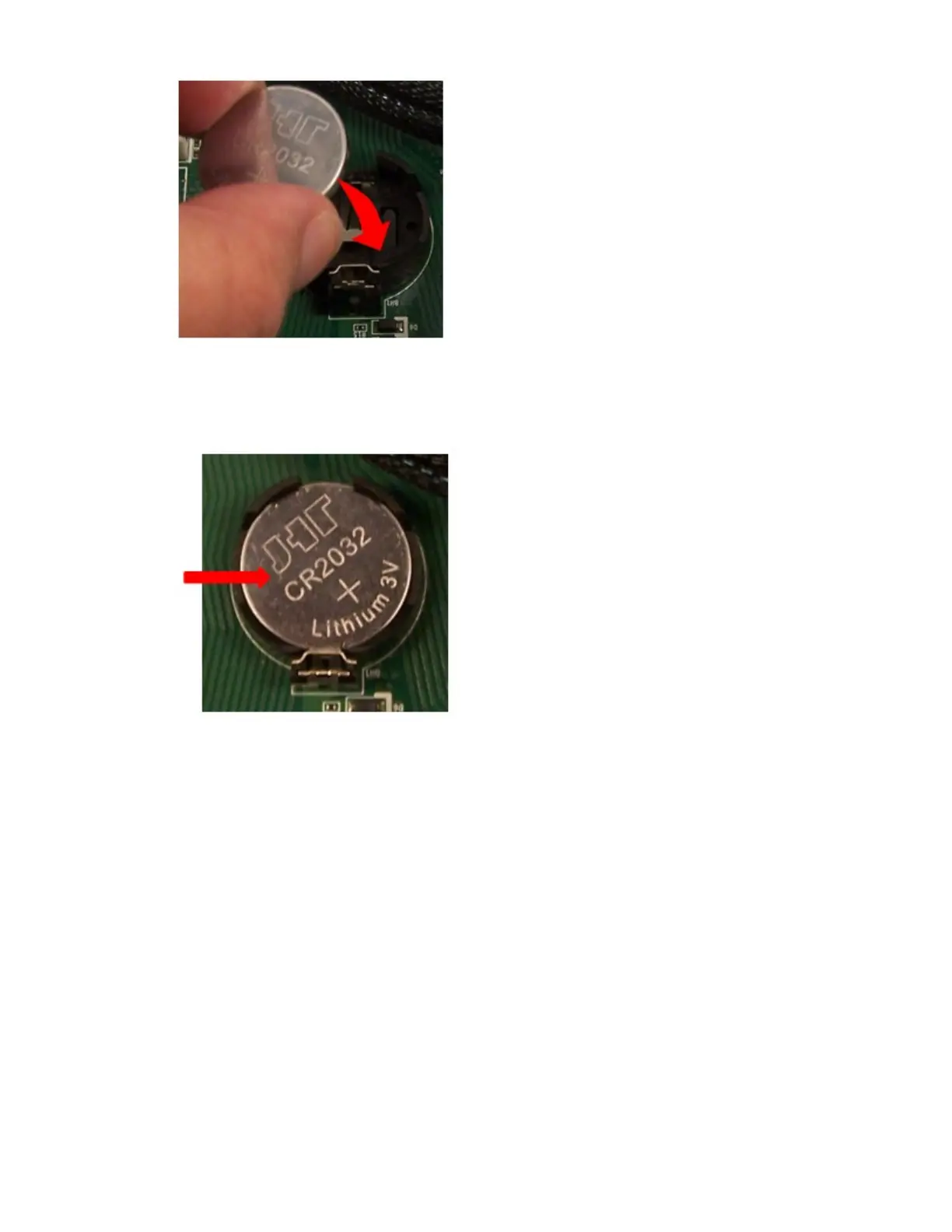Figure 43. Replacing CMOS battery
c. Reattach all power cords and necessary external cables, then power on the system.
Note: Make sure you note the orientation of the polarity of the battery before you remove it so that
you can insert it with the same orientation, as shown in the following gure.
Figure 44. Checking CMOS battery orientation
Chapter 6. Maintain the appliance
35
