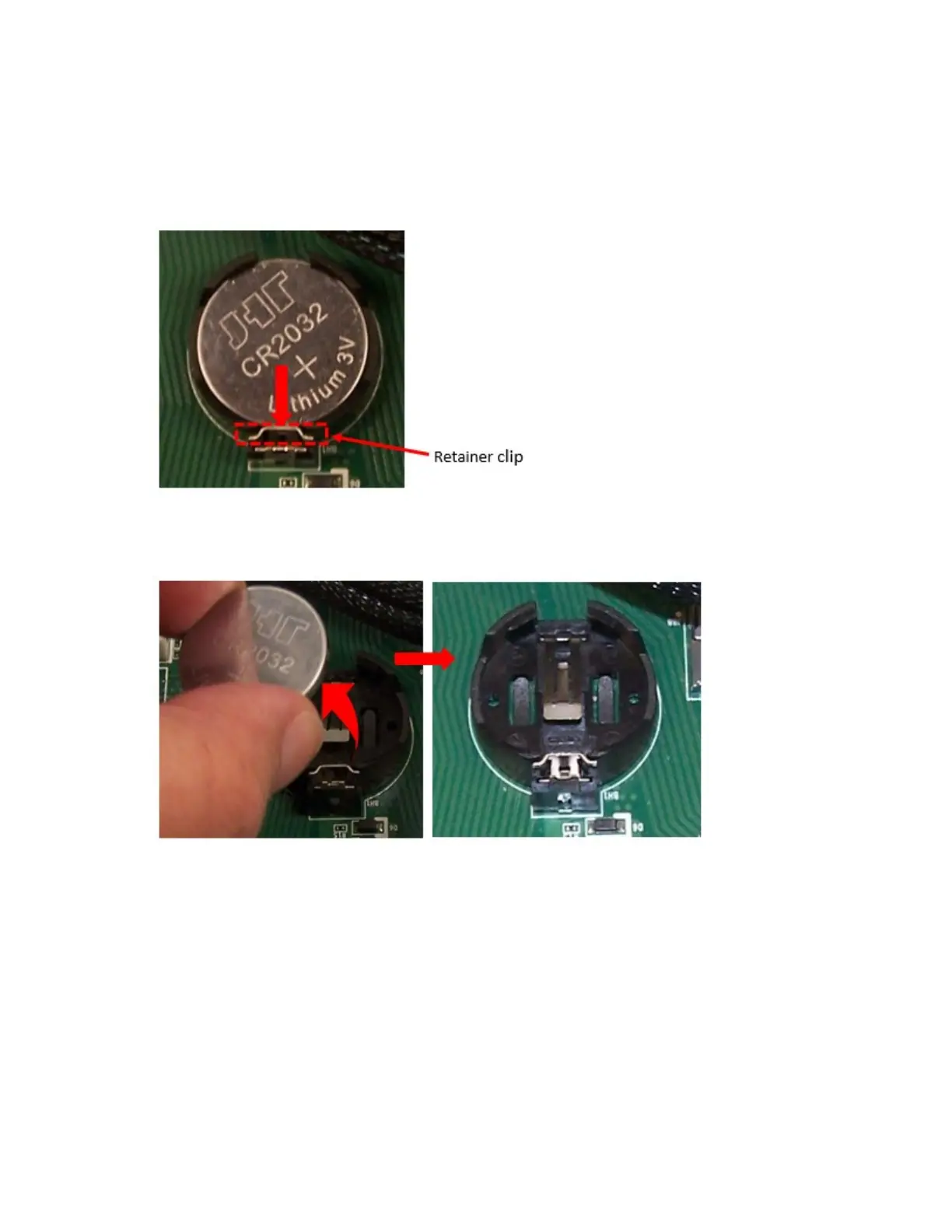Replace only with the proper replacement designated for this product.
Recycle or discard the battery as instructed by local regulations.
The following steps cover how to remove the CMOS battery.
1. Power off the system and disconnect all power cords and necessary external cables.
2. Push the retainer clip towards the back of the battery socket. The battery will pop out slightly from the
socket, as shown in the following gure.
Figure 41. Releasing CMOS battery from motherboard
3. Grasp the battery and remove it from the socket as shown in the following gure.
Figure 42. Removing the battery
4. To replace the CMOS battery, follow these steps:
a. Push the retainer clip towards the back of the battery socket.
b. Gently insert battery into the socket and inside the retaining clip and push it into the socket until
fully seated, as shown in the following gure.
34
IBM Cloud Object Storage System: A10/C10/M10 Appliance Manual
