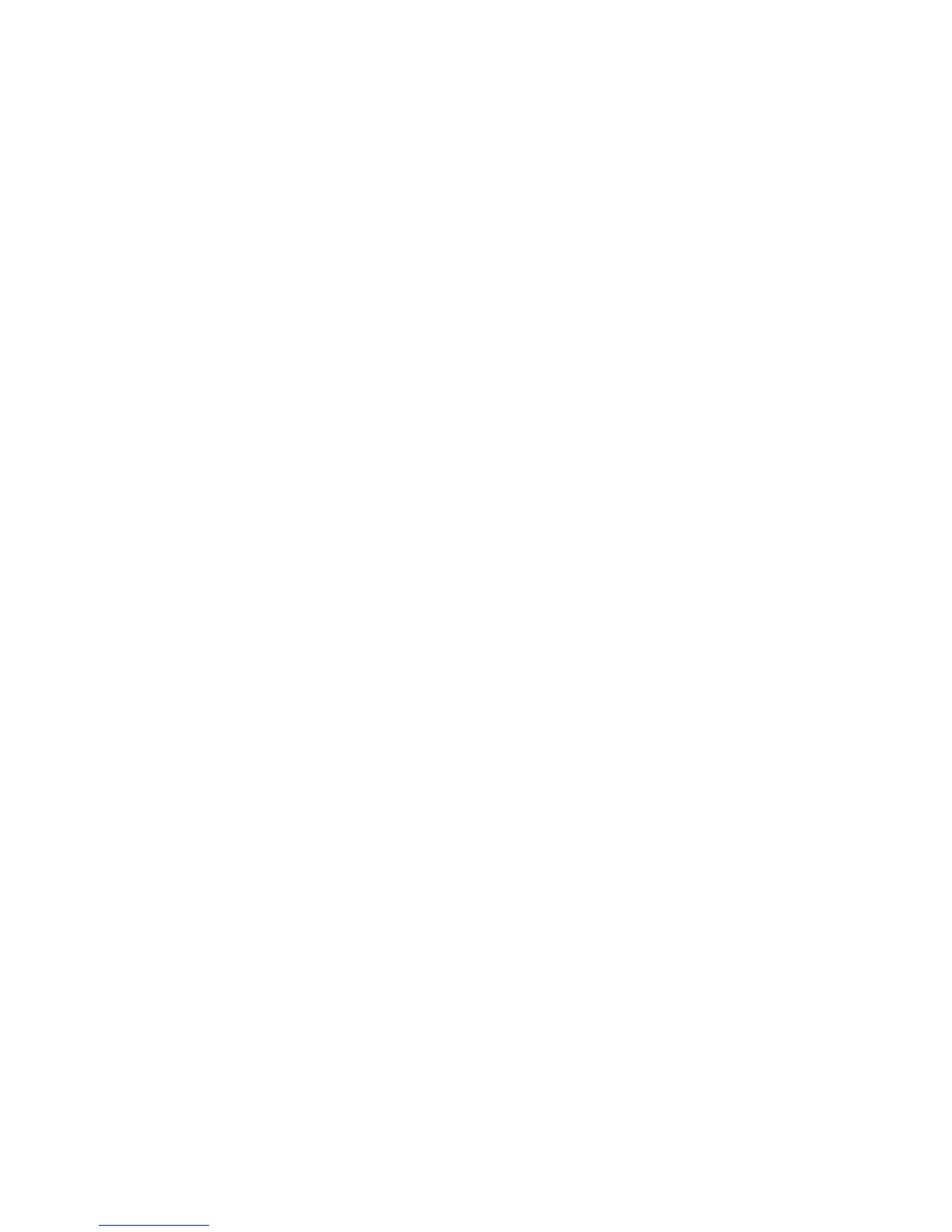################################################################################
# #
# Sometimes the AMM leaves old UPD files hanging around. #
# #
################################################################################
proc purge_old_upd_files{}{
global amm_id
#
# AMM53 series introduced a strange behaviour that needs to
# be investigated but can be worked around with a delay.
#
sleep 20
#
# Look for stale files.
#
send -i $amm_id "files -T system:mm\[1\]\r\n"
expect {
-i $amm_id "Available:" { return }
-i $amm_id "volatile/*.upd*" {
puts "\n\n Must delete: $expect_out(buffer)\n\n"
return
}
}
}
#############################################################################
# #
# Send the update command for the blade. #
# #
#############################################################################
proc flash_update_blade { blade_no firmware_image } {
global amm_id tftp_server g_normal_timeout_value
#
# Get a big timeout value while we flash.
#
set timeout 1000
#
# Make sure the AMM knows too.
#
send -i $amm_id "telnetcfg -t 0\r\n"
expect -i $amm_id -exact "OK"
#
# Populate a list
#
#
# Send the update command.
#
send -i $amm_id "update -i $tftp_server -l $firmware_image -T system:blade\[$blade_no\]:sp\r\n"
#
# Process results.
#
set rv 1
expect {
-i $amm_id "successful" { set rv 0 }
-i $amm_id "meant" { set rv 1 }
-i $amm_id "failed" { set rv 1 }
-i $amm_id "*nable*" { set rv 1 }
}
96 IBM BladeCenter HX5 Type 7873, 7872, 1910, and 1909: Installation and User's Guide
