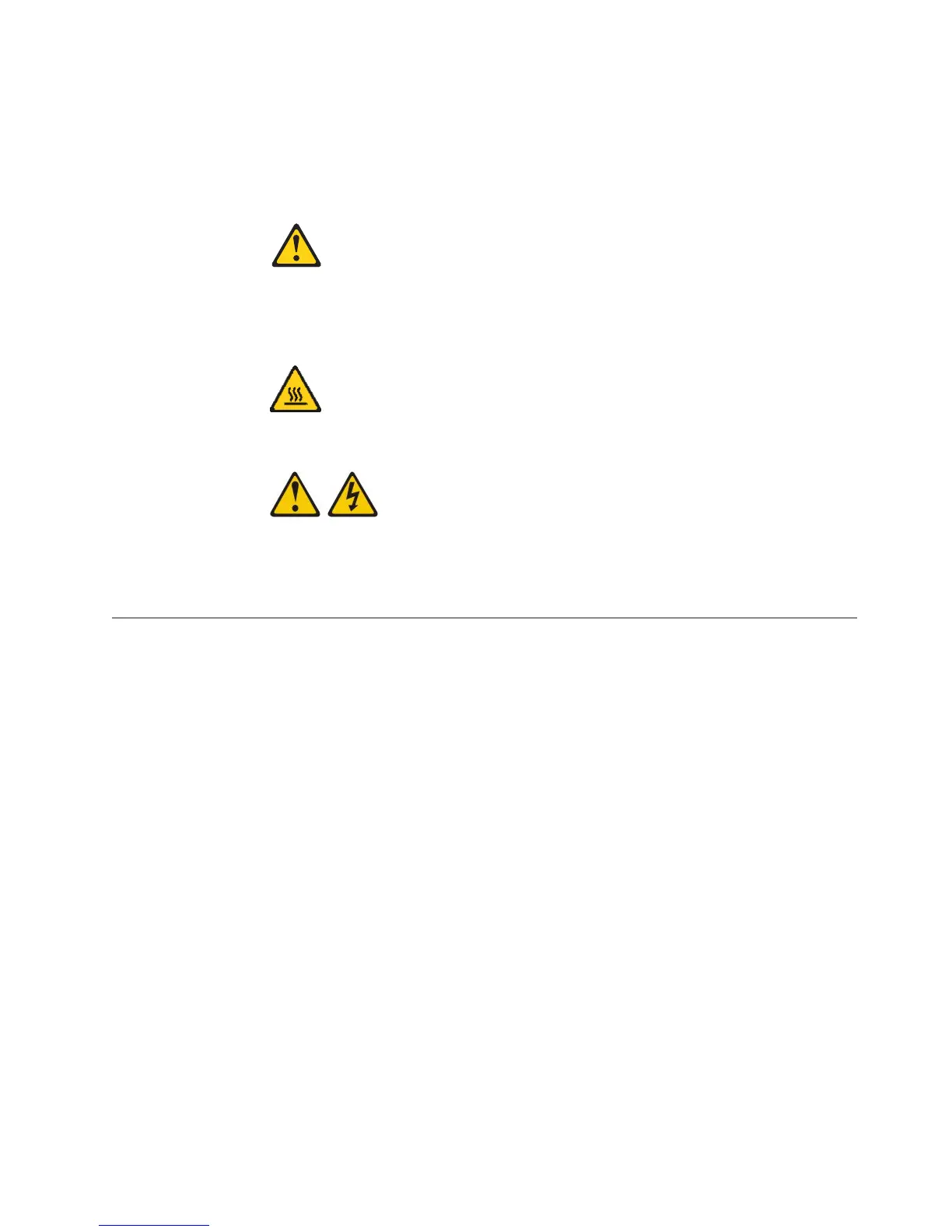Important: Do not return the blade cover. You will need to install the blade
cover from the BladeCenter HX5 on to the new expansion unit. The
BladeCenter HX5 blade cover contains the system-service label on the bottom
of the cover.
Statement 12
CAUTION:
The following label indicates a hot surface nearby.
Statement 21
CAUTION:
Hazardous energy is present when the blade server is connected to the power
source. Always replace the blade cover before installing the blade server.
Installing a DIMM - IBM MAX5
The expansion blade has a total of 24 dual inline memory module (DIMM)
connectors. The expansion blade supports 2 GB (Type 7873 models), 4 GB, 8 GB,
and 16 GB (Type 7873 models) memory DIMMs. Typically, you will install all
memory supported by the BladeCenter HX5 blade server before installing memory
in the IBM MAX5 expansion blade.
There are two versions of the IBM MAX5 expansion blade, referred to as the IBM
MAX5 version 1 and IBM MAX5 version 2 in this document. IBM MAX5 version 2
has a "MAX5" identifying label on the bottom of the front bezel. The functionality
of the two IBM MAX5 expansion blades are equivalent except the type of DIMMs
supported. The type of DIMMs supported will differ, depending on the version of
IBM MAX5 expansion blade installed.
Note: To ensure that all memory installed in the IBM MAX5 expansion blade is
recognized by UEFI, make sure that you install a minimum of 2 DIMMs in the
BladeCenter HX5 blade server.
Depending on the memory mode that is set in the Setup utility, the expansion
blade can support a minimum of 4 GB and a maximum of 384 GB of system
memory. For a current list of supported DIMMs for the expansion blade, see
http://www.ibm.com/servers/eserver/serverproven/compat/us/eserver.html.
Memory must be installed in pairs of DIMMs. Observe the following rules with
populating the IBM MAX5 expansion blade:
Chapter 3. Installing optional devices 33
