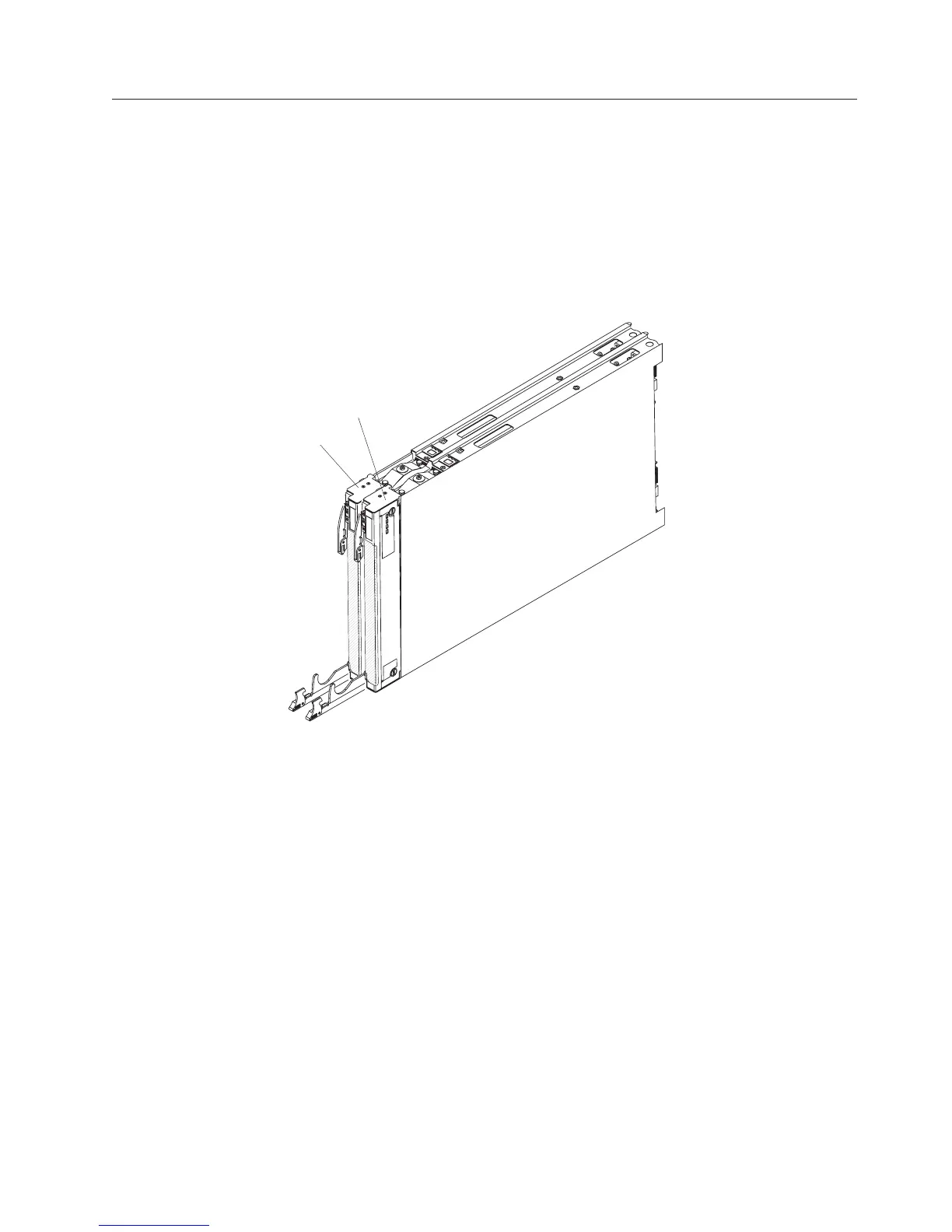Working with a scalable blade complex
You can assemble two BladeCenter HX5 blade servers together to create a scalable
blade complex.
A scalable blade complex supports the following implementation modes:
v Single partition. The complex functions as a single server that contains up to
four multi-core processors and up to 32 DIMMs. When the complex is
implemented as a single hardware partition, the leftmost blade server (as
installed in a BladeCenter chassis) is called the primary blade server. The blade
server on the right is called the secondary blade server.
Primary
blade
server
Secondary
blade
server
v Multiple partitions (independent partitions). The blade servers are combined
into a scalable blade complex, but each of the blade servers is set up as a single
partition.
v Stand-alone mode. The blade servers operate independently.
Important: If you install the primary blade server of a scalable blade complex in
blade server bay 7 of a BladeCenter H Type 8852 chassis, the secondary blade
server is installed in blade server bay 8. The primary blade server receives power
from power domain 1 of the chassis and the secondary blade server receives power
from power domain 2 of the chassis. The following situations can occur if there is a
power loss to either power domain, depending on how the scalable blade complex
is implemented:
v If the scalable blade complex is implemented in single partition mode, a loss of
power to power domain 1 or power domain 2 results in both blade servers in
the scalable blade complex going down.
v If the scalable blade complex is implemented in stand-alone mode, a loss of
power to power domain 1 results in the entire scalable blade complex going
down. A loss of power to power domain 2 results in the blade server installed in
blade server bay 8 going down, but the blade server installed in blade server
bay 7 continues to function.
Chapter 1. Introduction 13
