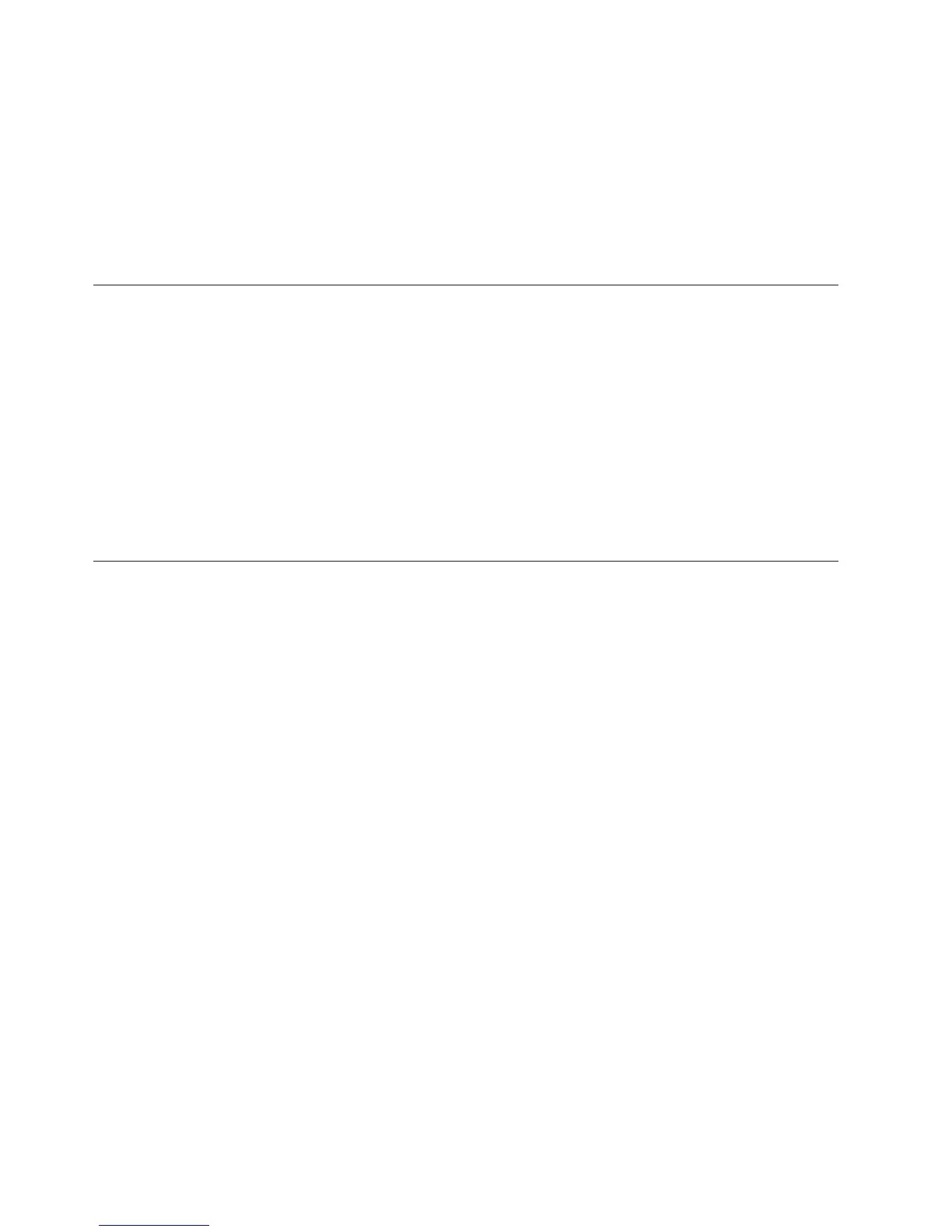servers operating as a single partition” on page 83. If you are updating
firmware for blade servers that are operating as independent partitions in a
scalable blade complex or you are performing out-of-band updates to firmware
for blade servers in a scalable blade complex, see “Updating firmware for each
blade server independently” on page 84.
After you configure the blade server, you can install the operating system and
update device drivers (see Chapter 5, “Installing the operating system,” on page
103 for more information).
Partitioning a scalable blade complex
Before you configure the blade servers that are part of a scalable blade complex
operating in single partition mode, you must partition the scalable blade complex.
For more information about scalable blade complexes and operating modes, see
“Working with a scalable blade complex” on page 13.
To partition a scalable blade complex, complete the following steps:
1. From the advanced management module Web interface, click Scalable Complex
> Configuration.
2. Select one or more of the blade servers that are part of the complex.
3. Click Available actions > Create partition.
Using the Setup utility
Use these instructions to start the Setup utility.
To start the Setup utility, complete the following steps:
1. Turn on the blade server (see “Turning on the blade server” on page 15).
2. Immediately give the blade server control of the BladeCenter unit shared
keyboard, video, and mouse ports.
v If you are managing the blade server by using the BladeCenter system
console, press the KVM select button on the blade server (see “Blade server
controls and LEDs” on page 16 for information).
v If you are managing the blade server from a remote location, see the IBM
BladeCenter Advanced Management Module: User's Guide, IBM BladeCenter
Advanced Management Module: Command-Line Interface Reference Guide,orSerial
over LAN Setup Guide for IBM BladeCenter for information and instructions.
3. When the prompt Press <F1> Setup is displayed, press F1. If you have set an
administrator password, you must type the administrator password to access
the full Setup utility menu. If you do not type the administrator password, a
limited Setup utility menu is available.
4. Follow the instructions on the screen.
The following menu items are on the Setup utility main menu. Depending on the
version of the Unified Extensible Firmware Interface (UEFI), some menu items
might differ slightly from these descriptions.
v System Information
Select this choice to view information about the server. When you make changes
through other choices in the Setup utility, some of those changes are reflected in
the system information; you cannot change settings directly in the system
information. This choice is on the full Setup utility menu only.
72 IBM BladeCenter HX5 Type 7873, 7872, 1910, and 1909: Installation and User's Guide
