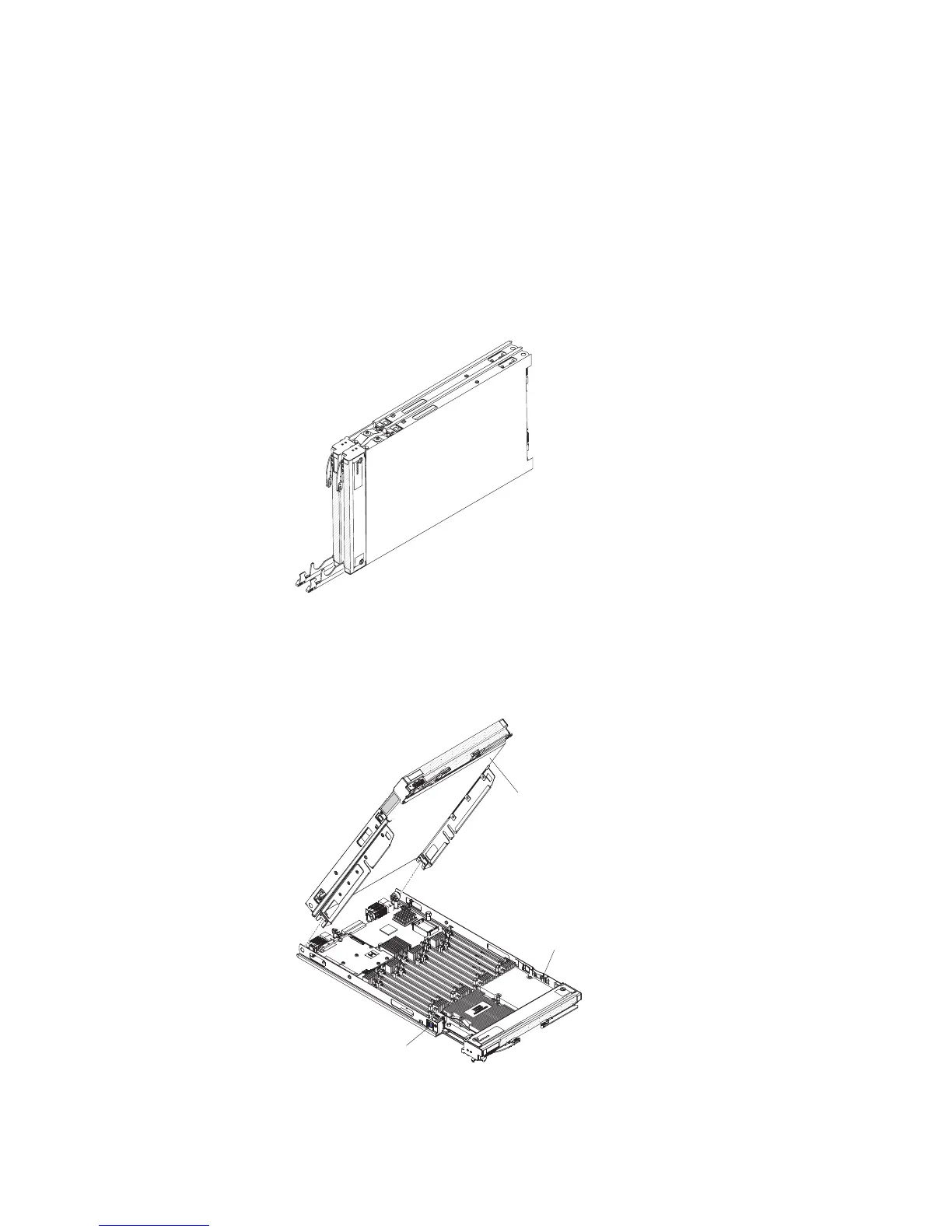To disassemble a scalable blade complex, complete the following steps.
1. Before you begin, read “Safety” on page v and “Installation guidelines” on
page 23.
2. Remove the cover from the topmost blade server (see “Removing the blade
server cover” on page 25 for instructions).
3. If a blade expansion unit is installed, remove it (see “Removing an expansion
unit” on page 32).
4. Stand the blade servers upright on a clean, flat work surface, with the 2-node
scalability card facing up.
5. Release the lower handles (rotate the lower handles down) to allow the blade
servers to sit flat on the work surface
6. Remove the 2-node scalability card (see “Removing the 2-node scalability card”
on page 28 for instructions).
7. Press the blade server cover release on each side of the blade server and lift the
topmost blade server from the bottom blade server as shown in the following
illustration.
Blade server
cover release
Blade server
cover release
Secondary
BladeCenter HX5
blade server
Chapter 3. Installing optional devices 27
