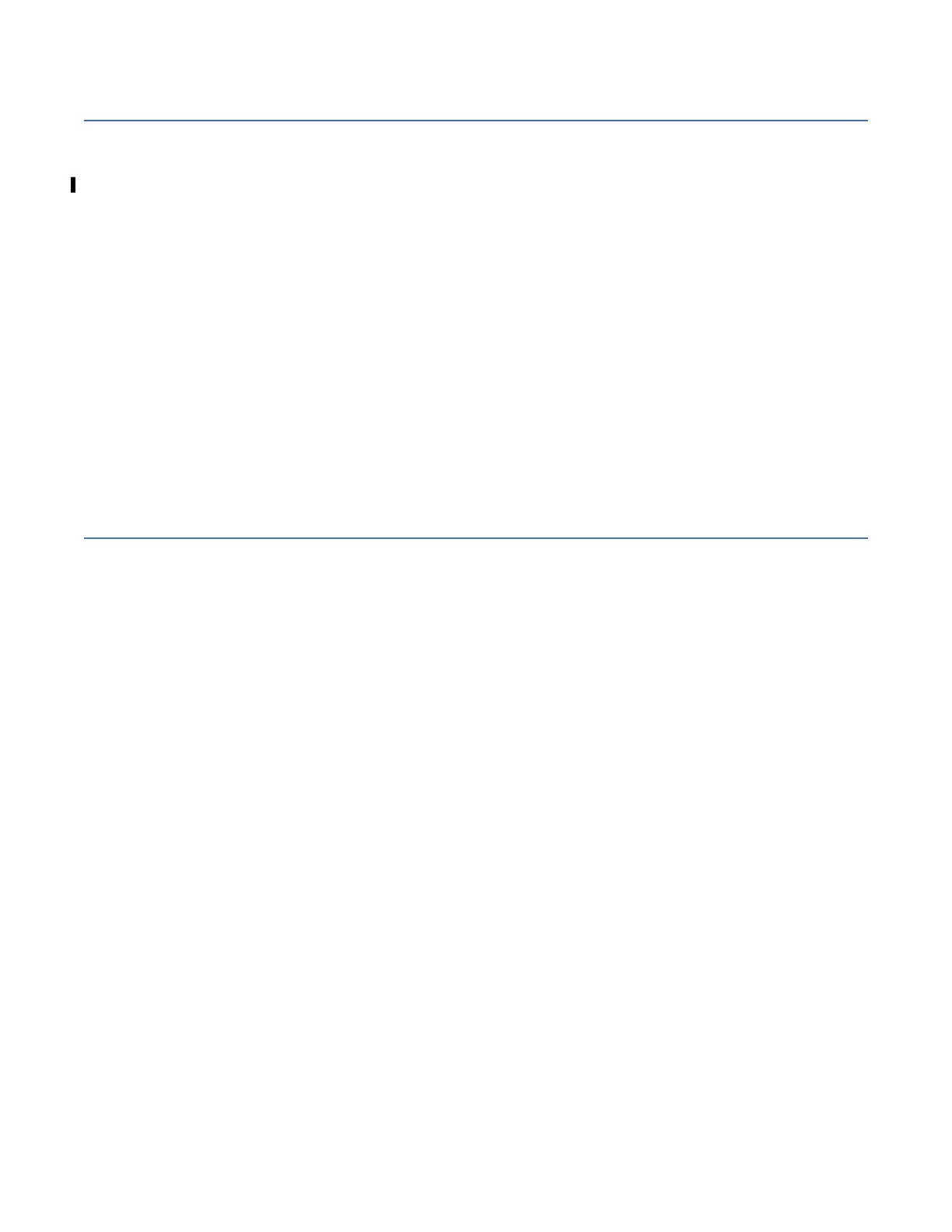Extended address volumes for CKD
Count key data (CKD) volumes now support the additional capacity of 1 TB. The 1 TB capacity is an
increase in volume size from the previous 223 GB.
This increased provisioned capacity is referred to as extended address volumes (EAV) and is supported by
the 3390 Model A. Use a maximum size volume of up to 1,182,006 cylinders for the IBM z/OS. This
support is available to you for the z/OS version 12.1, and later.
You can create a 1 TB IBM Z CKD volume. A IBM Z CKD volume is composed of one or more extents from
a CKD extent pool. CKD extents are 1113 cylinders in size. When you dene a IBM Z CKD volume, you
must specify the number of cylinders that you want for the volume. The storage system and the z/OS have
limits for the CKD EAV sizes. You can dene CKD volumes with up to 1,182,006 cylinders, about 1 TB on
the DS8900F.
If the number of cylinders that you specify is not an exact multiple of 1113 cylinders, then some space in
the last allocated extent is wasted. For example, if you dene 1114 or 3340 cylinders, 1112 cylinders are
wasted. For maximum storage efciency, consider allocating volumes that are exact multiples of 1113
cylinders. In fact, multiples of 3339 cylinders should be considered for future compatibility. If you want to
use the maximum number of cylinders for a volume (that is 1,182,006 cylinders), you are not wasting
cylinders, because it is an exact multiple of 1113 (1,182,006 divided by 1113 is exactly 1062). This size
is also an even multiple (354) of 3339, a model 3 size.
Quick initialization
Quick initialization improves device initialization speed and allows a Copy Services relationship to be
established after a device is created.
Quick volume initialization for IBM Z environments is supported. This support helps users who frequently
delete volumes by reconguring capacity without waiting for initialization. Quick initialization initializes
the data logical tracks or block within a specied extent range on a logical volume with the appropriate
initialization pattern for the host.
Normal read and write access to the logical volume is allowed during the initialization process. Therefore,
the extent metadata must be allocated and initialized before the quick initialization function is started.
Depending on the operation, the quick initialization can be started for the entire logical volume or for an
extent range on the logical volume.
34
IBM DS8900F: DS8900F Introduction and Planning Guide