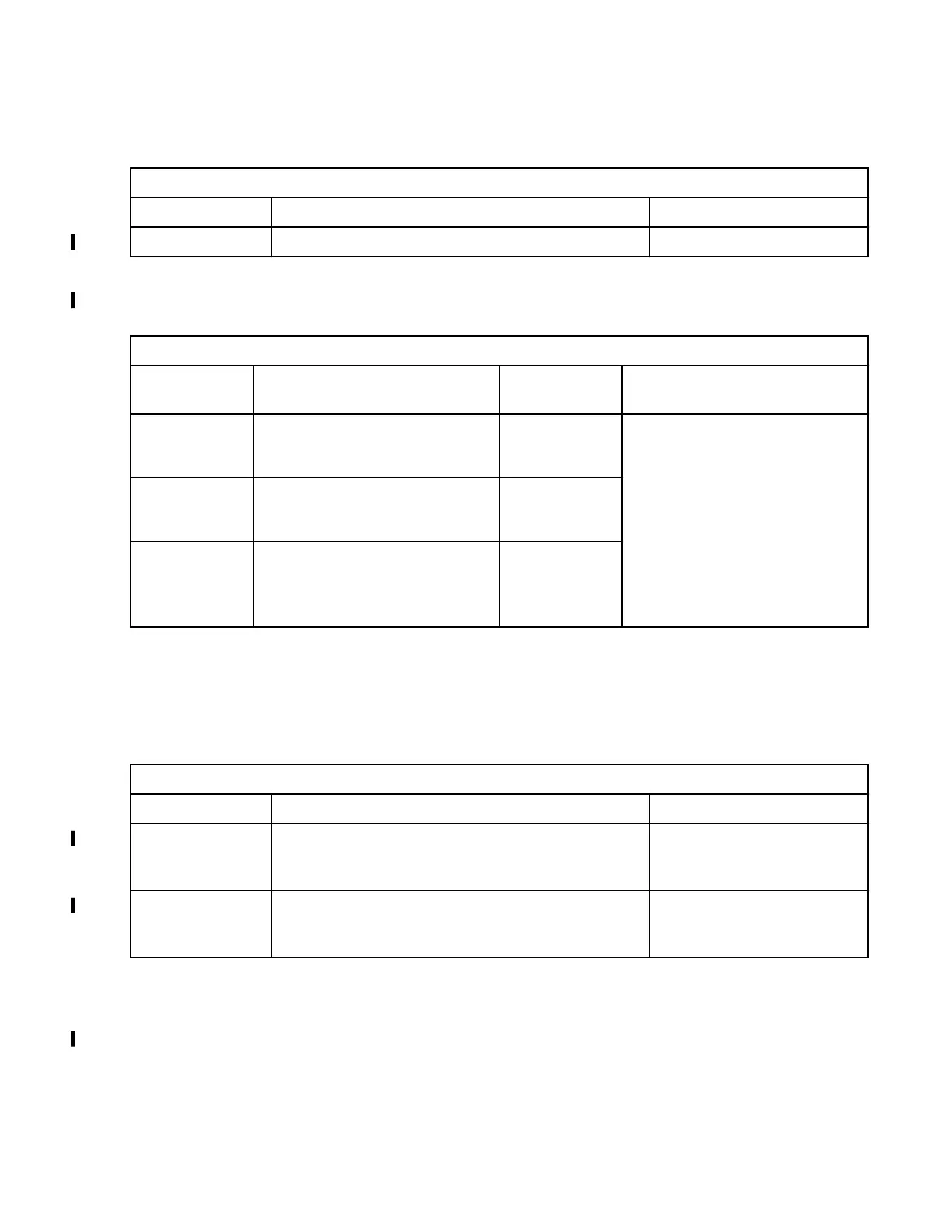Feature codes for zHyperLink I/O adapters
Use these feature codes to order zHyperLink I/O adapters.
Each zHyperLink connection requires a zHyperLink I/O adapter to connect the zHyperLink cable to the
storage system. Each zHyperLink I/O adapter card has one port, but you must order them in sets of two.
Table 27. Feature codes for zHyperLink I/O adapters
Feature code Description Models
3500 1-port zHyperLink I/O adapter card all models
Feature codes for zHyperLink cables
Use these feature codes to order cables to connect zHyperLink I/O adapters to the storage system. Take
note of the distance capabilities for cable types.
Table 28. Feature codes for zHyperLink cables
Feature code Cable type Cable length Compatible zHyperLink I/O
adapter features
1450 OM4 50/125 micrometer,
multimode, MTP connectors
40 m
(131 ft)
zHyperLink I/O adapter (feature
code 3500)
1451 OM4 50/125 micrometer,
multimode, MTP connectors
150 m
(492 ft)
1452 OM4 50/125 micrometer,
multimode, MTP connectors for a
model 993 installed in an existing
model LR1 or ZR1 rack
3 m
(9.8 ft)
Feature codes for Transparent cloud tiering adapters
Use these feature codes to order adapter pairs to enhance Transparent cloud tiering connectivity for your
storage system.
Transparent cloud tiering connectivity can be enhanced with 10 Gbps adapter pairs to improve bandwidth
for a native cloud storage tier in IBM Z environments.
Table 29. Feature codes for Transparent cloud tiering adapter pairs
Feature code Description Models
3602 2-port 10 Gbps SFP+ optical/2-port 1 Gbps RJ-45
copper shortwave adapter pair for 2U processor
node
models 993 and 994
3603 2-port 10 Gbps SFP+ optical/2-port 1 Gbps RJ-45
copper shortwave adapter pair for 4U processor
node
models 996
Feature codes for flash RAID adapters
Use these feature codes to order flash RAID adapters.
You must order a flash RAID adapter pair for each High Performance Flash Enclosure Gen2 pair.
Chapter 4. Physical
conguration 63