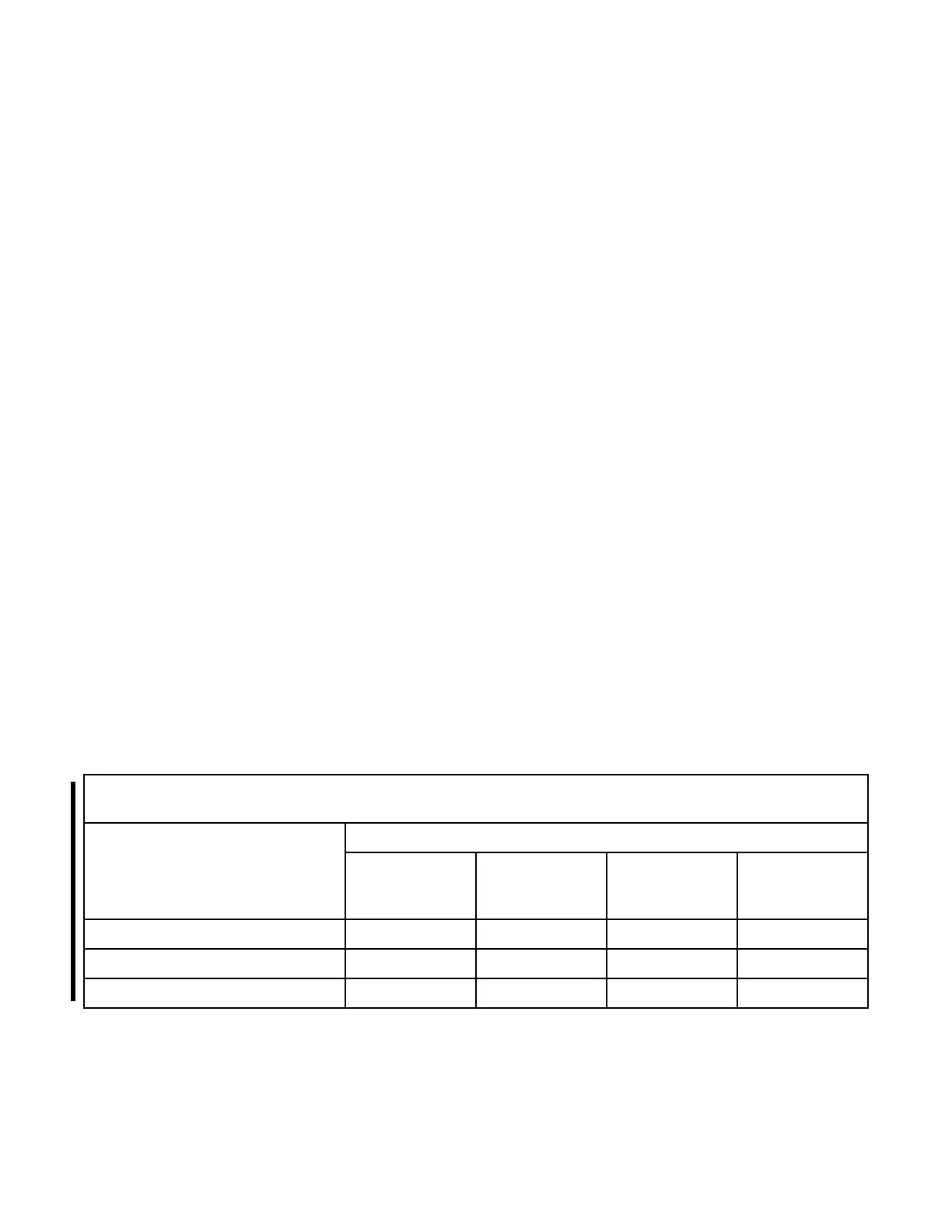Easy Tier helps manage thin provisioned volumes. If the initial allocation of new extents is set to the
highest performance tier in the pool, as thin provisioned volumes grow, Easy Tier automatically detects if
the data placed in these new extents should remain in the higher performance tier, or if they should be
demoted to a capacity tier.
An additional feature provides the capability for you to use Easy Tier manual processing for thin
provisioning. Rank depopulation is supported on ranks with ESE volumes allocated (extent space-
efcient) or auxiliary volumes.
Use the capabilities of Easy Tier to support:
Drive classes
The following drive classes are available, in order from highest to lowest performance. A pool can
contain up to three drive classes.
Flash Tier 0 drives
The highest performance drives, which provide high I/O throughput and low latency.
Flash Tier 1 drives
The rst tier of high capacity drives.
Flash Tier 2 drives
The second tier of high capacity drives.
Three tiers
Using three tiers (each representing a separate drive class) and efcient algorithms improves system
performance and cost effectiveness.
You can select from four drive classes to create up to three tiers. The drives within a tier must be
homogeneous.
The following table lists the possible tier assignments for the drive classes. The tiers are listed
according to the following values:
0
Hot data tier, which contain the most active data. This tier can also serve as the home tier for new
data allocations.
1
Mid-data tier, which can be combined with one or both of the other tiers and will contain data not
moved to either of these tiers. This is by default the home tier for new data allocations.
2
Cold data tier, which contains the least active data.
Table 15. Drive class combinations and tiers for systems with Flash Tier 0 drives as the highest performance
drive class
Drive classes
Drive class combinations
Flash Tier 0 Flash Tier 0 +
Flash Tier 1
Flash Tier 0 +
Flash Tier 2
Flash Tier 0 +
Flash Tier 1 +
Flash Tier 2
Flash Tier 0 0 0 0 0
Flash Tier 1 1 1
Flash Tier 2 1 2
Chapter 3. Data management features 39